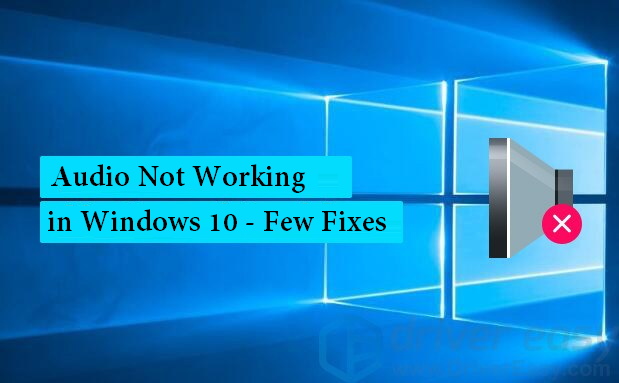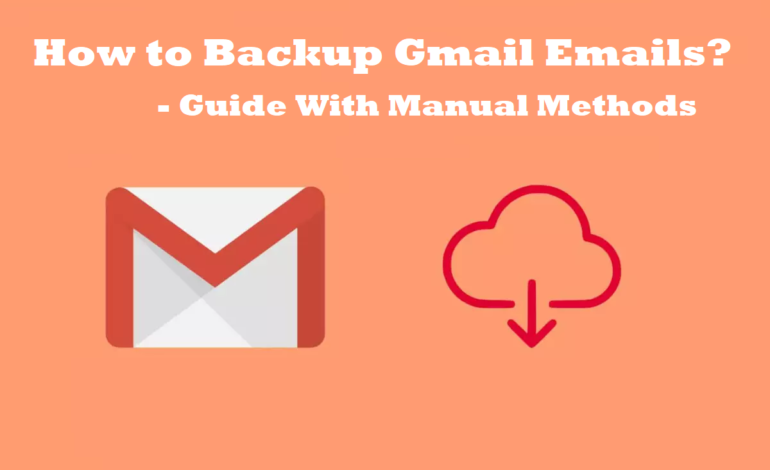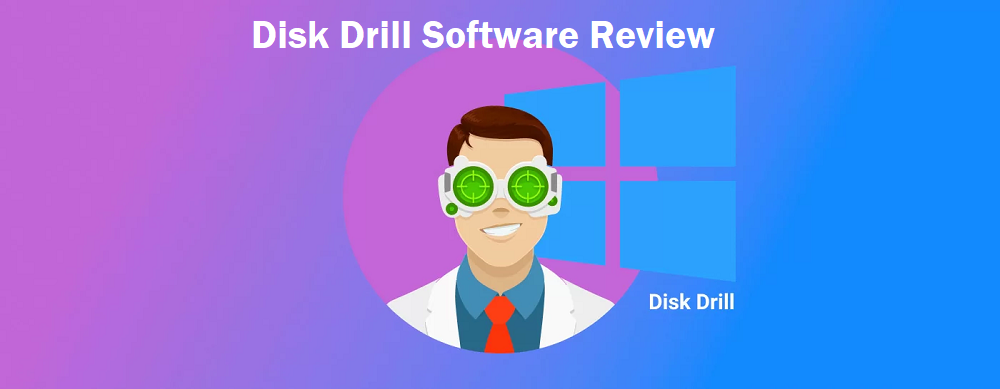Cloud Storage App for PC – List of Free & Best Applications
Do you also want to know about a cloud storage app for PC? Has your storage been filling fast too?
Don’t worry about it! It’s not just you.
A lot of people have faced issues revolving around cloud storage and their data and want to know if they can move it.
Cloud storage is nothing but a way to save the data online instead of the local system. Usually people do that to keep all the data safe.
Many errors can cause loss of data on a local computer and it becomes hard to get it back.
So, people instead start searching for free apps for cloud storage for their pc to store the important stuff there.
This leads to people surfing the internet for such apps and they find any but not the best one.
Here, we are going to talk about 12 such applications that can help you store data on the cloud and are free of cost.
Of course, nobody wants to keep paying for so many things.
Find out about all these apps and see which one can prove to be the best for you.
Let’s get started!
List of Cloud Storage App for PC – Find the Best One for Yourself
There should be a few things that you need to check in these apps:
- Storage – Storage space with other maintenance details
- Pricing – Most GB provided at the least price
- Offline Access – Access provided offline and on multiple devices
- Security – Should be reliable and secure to keep the data safe
Now, the list of tools:
- Google Drive
- Sync
- Dropbox
- iCloud
- OneDrive
- Box
- Zoho WorkDrive
- pCloud
- Internxt
- Mega
- Icedrive
- iDrive
We will understand how each one of these free apps for cloud storage works and offers. All the features of these applications will be shared along with the pricing.
Starting now!
Google Drive – For All the Google Workspace Users, This is Best
Google has provided its users with cloud storage since the early 00’s and is continuing to improve the features.

It is easier to optimize the hard disk space in the computer with Google. There is an option to stream or mirror the files. Meaning, we need to be online to view the data while streaming,
And, with this cloud storage app for PC, we can access the files live on our PC as well as the cloud with mirroring. These folders sync when you are online.
This application is also useful for us as it provides us protection against malware, spam, and ransomware. It means that the files that are shared with us are proactively scanned throughout so that any of the malware, spam, virus, etc. can be removed from them beforehand.
G Drive can easily integrate with the existing technology of your team and collaborate with the files from Microsoft Office as well.
Few More Features of This Free Cloud Storage App
- Create Docs, Slides, Sheets, etc.
- Transfer limit up to 1GB
- Integration with Adobe, Slack, ATLASSIAN, DocuSign, Autodesk, & Salesforce
- File recovery within 25 days
- Secured by SSL and TSL
- Supports iOS, Android, Windows, Mac, Linux
Pricing: Free 15GB for life. For Drive Storage only, you get 100GB at $1.99/month, 200GB at $2.99/month, 2TB at $9.99/month.
With Google Workspace, 30GB at $6/month, 2TB at $12/month, and 5TB at $18/month.
Learn More: Are there any ways to recover permanently deleted photos from Windows 10 if we use Google Drive?
Sync – One Great Cloud Storage App for PC & Very Useful
With the help Sync, you can connect your internal teams, clients, external partners, documents, computers, files, customers, and mobile devices. The integration is complete seamlessly and everybody is always updated and on the same page.
It is possible for users to access their files anytime from anywhere instantly from a computer or a mobile device. Sharing and collaborating with the internal team as well as external partners is safe at all times. Moreover, this application allows you to send and receive the files professionally while using a logo.
This free cloud storage app has a lot more features for users to take benefit of. Let’s dive deeper into it.
Plenty of Features Are Provided By Sync to the Users
- You can send any sized files to anyone even to an unregistered account
- There is an option to transfer unlimited data with every plan
- Complete tasks and you get additional storage space
- You get unlimited storage for 2 teams users
- Integration available with MS Office, Office 365, and Slack
- Sync API available
- End-to-end encryption provided to keep the data private
- 30 days for file recovery
- SSL & TLS security measures used

Pricing: 5GB storage free. Get 2TB storage at $8/month, 6TB at $20/month. Or, unlimited storage provided for $30/month if you get the team plan.
Dropbox – Hosting Services From the Free Apps for Cloud Storage
This is a file hosting service that provides users with a personal cloud where they can sync their files. Dropbox allows users to seamlessly collaborate and deliver their work quicker as compared to other applications.
You have the benefit of securely storing your content, sharing videos, editing PDFs, signing documents, and tracking file engagement. It is also possible for you to share a link of any file that you want in your cloud storage and manage it. The cloud storage app has plenty of other features as well.
Why not take a look at them?

Plethora of Features That Dropbox Offers Are Stated Below
- Syncing data on all the devices you want safely is ensured
- File size can’t exceed 50GB
- Integration with Google Suite, MS Office, Adobe, Autodesk, AWS, Canva, Slack, & Zoom
- You can get Dropbox Files API and Paper API
- Client-side encryption provided with zero-knowledge privacy
- Secured by AES, SSL, & TSL with multi-layer protection
- Offers to recover files in 30 days
- This one from free apps for cloud storage also offers customer support on chat
Pricing: Provides 2GB of free storage. Plans starting from $11.99/month for 2TB storage, $19.99 can be split between 6 users maximum for 2TB storage. Business plans consist of $54/month plan for 5TB divided in 3 users.
iCloud – Competitor of Google Drive & Another Amazing App
With iCloud, it is very easy for the iOS or Mac users to upgrade and backup their devices without any issue.
Users who want a safe, secure, and seamless sotrage to keep their photos, videos, and notes safe as a backup can use iCloud. This free cloud storage app allows you to access all your essential files from any Mac or iOS device.
You do not have to stay in one place or it doesn’t require you to carry one device all over the place to access it. It is possible to log in to your iCloud account from any device and access your data. You can keep the conversations flowing and share your data with your friends and family easily.
Moreover, it offers enhanced privacy features to its users that protect the data from all types of errors. The Mac or iOS devices also do not get corrupted as easily as the Windows or Linux operating systems.

Features of the Best Cloud Sotrage App
- iCloud allows a lot of people to work together
- Collaboration with Keynote, numbers, Pages, & Notes
- This cloud storage app for PC offers free upload and transfer limit up to 5GB
- Integration with Partner
- iCloud API supported
- It also has zero-knowledge privacy and client-side encryption
- Protected by SSL and TLS security with a multi-layer protection
- Files recovered in 30 days
- Offers customer support via phone or email
Pricing: Free 5GB storage. 50GB provided at $0.99/month, 200GB at $2.99/month, 2TB at $9.99/month. For family sharing, you get plans for 6 users at $3.99/month for 200GB and for 2TB, you have to pay $12.99/month.
OneDrive – Free Apps for Cloud Storage Includes App from Microsoft Office
This app just makes more sense to the Microsoft Office users since it is free for all of them. It works well with both Windows and Mac/iOS devices.

Learn About the Features Provided by OneDrive
- Scan receipts, business cards, whiteboard notes, or store paper documents using your phone.
- Secured by setting expiration date for shared data
- Seamless integration with Mode, Asana, Amazon RedShift
- OneDrive API offered
- Recovery of files in 30 days
- TLS, DTLS, & SSL security measures
- Zero-knowledge policy with client-side encryption provided
Pricing: Free storage of 5GB. Plans include 100GB at $1.99/month, 1TB at $6.99/month, 6TB for $9.99/month which can be shared with 6 users.
Box – Cloud Storage App for PC with Unlimited Storage?
It is said that this app provides unlimited storage but it is limited to 5GB per file. Not a problem for users with basic needs but with videos captured in 4K can see this is an issue.

Few Quick Features of Box to Use the App Seamelssly
- Windows Explorer or Mac Finder can search files
- Editing can be done like a local file and is then saved on cloud
- Allows you to make changes and upload files in a team
- Admin has the rights to add external users for collaboration
- Integration with Adobe, Zoom, Salesforce, Google Workspace, Microsoft 365, Outlook, Slack, and Salesforce
- With free apps for cloud storage comes Box offering the Box APIs
- Multi-layer protection with SSL
- File recovery in 30 days
- Contact Form provided for customer support along with chat services
Pricing: 10GB storage free. Plans start at $14/month providing 100GB storage. Goes to $60/month for unlimited storage with a minimum 3 users.
Zoho WorkDrive – Free Apps for Cloud Storage App Include SOC Type 2
With the help of this tool, you can manage all your files easily.

Here are the features of this tool:
- Use the app with your team real time
- Accessible from tablet and smartphone
- You have access to Data Templates and Custom Fields
- Offers Zip creation and preview, Desktop Sync, Admin controls, etc.
- Users SOC 2 Type ii, & ISO 27001
- WorkDrive APIs provided
- Files are recovered in 90 days
- Advanced encryption standard offered
- Get customer support on email and contact form
- SSL security provided by this one from free apps for cloud storage list
Pricing: 5GB free storage. Get 1TB for one user at $2.50/month of team storage and goes to $9/month per user for 5TB storage.
pCloud – Application that Allows Collaboration with Many Users
Users will find no problems in using this application as it is pretty easy-to-use and allows them to collaborate with their relatives, friends, etc.

Useful Features Provided This Cloud Storage App Include the Following
- Highest level of encryption provided to keep the private files confidential
- Take a backup of your important and precious files
- This cloud storage app for pc allows filtering the data as per file formats
- Stores all the versions of your data for a limited period
- Offers unlimited transfer limit along with pCloud API
- You get multi-layer protection with SSL & TLS security
- There is client-side encryption and zero-knowledge privacy
- 30 days time-period for recovering files
- Use the Contact form or email to get customer support
Pricing: Free storage of 10GB. Plans starting at $49.99/year for 500GB and $195/year for 500GB for lifetime.
Now, to the next storage app.
Internxt – Best in Service from Free Apps for Cloud Storage
This app provides the best privacy and security to store different types of files without any issues.

It has these features:
- Access to a bunch of apps is provided
- Upload content from anywhere
- Retrieve and store the data whenever needed
- You can rely on the customer support via chat
- Use it with Google Drive, OneDrive, Dropbox, and iCloud
- Military-grade encryption with zero-knowledge privacy
- 14 days given for file recovery
- SSL & TLS security
Pricing: 10GB free storage space with plans starting at $0.97/month for 20GB.
Mega – Cloud Storage App for PC by Another File Hosting Service
Mega app is a file hosting service which also offers online storage to users.

Following are the features:
- You can sync the files and folders easily
- Unlimited transfer limit is offered
- Integration with Browser, Linux
- Mega API provided with end-to-end encryption
- File recovery time is 30 days
- Security with SSL and TLS offered
- Email support provided for queries
Pricing: 20GB free storage provided. Plans start at 400GB at $4.86/month.
IceDrive – Another Free Application to Store the Data Online
With this free cloud storage app to PC, you are allowed to collaborate with your files while showcasing and managing them.

Features include:
- Mounting the IceDrive is easy and quick as per need
- You get an easy-to-use interface
- Share the storage with friends by streaming the media
- Provides TLS security with File API
- Moreover, you can integrate it with sack
- Zero-knowledge privacy, twofish encryption, and client side encryption
- Get support via phone, contact form, or Live chat
Pricing: Free storage of 10GB provided. Get a plan of 150GB at $1.67/month or a lifetime plan at $99 for 150GB.
iDrive – Last from the Free Apps for Cloud Storage Offers Backup
The iDrive app allows you to monitor your backups and keep them organized on the web.

More features include:
- Integrate it with VeeAM, Synology, QNAP, arcserve, S3FS, DUPLICATI, fastly, VERITAS, RCLONE, Arq., and Cyberduck
- S3 APIs offered
- Client-side encryption provided with SSL & TLS security
- You can recover files in 30 days
- Customer support is provided via chat, email, and phone
Pricing: The free plan has 10GB storage. Purchase a license for a year at $59.62 for 5TH storage.
Last Lines
These are the apps from the list of cloud storage app for PC that you can choose from. All of the applications are useful and offer pretty great features to the users. The applications shared in this article are popularly known by users and can trust them easily.
Learn about all these apps, compare them, and choose which is the best amongst all. The best application would be the one covering all the four things that were discussed at the start.