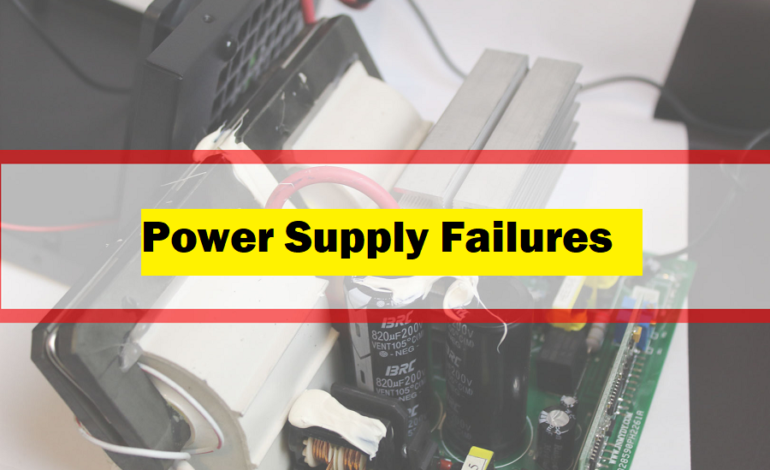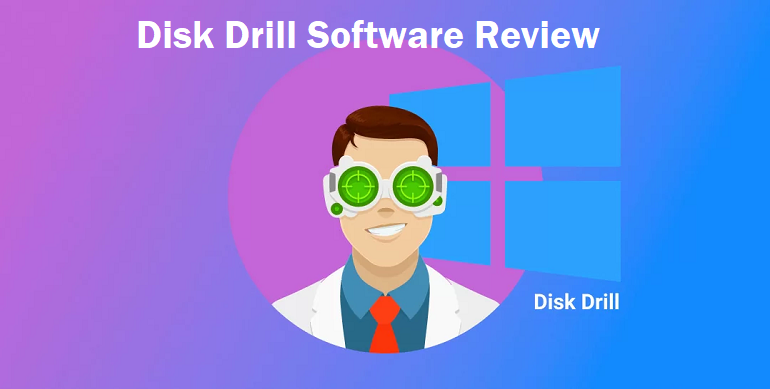
Disk Drill Software Review – All Information About the Tool
This article is going to provide you the Disk Drill software review. You can check out all the information about it.
We have done all the testing for you and sharing all of it here so that you don’t have to waste your time going through the process.
The prices, features, how it works, if it is useful or not, and every other piece of information will be shared here. This is going to be your personal tour guide for the Disk Drill software.
There are plenty of tools for Windows users and for a specific tool to stand out, it has to give a lot.
Disk Drill Windows review explains that it has been a reliable solution for a lot of Windows users to resolve their issues for many years.
It keeps on upgrading and providing users with a bunch of useful features along with an easy-to-use interface.
With the powerful scanning and recovery features, users can easily retrieve their data without losing the files permanently.
Some tools may claim to be the best but when tried, fail miserably. And that’s what gets people annoyed. Check the list of best photo recovery software for more tools.
That part is eliminated for users as we have tried and tested the tool and are giving an honest review.
So let’s start.
Disk Drill Software Review: How Does the Pricing of the Tool Go?
There are 3 plans available with DiskDrill. One of them is a free version which allows you to recover about 500mb of data.
If you have data which exceeds this limit, you need to upgrade your plan.
There is a Pro plan as well available at $89.99 or $118 which offers a lifetime upgrade and recovery of an infinite number of files for one user.
It can be activated on three devices. You get Quick & Deep Scan, Lost partition search, and Smart FAT & NTFS algorithms.
Disk Drill Windows review also shows that there is an Enterprise plan.
You can avail this plan at $499 or $598 for 10 users and unlimited activations along with priority support.
Moreover, the minor upgrades in the 5.2 – 5.5 versions are free.
With that, you get a free Mac version with the DiskDrill Pro version for Windows.
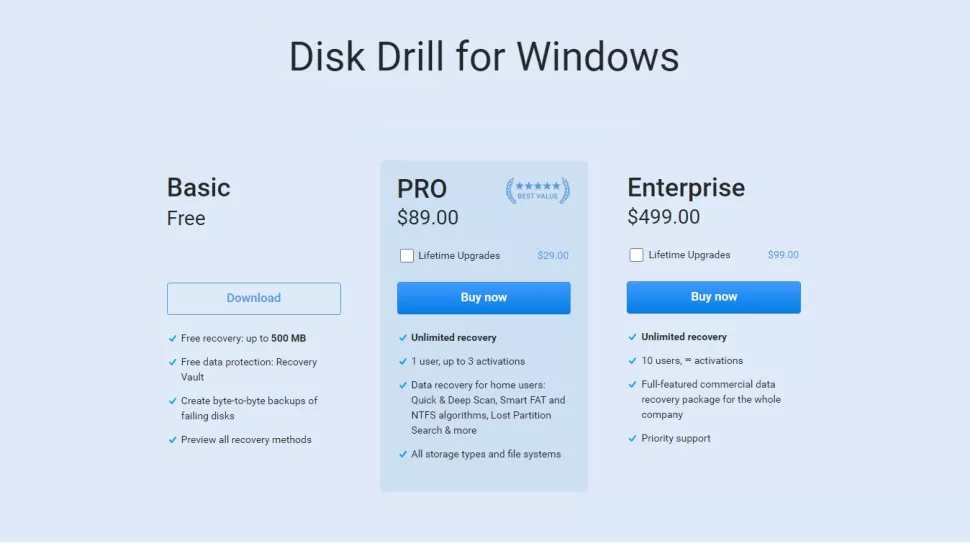
List of Features of the Software That Benefit the Users
This tool provides a lot of features to the users. There are different file formats that it supports and in this Disk Drill software review, we will see them.
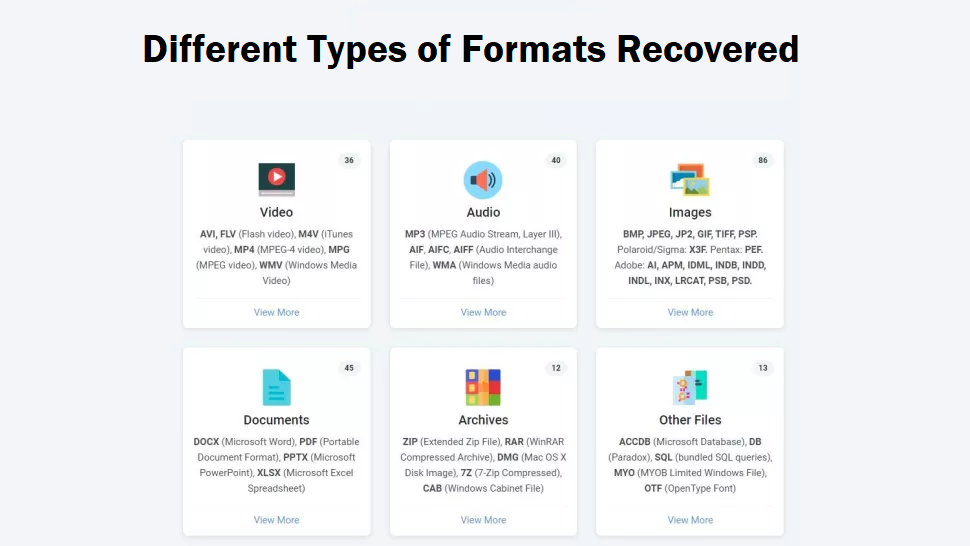
Following is the list:
- Can recover file formats such as the document formats like DOCX, PDF, XLSX, etc
- Allows retrieving a few image formats like PSD, JPEG, BMP, JPG, GIF, etc.
- Option to recover AVI, FLV, MP4, MP3, and AIFF formats as well.
- Get about 363 file formats that you can recover using this tool.
- HDDs manufactured by HP, Toshiba, Samsung, LaCie, Seagate, Intel, WD, etc. can be recovered.
- Any data stored in the USB drives by SanDisk, Samsung, Corsair, etc. can also be retrieved.
- Data from SD/CF cards is also retrievable.
- Formats like IMG, ISO, & VMDK disks provided if you want to attach any disk images.
- Drives that are not mounted can also be detected with a quick and deep scan.
- You can uncover the lost partitions and get back the protected files.
Disk Drill Windows Review for How it Works – Our Testing
We used the free version of the tool to test it and see how it works.

1. Deleting Data: We deleted a bunch of files from our drive and also removed them from the Recycle Bin. There were no copies of any of the data.
2. Formatting the Drive: The deleted files were also formatted by using the Quick Format option from the Disk Management utility.
3. Retrieving from Corrupted Drive: Then, the data was overwritten with zeroes. The drive didn’t mount and seemed unpartitioned in the utility.
We will now see the results.
Test Results in Disk Drill Software Review for Clarification
The results for the above tests are explained here.
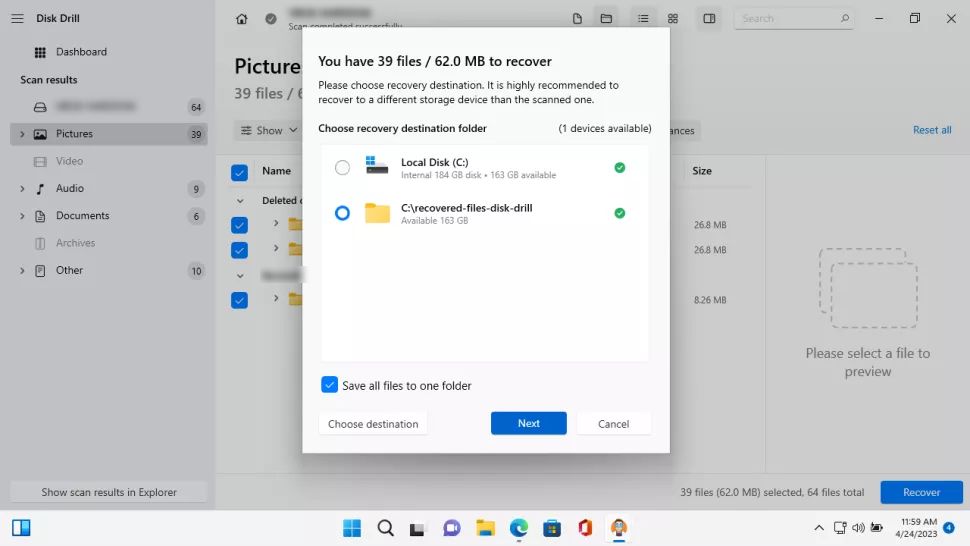
1. Recovering Deleted Data: The tool was able to find all the files that we had deleted, a few system files were added but it searched for all the originals. We restored the data and it was all saved in the C drive. Upon checking, we found all the data there and every file was opening without any issue.
2. Retrieving Formatted Files: These files were also formatted from the drive. To give the Disk Drill Windows review, when we tried to recover them, we found all the data and every file turned out to be just the same after recovery.
3. Recovery from Corrupted Drive: The tool was still able to detect the files. We were able to get these files back as well but all the files, system files, and duplicates were mixed.
We also checked the preview option and it allows you to take a look at the images, and play the audio. It also lets you see the hex code of the files to see if they can be saved.
Disk Drill Review Windows – Support Provided to the Users
There is a comprehensive guide of tutorials on what to do if you are stuck somewhere provided to the users.
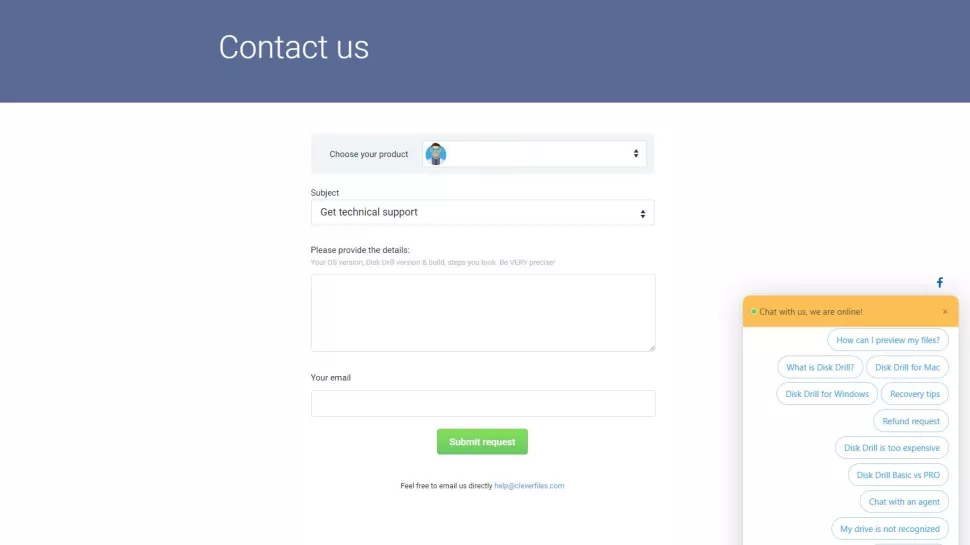
Yes, this is an amazing tool but you need to be sure that if you are stuck at some point, you should also have support from the team.
In case the tutorials are not able to help you, the knowledge base will help you out.
Other than that, you have live chat services or get support on the social media platforms.
Final Verdict
The final say on Disk Drill software review is that it is a great tool for you to use. If you do not have higher requirements, you can use the free version. In case there are files that exceed the limit of 500 MB, you can get the Pro version with which comes the Mac version free.
This software is easy-to-use and you can quickly scan your data. We have tried and tested it for our files and the results are given here. If you want, you can first try the free version to check for yourself and then purchase a plan for your needs.