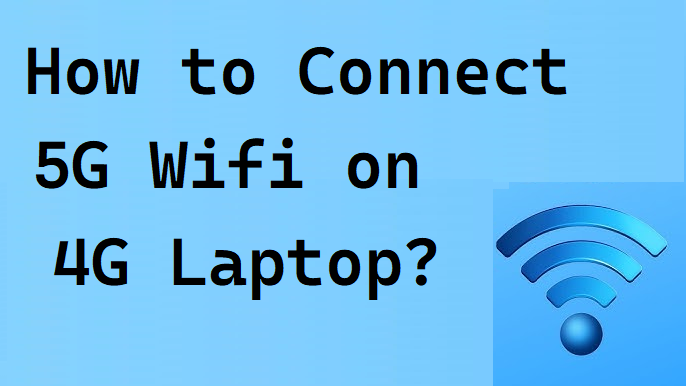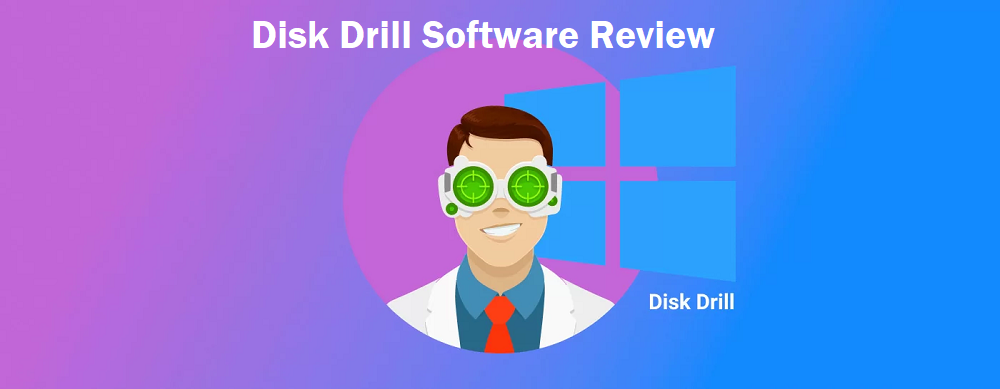EaseUs Data Recovery Review – Features and Pricing in 2023
Majority of the people who choose EaseUs tool would want to get an EaseUs data recovery review. It helps build confidence when you see what others are saying about a product.
There are many tools that you might find while trying to search for the best data recovery software but how to choose one. This is a head scratcher.
Everybody has faced an issue with their data loss situations and before using a tool, they search for reviews on the tools they want to use.
This is what helps you to make a choice. If you choose this tool, you would want to read EaseUs recovery review before putting it to use.
And so, we are here to help you out with it.
Learning about something from experts helps you trust that tool and then that tool becomes your best friend in every data loss situation.
We will explain about the tool’s plans, features, how it works, and if it provides support.
Without anymore further ado, let’s get started!
Useful Features As Per the EaseUs Data Recovery Review?
The software provides multiple features as given in the list:
- Recover data from HDDs, SSDs, SD cards, flash drives, USB drives, etc.
- Users who work on the Mac OS can also download & use the software
- Supports file system types: FAT, ExFA, NTFS, NTFS5, EXT2/EXT3, HFS+, & ReFS
- RAW files systems that are not recognized by the system are also recoverable
- Certain file formats may not be recovered by the tool due to different structure
- Scans the system for all deleted files & recover them as per EaseUs recovery review
- Provides an option to preview the deleted data files before recovering them
- Files lost due to system crash, virus, accidental deletion, etc. are recoverable
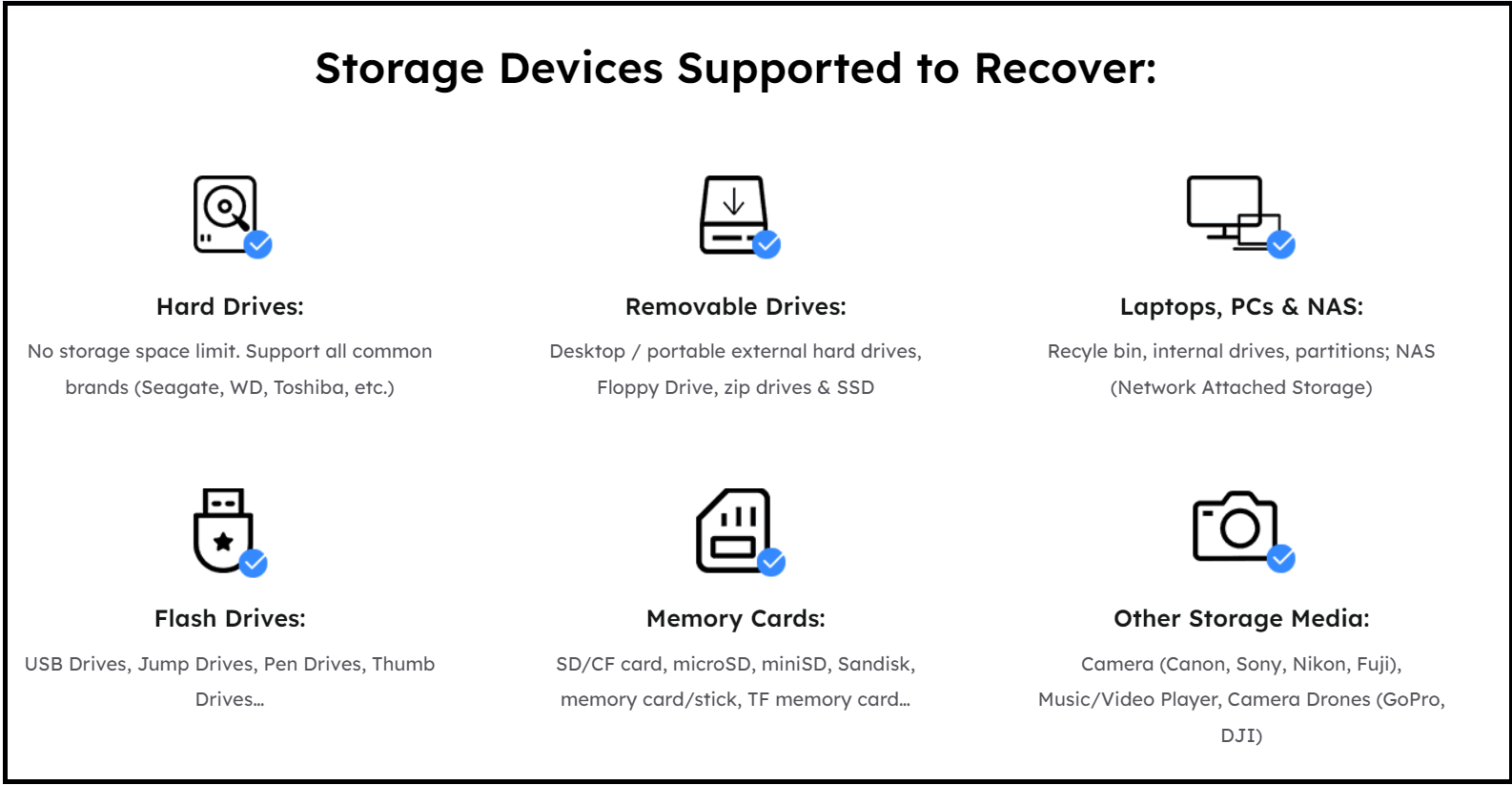
Operating System That the Software is Compatible With
The software is designed in a way that it can be run on both Windows as well as Mac OS machines. For Windows users, the software is compatible with Windows OS 11, 10, 8, 7, and Windows Servers 2022, 2019, 2016, 2012, 2008, and 2003.
For Mac OS users, the tool works with macos11.0, 10.15, 10.14, 10.13, 10.12, Mac OS X 10.11, 10.10, and 10.9.
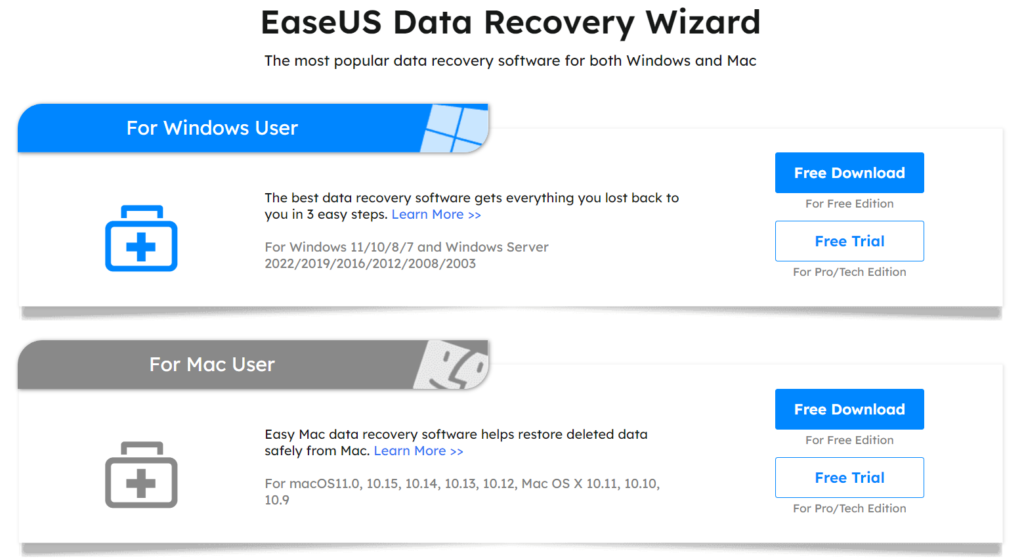
There is a demo version available for the software on both the operating systems. Let’s learn about how it works for free.
EaseUS Data Recovery Review for the Demo & Free Version of the Tool
For users who want to test the tool first to ensure that it works the way it is said to, the tool comes with a basic and free version. As we read above, the tool is available for both Mac OS and Windows, we will learn about the features provided in the free version on each operating system.
Mac OS:
- The software allows users to recover up to 2 GB of data
- Users can retrieve photos, videos, documents, emails, audios, archives etc.
- EaseUS recovery review saves data from devices with M1, M2, or T2 apple chip
- It allows users to save the records to avoid searching for it again
- You can also search for the files, filter them, & take a preview of them
Windows OS:
- Data recovery up to 2 GB
- Recovery of every type of files
- Retrieve the files from any storage media type
- The tool also restores the data from every system file
- Recovers data from Bitlocker
- Allows users to preview the files before recovering them
If you want more features like recovering corrupted videos, iTunes backup, or other advanced features, you can purchase the licensed version.
Below are the pricing plans.
Sharing EaseUS Data Recovery Review About the Pricing Plans
There is a free version of the tool available which can help you recover up to 2GB of data. If that is the limit of your files that you want to recover, you can use the free version.
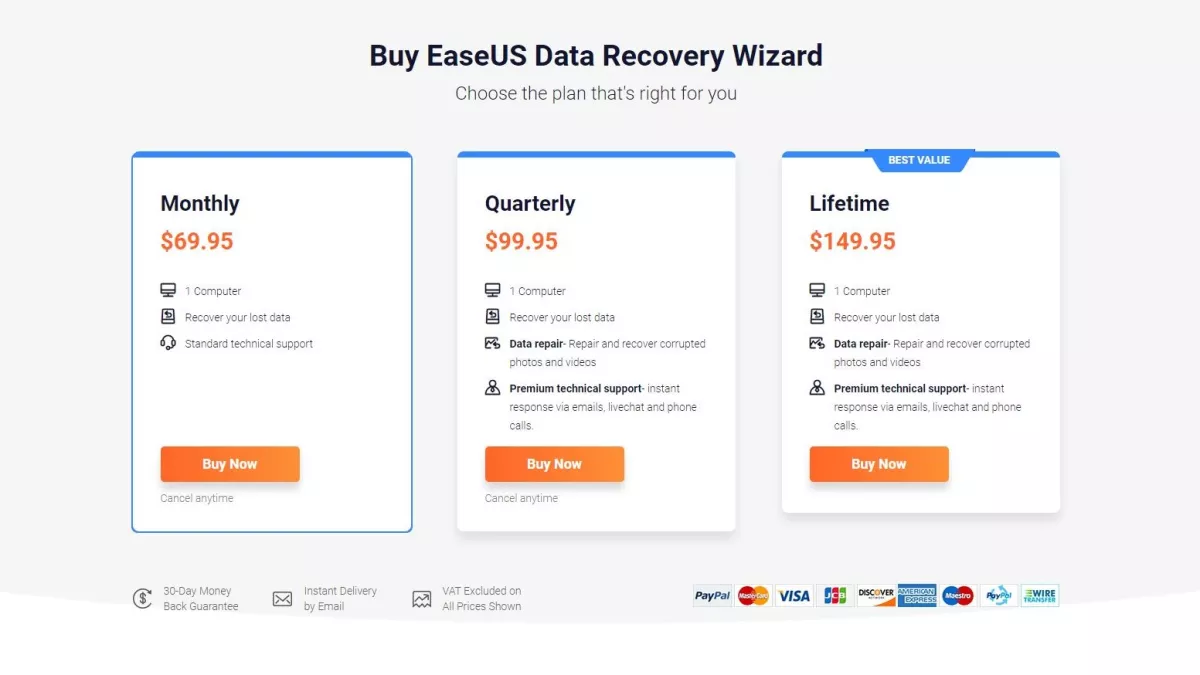
In case you require recovery of more than 2GB of data along with technical support, you can upgrade your plan.
For Windows:
- Monthly Plan: Costs about $69.95/month.
- Annual Plan: Costs about $99.95/year.
- Lifetime Plan: Costs about $149.95 for life.
For Mac:
- Monthly Plan: Costs about $89.95/month.
- Annual Plan: Costs about $119.95/year.
- Lifetime Upgrade: Costs about $169.95 for life.
As per our EaseUS recovery review, the Monthly and Annual plans can be cancelled at anytime. All of these plans provide free technical assistance, one license for one computer, and free upgrades.
Explaining How the Tool Works by Testing it
For the first test, we deleted a bunch of files and emptied the Recycle Bin as well so that they were gone from everywhere.
In the second test, we used the Disk Management utility to quick format the all the data. This formatted the partition so we could give the EaseUS data recovery review if the tool can work with that.
Lastly, for the third test, we used a program to corrupt the volume header. However, it didn’t seem like it was unpartitioned in the Disk Management.
Now, see how the tool performed.
Test Results in the EaseUs Recovery Review to Check the Performance
Fortunately, the tool performed magically in all the 3 tests. The data was detected and scanned in seconds.
This tool also allows you to save the scan session so you don’t have to run the scan every time. Moreover, there is a pause and stop button if you want to pause the scan anytime and resume it.
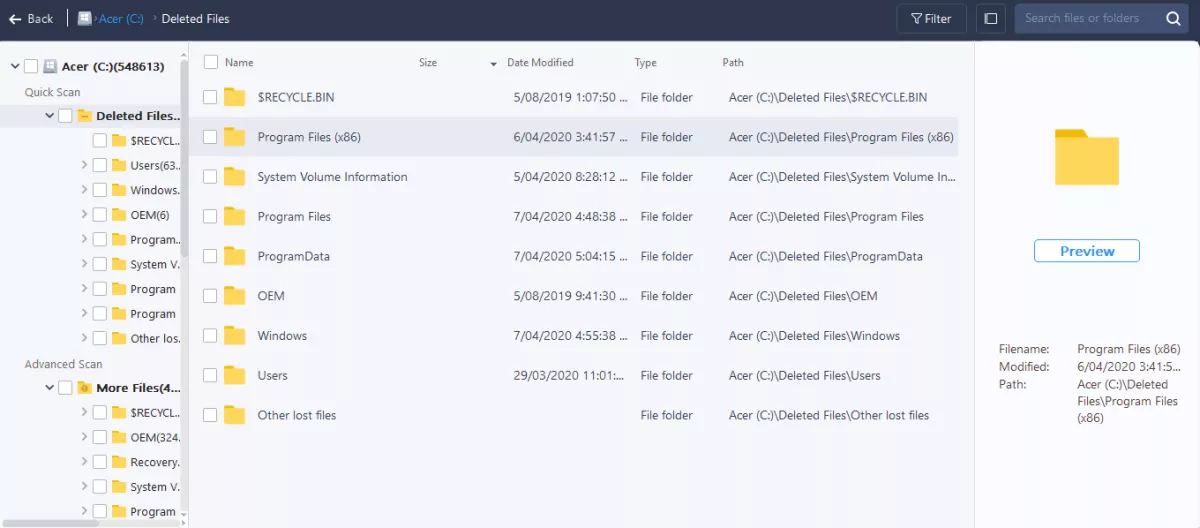
We ran the tool for our first test and it scanned all the data without any issues. The data was recovered with ease and kept intact with the filenames and our choice of location.
Happy to say that all the data files were opening without any error.
Then, for our next test, we ran the tool and were absolutely satisfied with the results. The tool recovered almost all the files.
Yes, it did miss a few files which were torrent files, XML files, and audio FLAC files.
Yet, it performed extremely well as compared to other tools. The filenames were kept the same and the files were opening with no problem.
Keeping the files intact is something that not every tool can do.
As our EaseUs data recovery review for the third test, we would like to say that the tool was able to recognize the lost partition as soon as we opened it.
We use the Directory Intact feature to view our deleted files. Here, we went over the limit of 2GB of the free version and thus, it opened up the preview feature.
With the free version, we were able to recover the 4 audio files and they were playing absolutely fine. It allows you to preview the images in small versions.
Support to Clients Provided in EaseUs Data Recovery Review
The website of EaseUs says that the users who have a license will get remote consultation for urgent and necessary cases only.
However, the truth is that online and email support is also provided for after sales issues along with pre-sales support.
If you want, you also have the option to arrange a session with a specialist. But its not clear if the intervention will be free of cost or there are some charges.
In case you are not able to converse with a member of EaseUs, you can go through the online user guide to get basic answers by watching the tutorials.
That’s About it
The EaseUs data recovery review shows that the tool is an amazing product which the users can take help from anytime they need. With all of the features provided, it becomes pretty easy to recover data with the filenames and structure kept intact. It is also capable of recovering data from the lost partitions without delaying.
The pricing plans are also mentioned here so that you can check what kind of plan you should use for your requirements. The lifetime upgrade will probably be the best if you face data loss situations often.