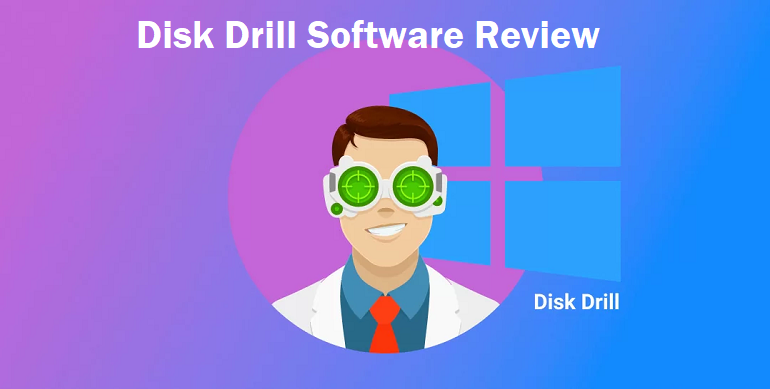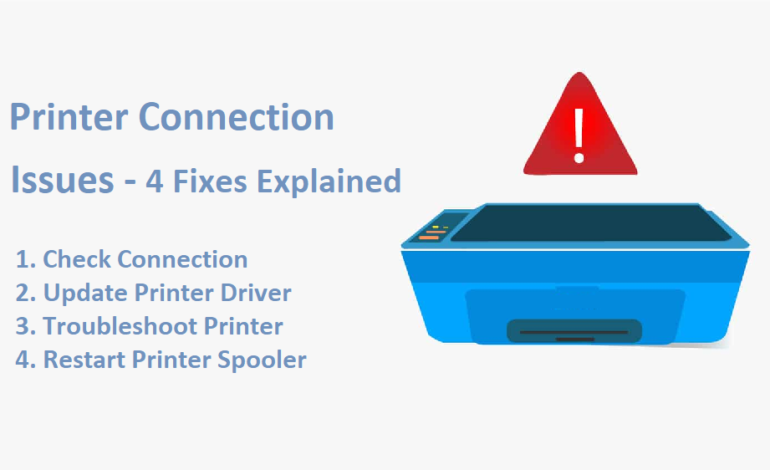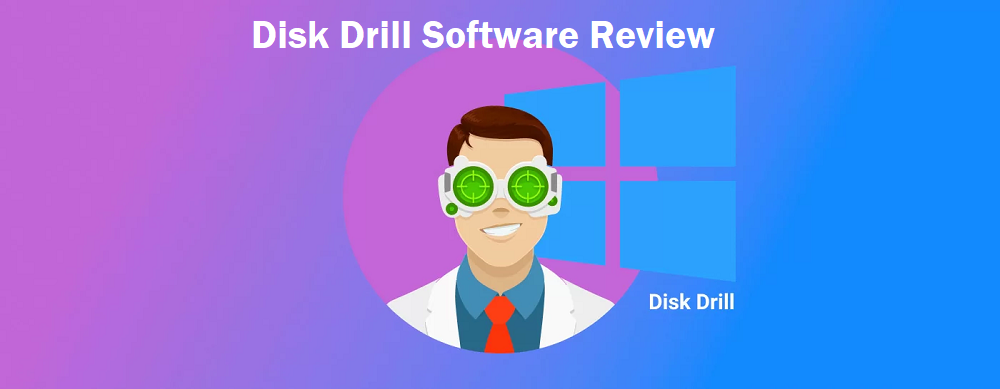Recuva Software Review – Is It Worth Using on Windows System?
You may find a lot of tools to work with while trying to get back certain files. This guide gives you the Recuva software review which is a popularly known data recovery tool.
Many users do not know how to work with tools as they have never tried one. They see tutorials and try to work but sometimes are stuck at a place with the easiest solutions that they are not aware of.
That comes with watching or reading the reviews of the tools. Once you know everything about software, you will be able to get a clear vision and decide if it is what you want to use.

Thus, we are here with the Recuva data recovery review.
If you have the best tool at hand, you can easily get a hold of your lost files within minutes and with confidence.
Confidence because you will have a tool which you have used before and can rely upon.
Any device that you have lost the files from can be recovered with the tool, be it portable HDDs, USB sticks, computers, etc.
With the Recuva software, you can easily do all those things. Learn about the software in details below.
More: Check bunch of tools from the Best Photo Recovery Software guide.
Detailed Structure of Recuva Software Review Starting with Pricing
Before moving on to installing a tool, you must know everything about it.
We are going to start with the pricing plans of the software.
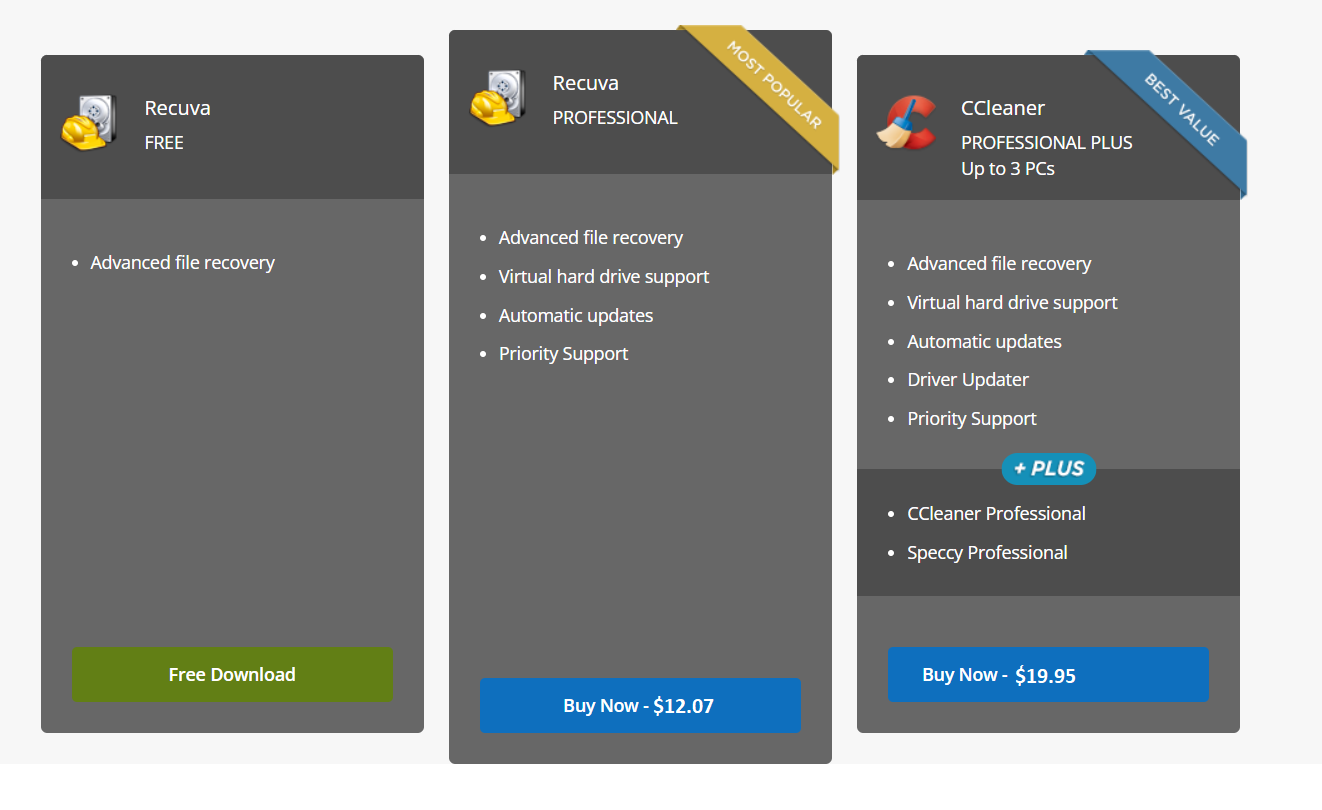
You get a free version of the tool which can perform an advanced recovery for the lost files.
With the Professional plan, you can have access to all the features in just $12.07. You will get a quick as well as a deep scan to recover the lost data from memory cards, virtual drives, iOS devices, etc.
The Recuva data recovery review also concludes that there is a CCleaner Professional Plus plan.
It is available at $19.95 with a license for CCleaner professional, Speccy professional, Windows, and Android.
The free version is for personal use and for those who want to test the tool.
Now, to the advantages and disadvantages of the tool.
With Every Tool Comes Advantages and Disadvantages – Pros of This Tool
Few benefits of using this tool:
- Speed – The software is pretty fast in every aspect. It is quick to download, install, setup, etc. As per our Recuva software review, the tool is quick in scanning and answering questions on the wizard too. If you go for a deep scan, it may take a bit longer.
- App Size – Reason why it is so fast is because it is so tiny – 7 MB only. This is why it can be installed easily on any machine and used whenever there is an emergency because you would need it at the most inopportune moment.
- Free Model – You can try the tool first before purchasing the license which are also very reasonable as compared to other tools.
- Portable – Sometimes you need the tool where you don’t have access to your pc, thus, the portable version can be very useful at home, work or anywhere else.
Recuva Data Recovery Review Lays Out a Few Disadvantages
Some disadvantages of the tool:
- Not All Formats Listed: There may be times where you are trying to search for a file and it is not found because of the format. As an example: if you are trying to recover a .txt file, you would go for the document option, However, the tool does not search for the file at all. This leads to a lot of people thinking that the file may not be recoverable. It may be recoverable but the tool just didn’t search for it.
- Easy Interface but Confusing: Recuva software review shows that the tool does have an easy-to-use interface but it is still confusing. Questions like “Where did the file used to be?” are asked. Well, this doesn’t seem confusing but when you get options like Recycle Bin or My Documents, both tech-savvy and non-tech-savvy people get confused. Technically, when the file was deleted from the My documents section, it moved to the recycle bin. So your last place would be the Recycle Bin. Mind-boggling, isn’t it?
- May Not Be Useful for Everyone: As Recuva data recovery review, we can say that no recovery tool can work for everyone. Working for majority of the people, still possible, but for everyone? Not so much. Especially if the files are on a recently formatted drive, very notable state of disrepair, or have been overwritten. The tool may not be able to perform the basic actions that you may expect it to perform ever though it claims to work flawlessly. In one line, it works when it works, otherwise, there’s nothing you can do. It would be risky to completely rely on it.
Recuva Software Review Tests – Checking Out If it Works Flawlessly
We deleted a bunch of files from a spinning hard drive and removed the same form the recycle bin as well. Then, we did a quick scan for these files and the tool was able to find a few of the files except for the two MP3 files.
So, we ran a deep scan for it which was comparatively slower but recovered these files as well.
This scan took a while for the data to be recovered from a USB drive.
In this Recuva data recovery review, we saw that a list of files came up with the files that could be recovered were marked in green.
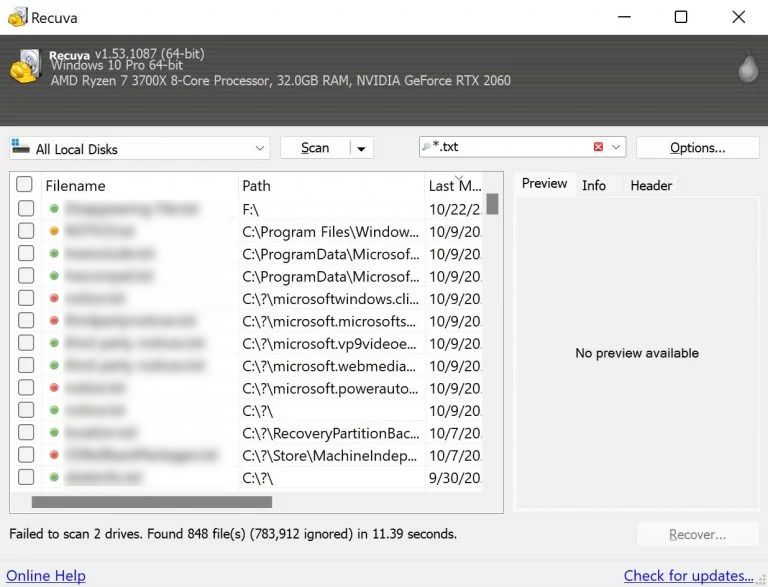
It accurately displayed the extension such as DOCX and PDF and the file names were replaced with arbitrary numbers.
Click on the checkboxes beside the files you want to recover and hit Recover. You have the option to choose the folder you want to save the files in.
However, the tool failed to recover the files from my SSD. After the quick scan, as Recuva software review, it did claim to recover the files but these were corrupted and I could not use them.
Even the deep scan could not recover these files. A few files were found and recovered but then again, were not usable.
Does the Software Provide Support to Users? Let’s Check Out
Those users who need support can raise a ticket and directly contact the support team. If you have a paid subscription, you have access to the priority support. Majorly all the issues are solved quickly.
There is also an FAQ section which you can use if you want to know anything about Recuva.
Recuva data recovery review claims that they have a technical documentation page which provides a detailed overview of the tool.
Also check out the short video tutorials that they have. And find the dedicated troubleshooting section for people who are not able to register.
To Summarize
Ultimately, this software is hands down an amazing tool to use but can sometimes be difficult to work with. You can understand the working of the tool better by using the free version and agree with this Recuva software review.
It is a fast-working tool and can recover a lot of file formats. Thanks to the small size of the tool, it can be downloaded in a few seconds and on any system. The interface is attractive and simple as well. The pros and cons are mentioned here for your to weigh them out and make your own choice.