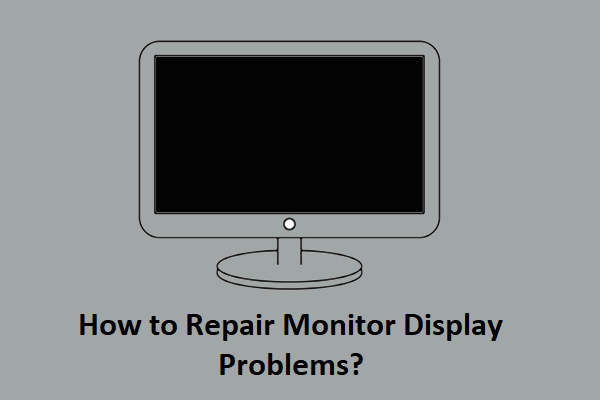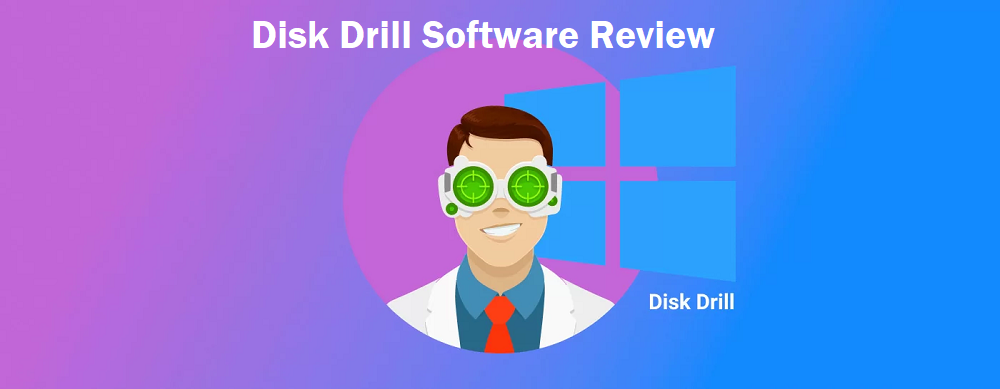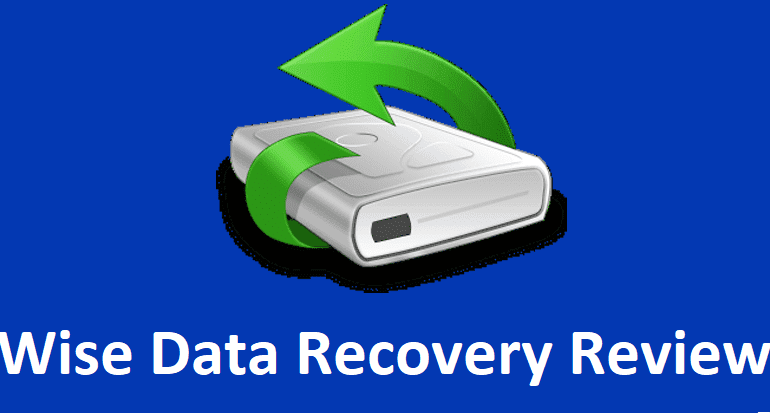
Wise Data Recovery Review – Explore the Benefits of this Tool
In this Wise data recovery review, we will explain all the plans, features, and working of this tool.
It is important because you cannot go ahead with a tool without learning about the tool and understanding how it works.
Being humans, we are bound to make mistakes. We may delete our data accidentally, panic over it and then search for recovery tools.
Finding tools is also not difficult but which one to choose can blow your mind.
So, you can get information on the best data recovery software here.
You can learn about the Wise data recovery software here instead of going around and reading the review for every tool that you find.
We have used the tool for you and here, you will find an honest review about it.
This tool is said to be the best of all the options that you have for recovery of your lost files.
Losing your files is a kind of situation you can fall under at any time, even at the time of urgencies.
Thus, having a tool ready at your service is important.
What Features Does the Wise Data Recovery Review Show?
The software provides the following features:
- The tool has a portable version so you don’t have to install it
- Recovery of multiple files simultaneously is possible
- Advanced Search option provided to look for specific files
- It has a user-friendly and very easy interface
- Covers up plethora of file formats for images, videos, audios, etc.
- Preview the file path, name, size, and recoverability
- You can install it (if needed) very quickly
- Scans instantly so there is no wastage of user’s time
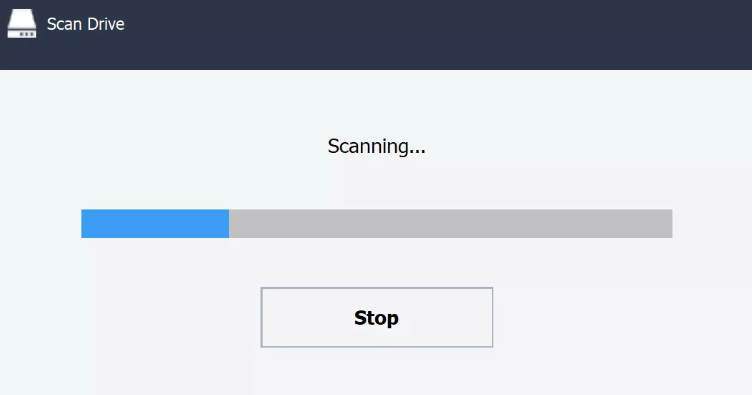
Now, if the Wise data recovery software has, it is bound to have some drawbacks as well. Let’s take a quick look at the drawbacks of the software.
Drawbacks of the Tool
- No option to run a Deep Scan for highly corrupted files
- Sometimes, it shows that a lot of files are unrecoverable
- After recovery, the file origin is not kept intact
- Not possible to preview the file before recovery
These are the features/benefits and drawbacks of the software.
Now, let’s take a quick stroll towards the operating system that the software is compatible with.
Wise Data Recovery Software is Most Compatible With Windows
The software is highly compatible with Windows OS. Unfortunately, this is the only operating system that the tool runs and works seamlessly on. However, almost all of the Windows OS versions are supported by the software. This includes Windows OS 11 (64-bit), Windows 10, 8.1, 8, 7 (32-bit & 64-bit), and all the below versions up to Windows XP are supported.
Now, you can get the software for free but it has a few limitations to it. Check these out below.
Wise Data Recovery Review Explains the Plans of the Tool
There is a free version available of the tool which provides recovering data up to 2GB
You can use the tool on any number of systems without any restrictions to time.
If you want to know about the paid versions as well, there are two paid versions.
The more affordable version costs about $40 for one year and you can use it on one system.
The second paid version of the tool costs about $50, just $10 extra and you can use it for a year on 3 systems.
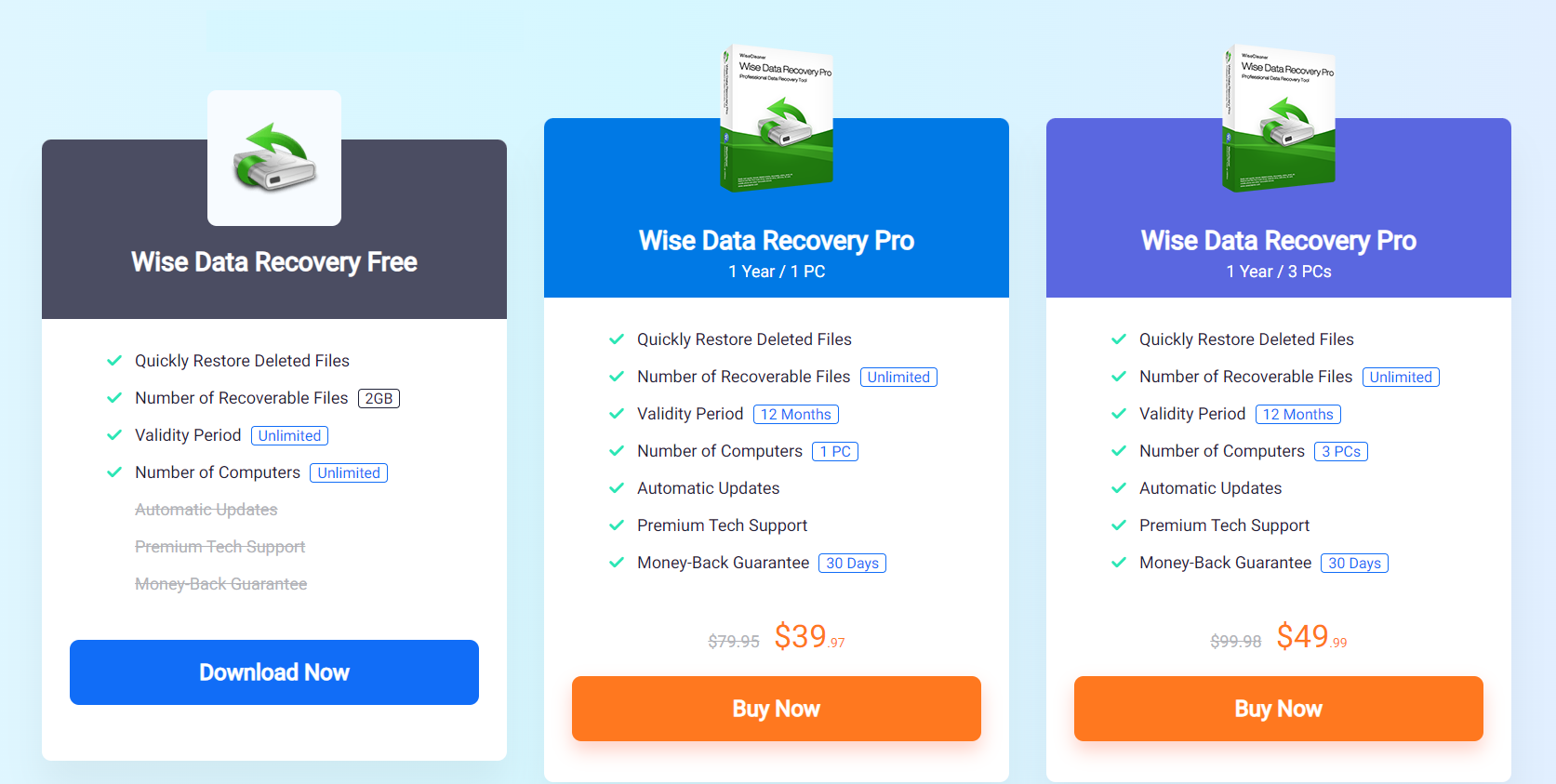
The Wise data recovery software is a pretty affordable option as compared to a lot of the other tools. If you still want to check other tools, here is the list of the some of the best data recovery software.
Now, let’s take a quick stroll towards how the tool works.
The Software Was Put to a Few Tests to Ensure it Works Well
We did some tests:
1. We deleted some of our files with no backup and removed them from the Recycle Bin as well.
2. To give a better Wise data recovery review, we also formatted the data from the computer permanently by pressing the Shift + Delete keys.
3. Then, we used an online program to corrupt the data and overwrite the headers. When we did that, the drive became unpartitioned but didn’t mount automatically.
After doing all of this, we put the tool to test to check if it passes these tests.
Results of the Test to Share About the Working of Wise Data Recovery Software
This tool was quick to work.
In our first test, we removed some data from a drive and the tool was quick to find the data. It took about 3 seconds to scan and 35 files were found.
After recovering the data files, 28 of the files were kept intact and the remaining files were systems files or duplicates.
However, in the second test, the tool didn’t do quite well. The files that we formatted were 40, whereas, the tool only recovered 23.
According to the Wise data recovery review, we can say that it recovered the audio files, the PNG and JPG files. Other files recovered were system files.
All the filenames were kept intact for the audio and PNG files except for the JPG files.
For the final test, we saw that the file explorer didn’t show the corrupted drive but the tool viewed it as a Lost Drive.
Upon selecting the drive, 50 files were found within 10 seconds.
With the Preview function, we could only see the files partially so we copied them to a different drive.
The Wise data recovery software, when put to test, was able to keep all the original files (38) with their filenames.
None of these files were corrupted as we checked all of them. The remaining were just system files and duplicates.
If You Get Stuck, The Tool Provides Support to its Users
The tool provides support via email. In case you require some assistance, you can simply send an email with your query.
Moreover, if you want, there is a user manual available which you can use. Wise data recovery software also provides a form that can be filled by the users.
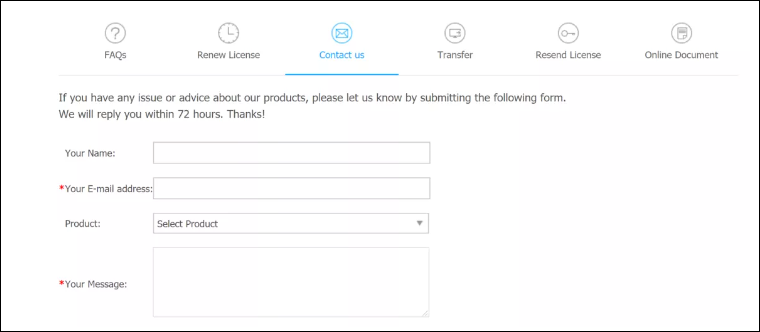
There is a Feedback & Suggestions section as well that you can access and flag any problem.
The support is 24*7 but it also depends on which version you are using to get a response. If you have a pro version, you can get immediate support but with the free version, it may take up to 3 days.
Unfortunately, there is not much information in the FAQ’s section of the tool.
To Summarize
With this Wise data recovery review, we would like to conclude that overall, the tool is great. It works easily, quickly, and can recover a bunch of data files. The free version can be used by those who do not have more than 2GB of data for recovery.
Others can purchase a license for the either of the paid versions as per their requirement. The difference is that one allows the tool to be used on only one system. On the other hand, the second paid version allows users to use the tool on 3 systems.