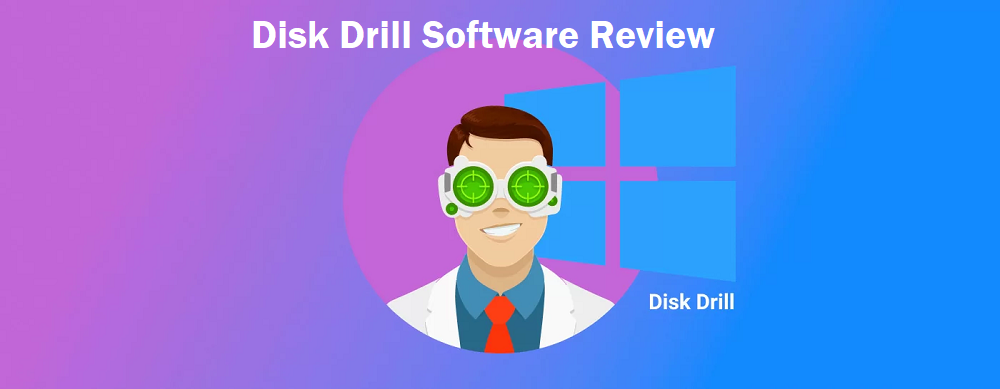AnyRecover Review – Does it Provide Things That Users Need?
Have you ever faced problems of losing files and not being able to get them back? You don’t have to go through that as we are here with AnyRecover review.
We are going to talk about the best photo recovery software which can help you get back all the files that you have lost.
This is the AnyRecover tool that has a lot of features. You will go through the plans & pricing, features, how the tool works, and support provided by the tool.
It will be your personal guide to learn everything about the software and if required, compare it with other tools.
There are many users who have lost their files and have not been able to retrieve them. With the AnyRecover software review, you will learn that the tool can resolve that problem for you.
Try the tool if you want and check if it is worth a shot.
If we roll back a few years, it was not even a possibility to get the lost files back ourselves. We had to call for an expert so they could retrieve our data.
With the advancement of technology in the world, people are now satisfied by using the tools available for such tasks.
Now, take a quick look at the prices of the tool.
What Does AnyRecover Review Say About Features of the Software?
You can find a lot of data recovery tools in the market or on the internet. However, there are only a few comprehensive tools as this one.
This software claims to provide data recovery for over 500 cases of data loss. Moreover, it is said that the tool can work on 2,000 different types of devices and for over 1,000 different types of formats.
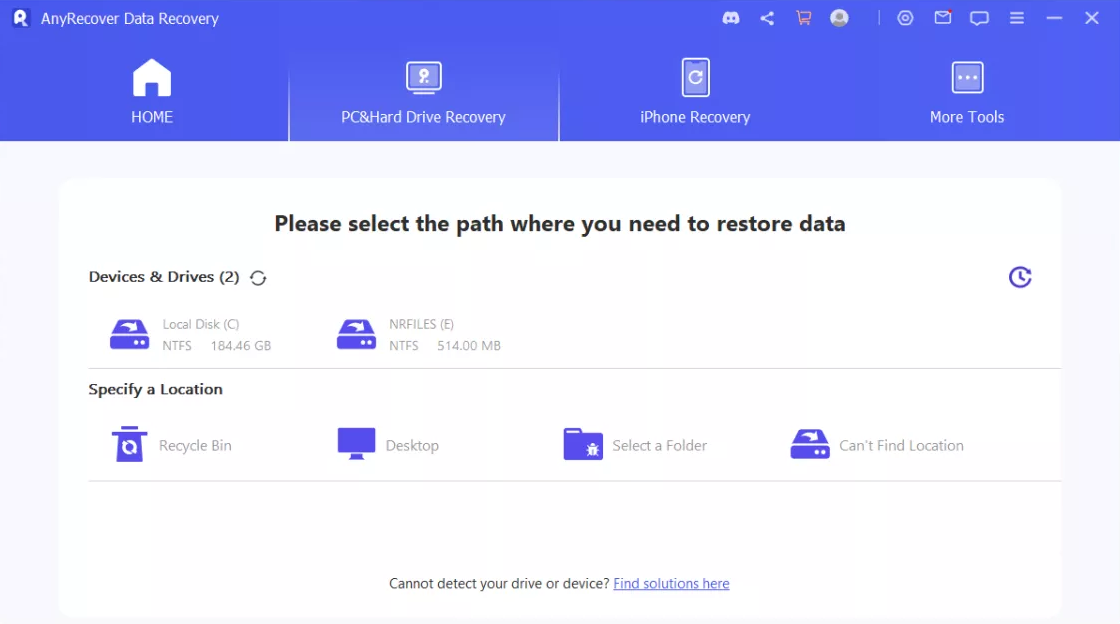
After learning the features, you will see how we tested it and if these claims are true.
The following are the features under AnyRecover software review:
- Supports FAT16, FAT32, exFAT, ReFS, NTFS, & HFS+ drives in Windows
- Compatible with APFS, HFS+, HFS X, exFAT, FAT16, FAT32, & NTFS drives in Mac
- Option to select locations for scanning like Recycle Bin or Individual folders
- Choose location to save recovered files by using the Settings Menu as well
- The best method for scanning is automatically decided by the software
- Results shown by categorizing as file types like Photos, Documents, Audios
Take a step forward and see which operating systems can the tool be used on according to the AnyRecover Review.
Using the Software on Different Operating Systems
The software is built with algorithms that it can be run on two operating systems i.e. Windows OS and MacOS. The tool has integration features for Windows OS 11 (64-bit), Windows OS 10, 8.1, 8, 7 (32 and 64-bit), and Windows XP.
It also works on various versions of Mac OS including Mac OS 11.0.13, Mac OS 10.11, Mac OS 10.10, iphone, ipad, ipod, etc. There are demo versions available for the tool for both the operating systems. Find the functions below.
Digging into the Plans & Pricing of the Software as Per AnyRecover Software Review
A free version is available for Windows as well as Mac OS and can recover data for you from your iOS and Android devices.
It can help you preview only certain types of files and recover up to 8 files worth 100 MB of data. It can be installed on 3 devices and 2 PCs.
If you go for the paid versions, following are the licenses for both Windows as well as Mac OS:
Monthly: $59.99/month for 3 devices and 2 Pcs.
Yearly: $79.77/year for 3 devices and 2 Pcs.
Lifetime: $99.99 for Lifetime for 5 devices and 3 Pcs.
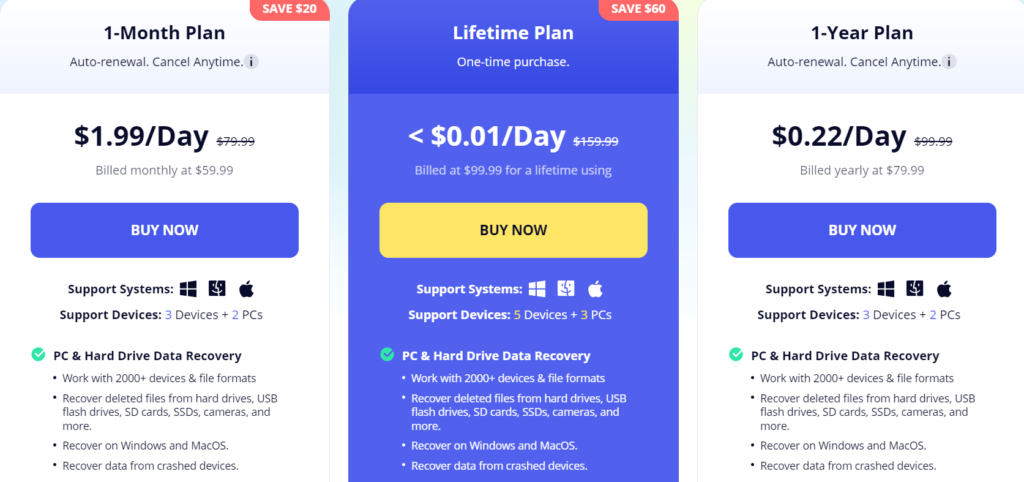
Testing the Tool to Complete the AnyRecover Review
We performed a few tests to see if the tool will be able to recover all the files that we delete.
First test was by removing all the files from the Recycle Bin. There was a total of 50 files, a few audio files, images, excel sheets, and torrent files.
Second test was performed by formatting the drive completely. It consisted of about 20 files, 3 audio files, and a few images.
Lastly, we performed a damaged header volume test. It has about 30 files including a few images, audio files, torrent files, excel files, and .sqlite files.
AnyRecover Software Review States the Results of the Above-Mentioned Tests
When we put the tool to use, it worked wonders in our first test.
It recovered all the 50 files and we opened the audio files first in the Audio category. There were the MP3 files with the filenames.
However, it had to download one more software package to preview these files and FLAC audio files were listed under the Other category.
Anyway, we could paly them without any issues. All the other files were also found and recovered easily. The torrent files were missing though.
For our second test results, in the AnyRecover software review, we would like to add that we used a Deep Scan for the formatted files.
The software found a few PNG images but not all of them were opening. We were able to preview all the JPG files with no errors and the audio files were working too.
There were no filenames but still the files opened. Out of the 20 files, 15 files were recovered successfully.
In the last test, there was nothing found in the Device and Drives section. But clicking on the Can’t find location button, it found the lost disk and then we ran a Deep Scan.
With AnyRecover review, we want to share that about 28 files were found. This included a few images, audio files, all the excel and .sqlite files.
The tool was able to recover the filenames as well. But there were 2 original files missing and the other were working but it could not recover the torrent files.
Do Users Get Support from The Tool in Case There Are Any Queries?
There is a Support section in the AnyRecover utility using which you can go to the FAQ section.
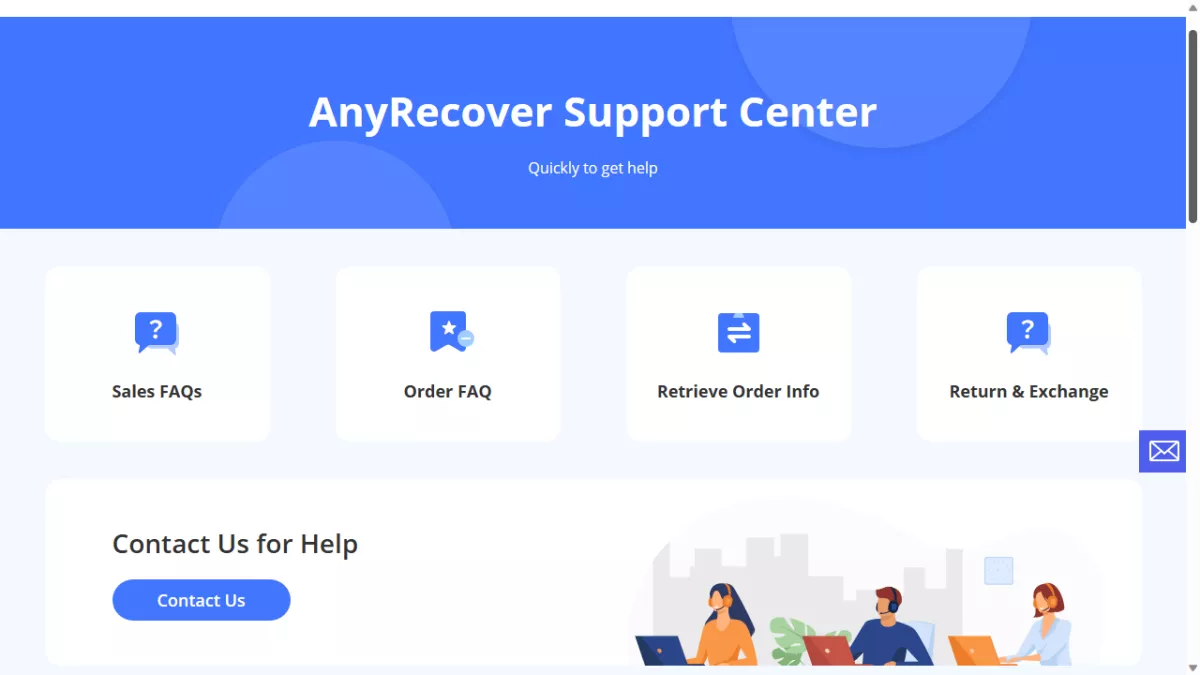
You will answer to most of the common queries are here as per the AnyRecover software review. If you want, you can go to the Tips section available on the website providing some data recovery practices.
If you have the paid version of this tool, you can access the Remote Expert Service to resolve all your queries.
This is all the information about the software.
Ending Part of The Article
The software has an impressive feature which is its flexibility. We performed all the tests on Windows 11 and the software worked amazingly well. Those with Mac OS can also use the tool for recovering their data files. In the AnyRecover review, it is clear that the tool has multiple features and can preview the all the data files.
It can recover majority of files, keep the filenames intact, and open them without any issues. The best part it that there are no restrictions on the preview feature of the tool. The pricing plans of the tool are also budget-friendly as compared to many other tools.