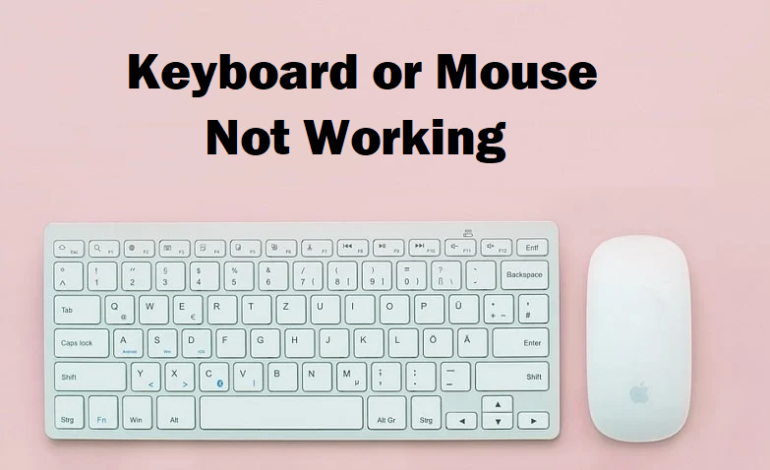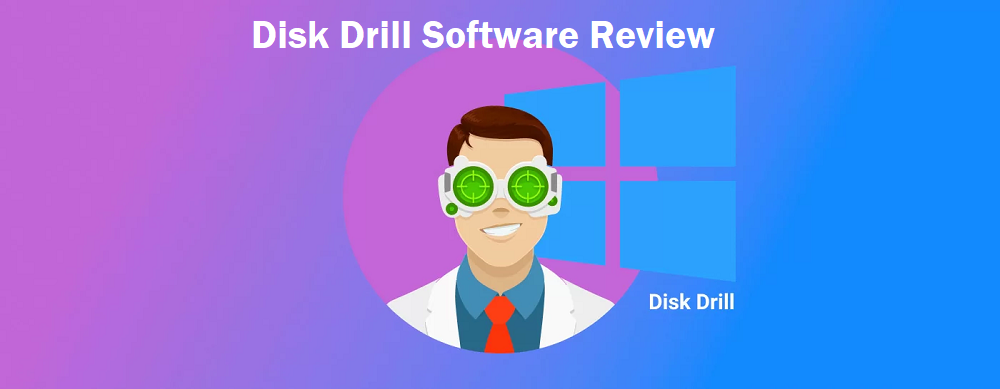Best Photo Recovery Software – Top Tools to Get Pictures Back
If you are looking for the best photo recovery software to get your pictures back and are not able to decide which the best is, we are here to help you.
Losing your digital images can be very stressful especially if you have been collecting these images since a very long time.
It hits really hard when you lose those pictures that have been kept to save your precious memories.
Having the best tool can help you get all these lost images back without wasting a lot of time.
Thus, today, we are going to learn about 5 such software to recover deleted photos that can help you recover all those pictures.
These tools will help you get these images back in their original quality in a few minutes.
It’s easy to lose files by accidentally deleting them from your computer instead of another folder or file.
These may also be deleted because of some virus in your pc. You can find the process for virus and malware removal too.
Read More: Check out the Best Data Recovery Software too.
Few of the Best Photo Recovery Software for You to Use
A list of 5 of the best tools is given below:
- Disk Drill Software
- Recuva
- Stellar
- PhotoRec
- AnyRecover
These are the tools that can also help you recover permanently deleted photos from Windows 10. A few of these can also help you recover your images that may have been corrupted.
If you have any images that may have been corrupted or lost from any SD card, hard drive, your computer, etc. they can be recovered using these tools.
Let’s start!
Use Disk Drill Photo Recovery – Software to Recover Deleted Photos
With the Disk Drill software, you can easily perform a recovery of photos with only a few clicks.
There are multiple algorithms that are strong enough to scan and execute the optimal order to provide the best results possible.

Disk Drill has professional performance but in a beginner-friendly package.
Every format that you wish to recover can be recovered using this software. Along with that, you are also given the option to get a preview of the images to make sure that the right files are being recovered.
This is one of the best photo recovery software because it comes with multiple free tools that can protect the important files.
Now, let’s check out the pros and cons of this tool.
Pros:
- Get a user-friendly interface which beginners can also use
- It can recover RAW photos
- All the common formats for images are supported
- Tutorials available
- Images from Android devices and iPhones can be recovered
Cons:
- Corrupted images cannot be recovered
User Experience – This tool has helped me a lot. I once lost all of my images from my laptop and I was so worried about them. I needed software to recover deleted photos because it included the entire album from my parent’s wedding anniversary. It has over 1000 images and I lost them all. Disk Drill helped me get all those images back with the same order and it didn’t even cost me anything. It is a great choice for all the users who are using a recovery tool for the first time.
Recuva – Another Tool to Bring Back All the Lost Images
With the help of Recuva software, you get all the basic capabilities of recovering the files and it supports most common types of files.

It is majorly famous because of its ability to recover an unlimited number of images with the version. Using the best software to recover deleted pics, sensitive images and other data can also be securely deleted and no one will be able to retrieve it ever.
Pros:
- Easy user-interface
- Scans quickly
- Free version recovers unlimited images
Cons:
- Customer support is limited
- Not too good in performance
- No development
User Experience – This is a great tool but it can only scan 100 types of files. It also has a limit on the preview of images that we want to recover. If you have added any pictures recently and have lost them, you will be able to recover them without facing any issues.
Best Photo Recovery Software Can be the Stellar Photo Recovery Tool
Use the Stellar Photo Recovery tool to get all the deleted images, audio, and video files, from your SD cards, USB, hard drives, and more.

There is a 3-step process and it is not hard to complete. Beginners can also complete it without having to go through a tutorial.
In case you have any corrupted files that you want to recover, you can use the premium version of this tool.
Take a quick look at the advantages and disadvantages of this software to recover deleted photos along with a user experience.
Pros:
- Has a 3-steps recovery process
- Recovers many formats in both images and videos
- Allows previewing the scan results in multiple ways
Cons:
- There are a few limitations to the least expensive version
- The speed of scanning the files is rather slow
User Experience: The tool is amazing to use if you have only a few images and few formats that you need to recover. Yes the scanning can be really slow. However, the premium version works wonders for a huge amount of images and videos with multiple file formats.
PhotoRec – One of the Best Software to Recover Deleted Pics
This is a freeware tool using which you can recover more than 480 types of file extensions. However, there is no option to preview the files that you are recovering and the folder structure is also not set in the same order.

Moreover, you need to have additional storage in order to keep the recovered files.
Pros:
- Recover unlimited pictures for free
- Delivers great performance
Cons:
- There is no graphical user interface
- Not possible to review the recoverable files
- Beginners may not find it an easy tool to work with
User Experience: PhotoRec recovery review shows why it is is among the best photo recovery software list. Part of the reason is because it can recover multiple images for free in any type of file format. But, it is not possible to preview the images that you are recovering.
AnyRecover Photo Recovery – Last But Not the Least Software
An outstanding program for retrieving the images that you lose is this tool and you can learn more about it in AnyRecover review.

Using this software, you can get back your lost or deleted medial files even from a huge data. It supports recovery of pictures, videos, audios, and graphics.
It has a lot of features in the free version as well. The pros and cons of this software to recover deleted photos are:
Pros:
- It has decent price for the Windows version especially
- With the trial version, you can access all the features
- Pretty easy to use for everyone
- Both Mac and Windows versions are available
Cons:
- You need to purchase the Windows & Mac versions separately
- More expensive for Mac
- Recovery of only a limited number of files with the free version
User Experience: I have used this tool to recover a lot of my images on both the Mac and Windows versions. It works incredibly and does not take more than just a few minutes. However, I had to purchase the licenses for Mac and Windows separately.
Final Words
Using the best photo recovery software to retrieve all the files that you need is very important. There are tools that are not good at this function, yet claim to be the best. Then, not do the work correctly. In turn, it becomes pretty annoying when you are not able to recover the files that you so importantly need.
Thus, it is always important to weigh down the pros and cons of all the tools that you find. The tools above are a few of those that plenty of users highly use and recommend to others. You can also find the user experience in each tool.