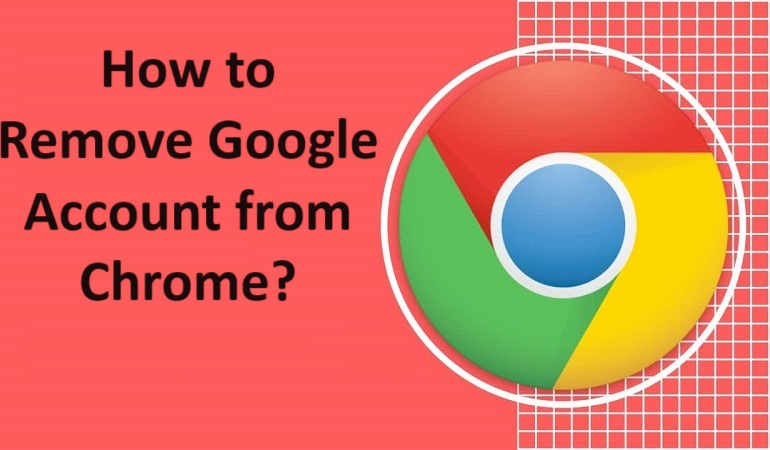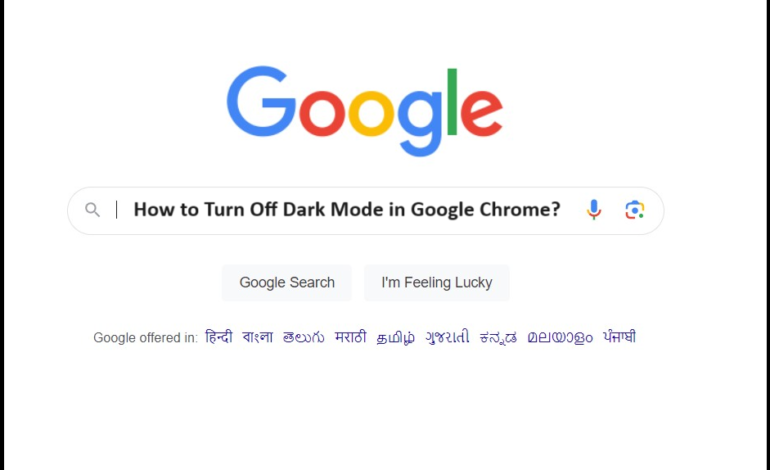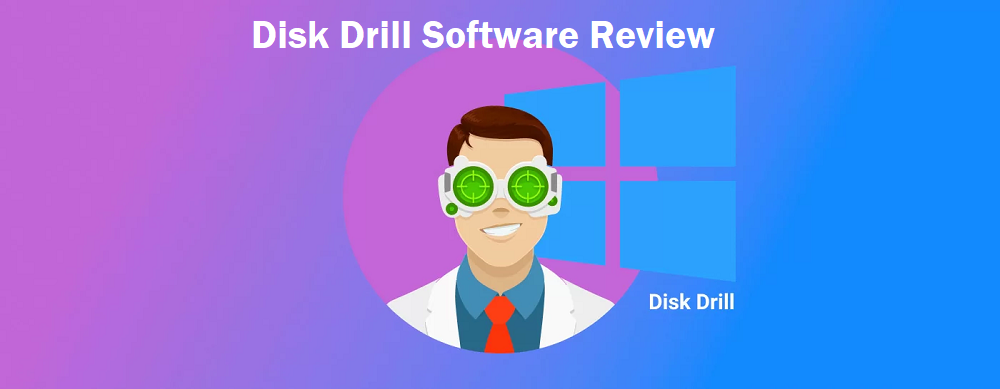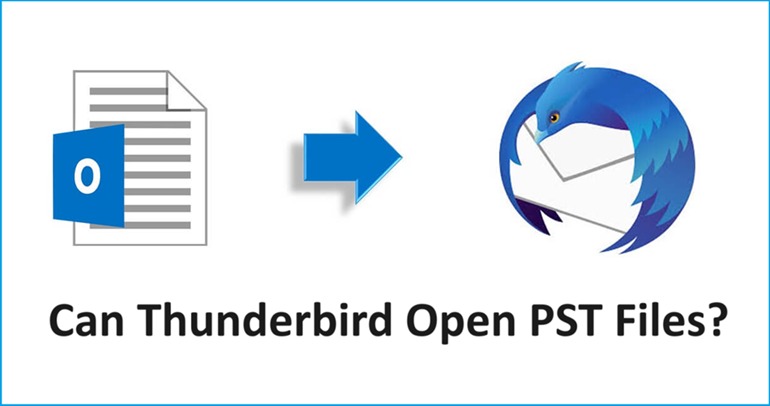
Can Thunderbird Open PST Files? Importing Files in Thunderbird
Even though Outlook is a feature rich application, it is still not fit for every type of user. Many people are asking the question “can Thunderbird open PST files?” because they want to switch.
But why are users looking to switch? That is because users find Outlook a little difficult to work with. Despite being a great email client, Outlook charges users a lot for mailing as well as the maintenance costs are too high.
Let’s take a quick brief about Outlook.
Outlook – It is a product of Microsoft which is used for emailing purposes. It not only provides users with mailing purposes, but also integrates calendar, address book, journals, etc. Outlook stores all its data in PST format.
Now, users are looking for ways to open PST file in Thunderbird. Why?
Thunderbird – It is an open-source email client which allows users to send and receive emails free of any cost. There are no maintenance charges applied on Thunderbird as well. Since there are no charges, users find it a better option to use.
However, opening PST files in this application is difficult. You need to perform a conversion in order to access the files.
We will be explaining the different ways to access these files. Let’s first understand some things about the PST file.
Can Thunderbird Open PST Files? Find the Answer and Learn Why it is Needed
First, we will learn about the PST file. It is an Outlook supported file format which is called Personal Storage Table (.pst). This is a safe file format which also allows you to set a password over the files.
These files store all the content of the mailbox in a single file format. However, this file format is only compatible with Outlook and does not work in any other email platform. If you want to access the data of these files in a different email platform, you will have to convert them.
Thus, users who want to open PST file in Thunderbird will first have to export the data in the MBOX file format. This format is compatible with Thunderbird and can be accessed in other email platforms.
Now, why is there a need to open these files in Thunderbird? Let’s check out!
Reasons for Accessing Files in Thunderbird
- MBOX files is supported by various platforms unlike the PST file format
- This format is also compatible with multiple email clients in case users do not want to use Thunderbird anymore.
- Thunderbird has an edge at spam filtering which leads users to ask “can Thunderbird open PST files?” and can distinguish between genuine emails and spam.
- The personal data is recognized by Thunderbird and it offers the best security features to its users.
- You can easily archive all the selected emails with just one click. Doing so has reduced the hassle and made sure that a cleaner inbox is available.
- If you have large files, Thunderbird can take care of them. MBOX stores all the data in one file and does not get corrupted. PST files, on the other hand, are prone to corruption very easily.
How Can One Open PST File in Thunderbird? What Are the Ways?
Here, the manual methods are explained in detail for users to understand the process. The steps included in the first method are:
1. Configuring Accounts (Gmail and Outlook)
2. Google Takeout Tool to Export Files
In the first step, we are going to configure the accounts (Gmail and Outlook). After that, we are going to use the Google Takeout tool to download the data in the Thunderbird compatible format.
The second method will import the files to Thunderbird directly.
Let’s take a look at the steps of the manual method.
Step 1 – Can Thunderbird Open PST Files Via Configuration?
We are going to follow the entire process here, keep up with the steps:
1. Go to the Gmail account for configuration. Open the Settings menu and choose See All Settings.
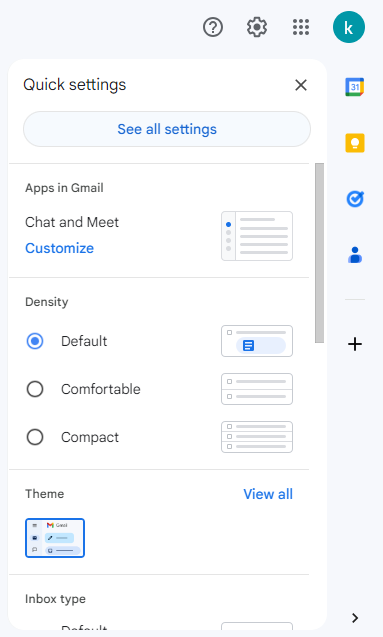
2. Then, choose the Forwarding and POP/IMAP option. Enable IMAP in the below section and hit Save Changes.
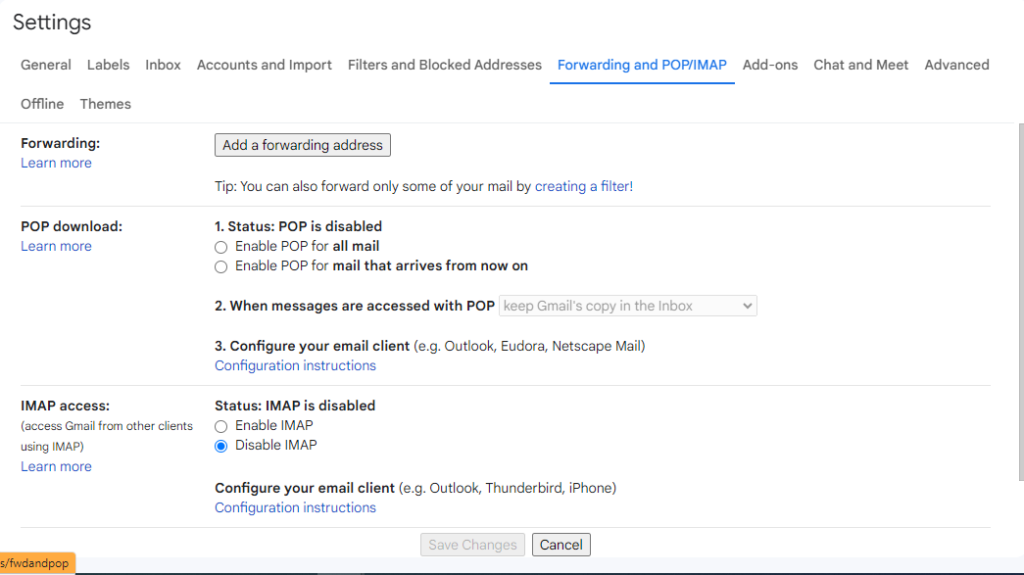
3. Now, open Outlook and click on the Add Account option.
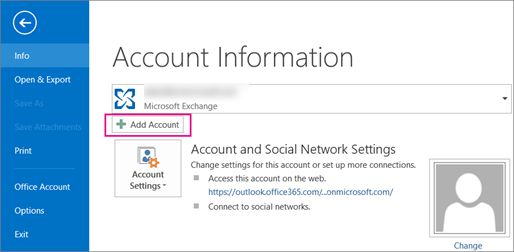
4. Enter the Gmail credentials and hit the Next button. Click on Finish to complete configuration.
To the second step.
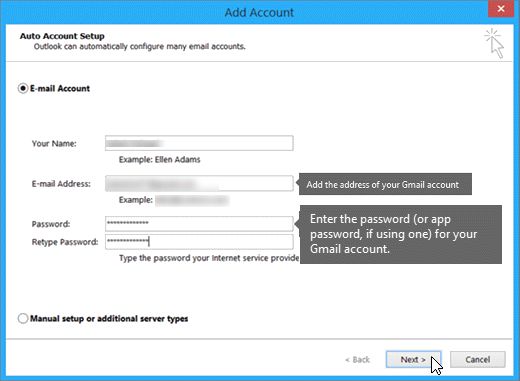
Step 2 – Exporting Data Using the Google Takeout Method
1. Open Gmail again and go to the Account option from the 3-dots menu to open PST files in Thunderbird.
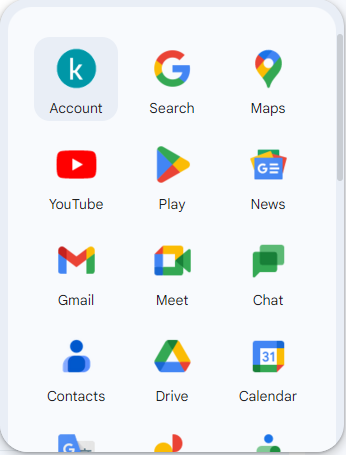
2. Choose the Data and Privacy option from the left panel.
3. Scroll down to the Download or Delete Your Data. Choose Download Your Data.
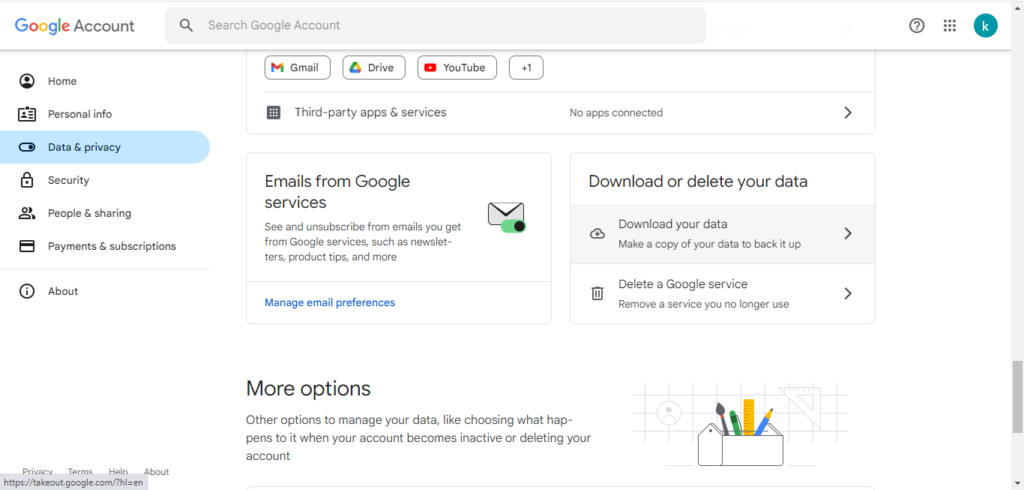
4. In the Google Takeout window, click the Deselect All option.
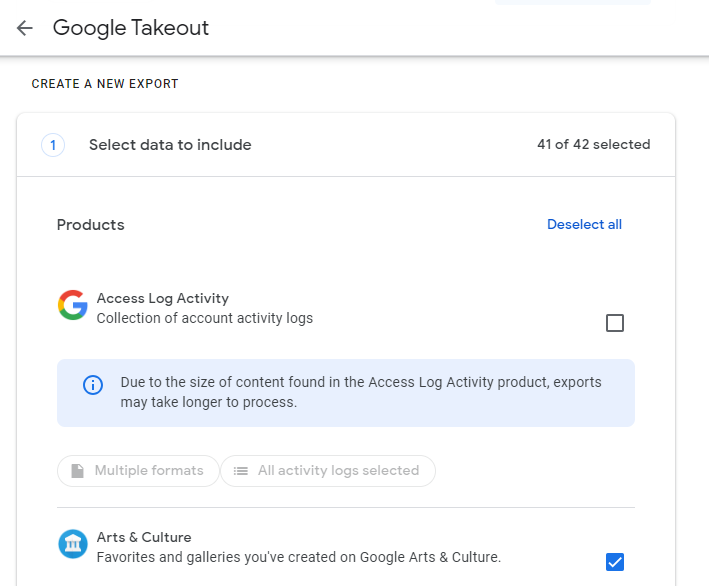
5. The next step is to choose the Mail checkbox and click on Next Step.
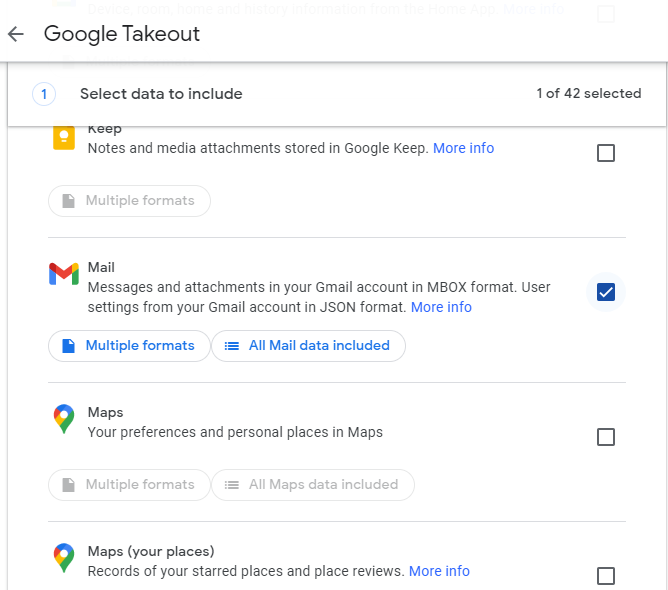
6. Here, you have to set the Destination, File Size, & Type. Hit Create Export.
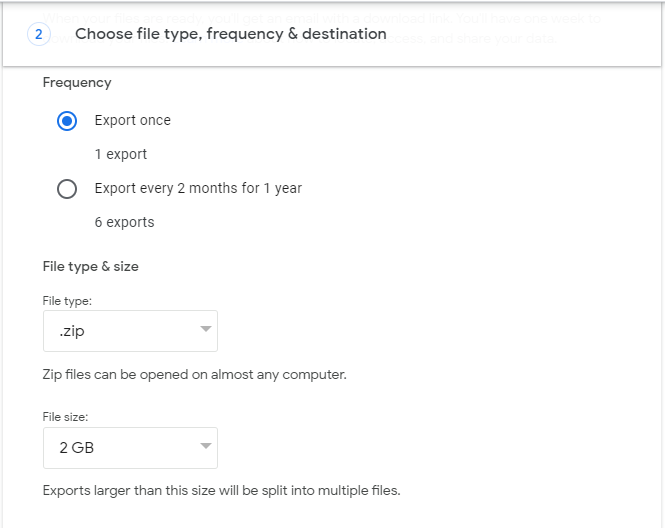
7. Your data will be downloaded in the ZIP format. Extract the files and you will get the MBOX format.
8. Then, you can use the ImportExportTools NG Add-on to import these files and restart Thunderbird.
Importing the Files Without Outlook to Open PST in Thunderbird
Final step to open your files is given here:
1. Launch the Thunderbird application on your desktop.
2. From there, you have to go to the Menu and choose Tools from there.
3. Click on the Import option from the list that appears.
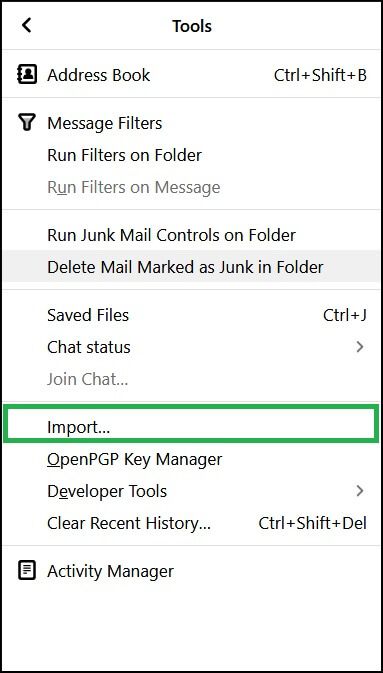
4. Now, in the Import wizard, you have to choose the radio button beside Mail and press the Next button.
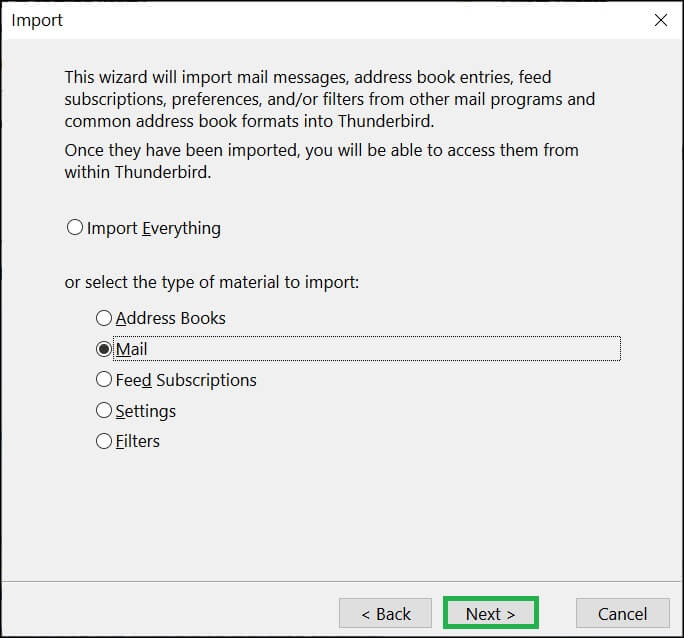
5. Here, select Outlook from the options as your file type and click Next.
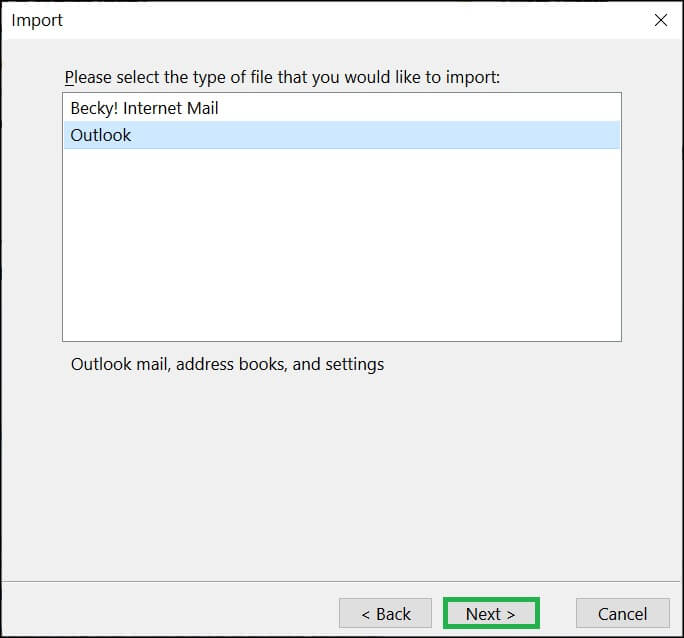
6. Your emails will be exported. Click on Finish.
Your data will be transferred.
Final Say
The answer to the question “can Thunderbird open PST files?” is no. If you want to open these files, you will have to convert them to the MBOX format which is compatible with Thunderbird. Since PST format is only compatible with Outlook, users need to convert the file to the other formats.
Thus, we have explained the simple steps to do that. However, it is true that the procedure can take some time depending on the size of the files. But this is the only method available.