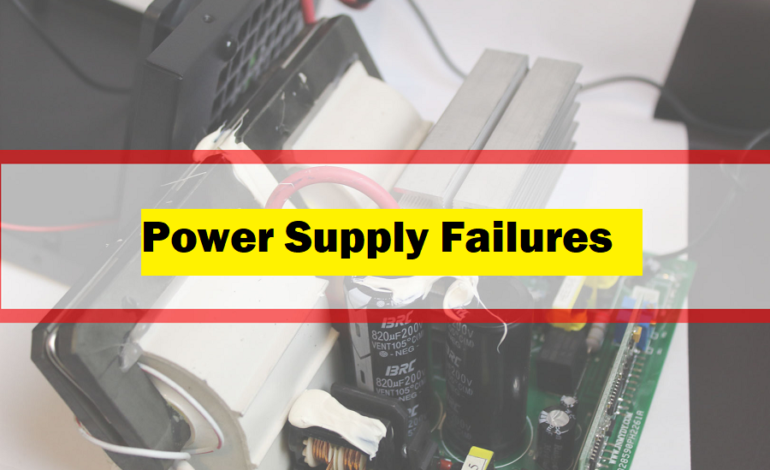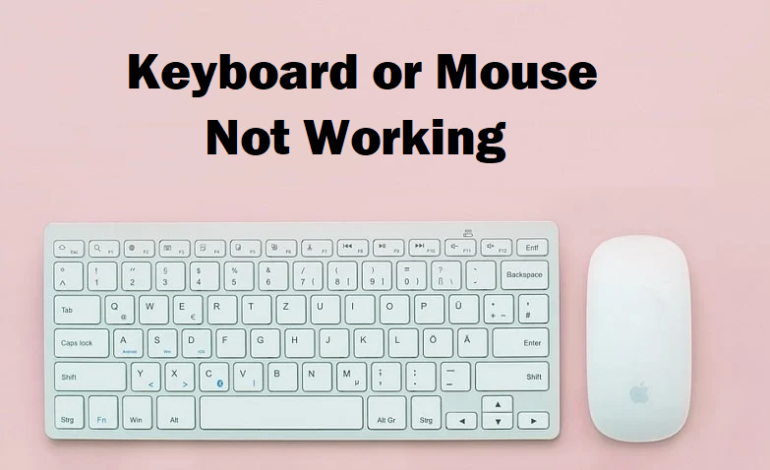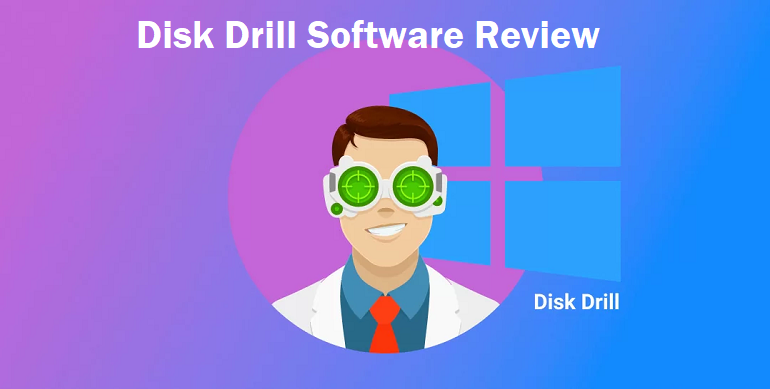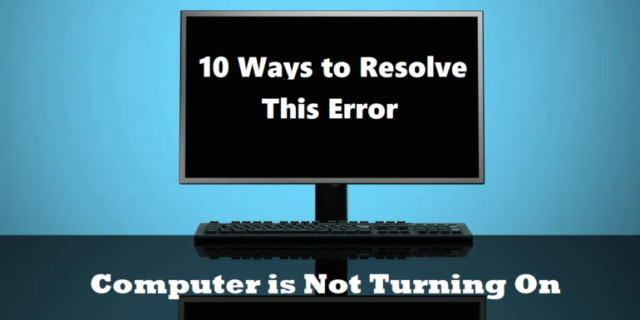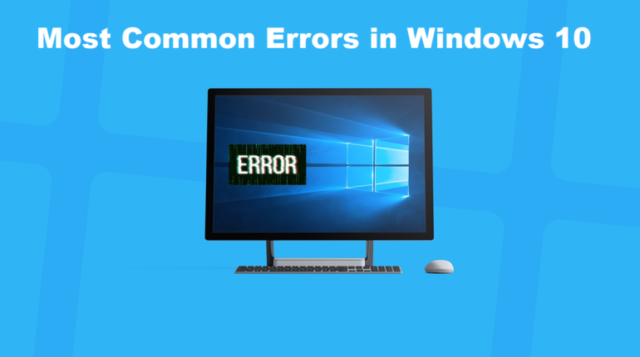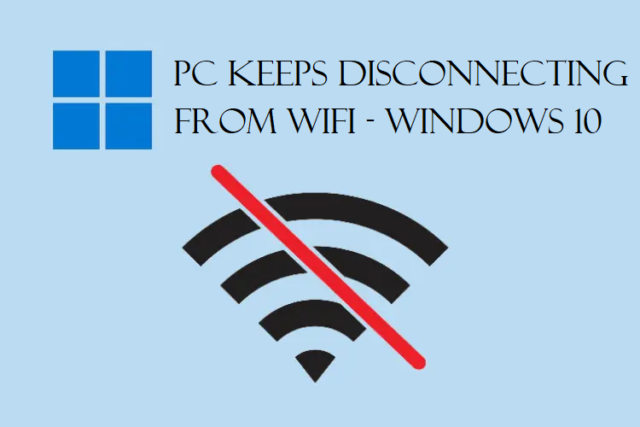Have you been facing power supply failures but have no idea why that happens and how to fix it?
We got you covered here.
With the end of this article, you will understand why you face such issues and what causes it.
For any electronic item, power supply is the backbone and it the backbone is faulty, it will not be able to stand and work properly.
This means that if there is obstruction in your power supply of any kind, your pc will go on a standstill mode.
Now, that’s no good, is it?
What causes power supply failure in pc?
There can be a lot of reasons for this failure some of which we are going to understand today.
You will also find a few precautions that you can take to avoid this failure issue.
The major issue that users face is about PSU, how it always fails, and how the users are clueless on what to do in such cases.
The key of getting this failure is to quickly identify the source and then get it addressed and corrected as soon as possible.
Let’s now talk about these failures and the signs to identify them.
Few Symptoms of the Power Supply Failures Users Are Not Aware of
There are a few symptoms of this issue which if you catch, you will understand that your PSU is either failing or has already failed:
- Computer doesn’t start
- Reboots Anytime
- Intermittent Freezes
- Both HDD & Fan fail to spin
- Fan failure causing overheating
- System fails and restarts due to small burnouts
- Electrocution while touching the case
- No LED lit on the motherboard
- PSU or other components start smoking
- When the pc is turned on, local circuit breakouts start popping
Also Read: Common Errors in Windows 10
Fans – Number One Reason for What Causes Power Supply Failures in Pc
This should not come as a surprise that fans are the number one reason for such failures.
These physically moving parts are inserted in the power supply systems without users knowing that these are prone to faults and failures.
Fans are basically installed in the system to diffuse the heating. Moreover, if the pc doesn’t come with fans pre-installed, they do so themselves.
The problem is not solved by doing so but is shifted to a different position.
One more problem that causes power supply failures is the substitutes of these fans.
Make sure that you system is free of these substitute fans.
If you keep your system free of fans, you can benefit from that too. Without fans, your system can be kept moisture and dust free.
Your system’s reliability can be increased by 25% if you remove the fans from it.
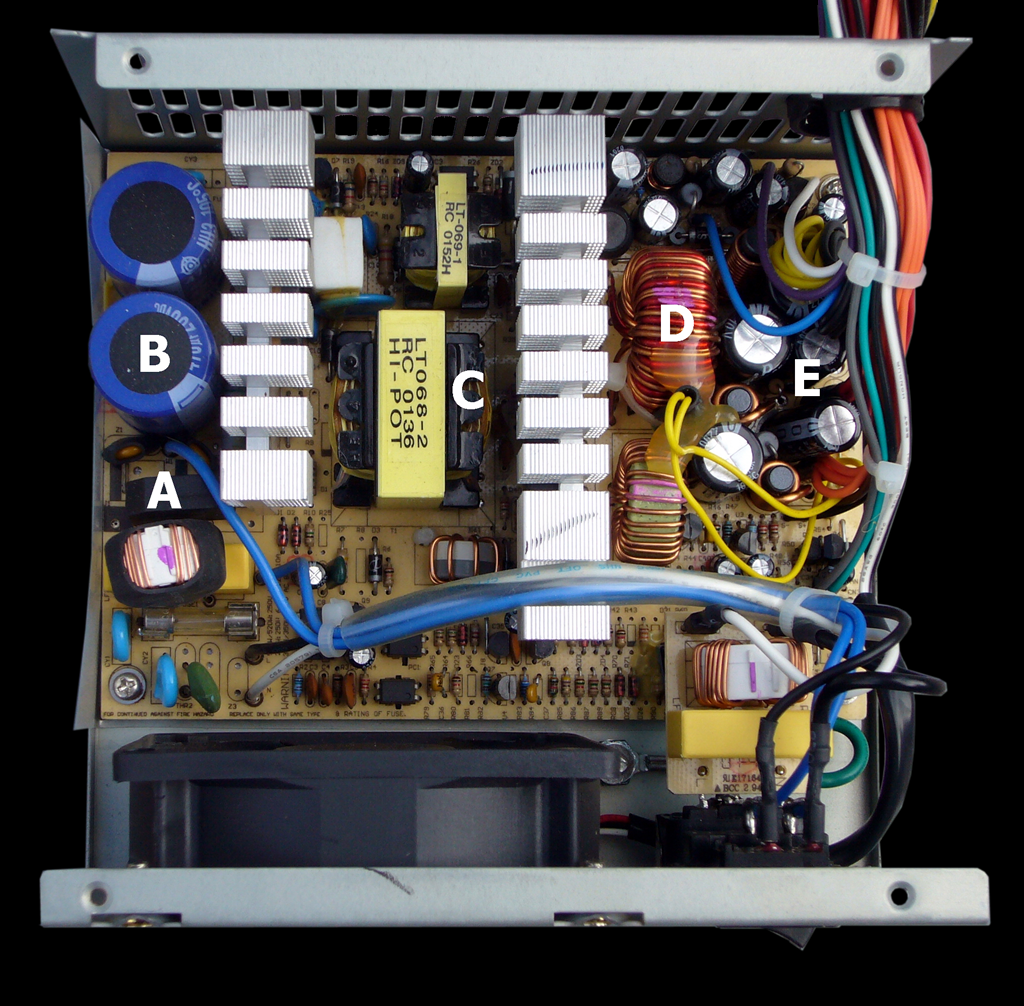
Capacitators – Another Reason for Failure is Damaged Capacitator
Even though there is a lot of progress that is being made in the capacitator technologies, it is still prone to get damaged and cause failures.
Failed capacitator is what causes power supply failures in pc if they are overstressed, substitutes are added or by counterfeiting.
Electrolytic capacitators are especially bound to fail in different failure states. These states include swollen, shorted, leaking, expanding, reduced capacitance, or increased in circuit ESR.
You can prevent this failure by keeping the capacitator cool and using capacitator from name brands.
Also, keep a check on the current ripples to ensure that they are not over-stressed.
The storage life of an electrolytic capacitator is 2 years which is not a popular fact and usually gets ignored.
Power Components – Why Do They Cause Power Supply Failures?
A major part of the power system are power components or MOSFETs. These can also cause failures.
How?
Well, MOSFETs are Metal Oxide Semiconductor Field Effect Transistors which are basically three-terminal devices having source, gate, and drain.
You can use them for switching and amplifying electronic signals. The power MOSFET can cause failures if they are overheated.
If the drain overvoltage, gate overvoltage, or drain overcurrent, it can cause failures.
Proper designing can prevent these issues and you can avoid the failures.
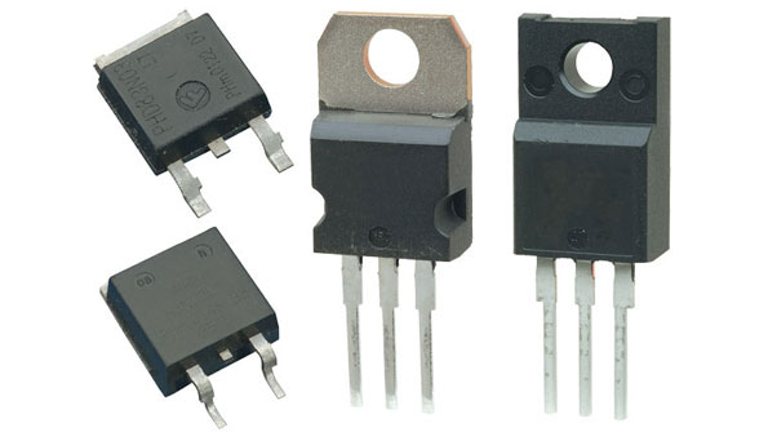
Control ICs – What Causes Power Supply Failure Here?
These have very unusual regions of operation and if the Control ICs are misunderstood or misapplied, they can lead to failure.
Under this comes wrong clock operation or improper PCB layout which makes the Control ICs susceptible to noise or oscillation.
A few things that you should make sure are done to prevent this failure are current limiting, proper gate drive, measuring control loops, soft-start mode, and spacing.
If it fails, most of the damage is seen in the MOSFETs as they take most of the brunt of energy causing power supply failures.
Each control ICs has a unique behavior and these need to be well-understood in the program. If not, it can cause failure and the major impact is seen on the MOSFETs.
Environmental Causes – Can They be a Reason for Such Failures?
Most of the environmental issues are seen in medical electronics because the equipment is cleaned with disinfecting solutions. When that happens, these solutions enter the ventilations opening and fan ports.
This is another reason why installing fans is not suggested. It leaves moisture which corrodes the electronics and that’s what causes power supply failure in pc.
Along with that, lightning strikes and induced power-line surges as well as transitions can lead to failures.
There are a few more surges and transients that are pretty above their ratings and a lot of the IEC standards. These can damage the semiconductor components in the front end.
Adding external protection components can help you avoid some of the environmental concerns and you can prevent failures.
However, some of these issues may not be resolved.
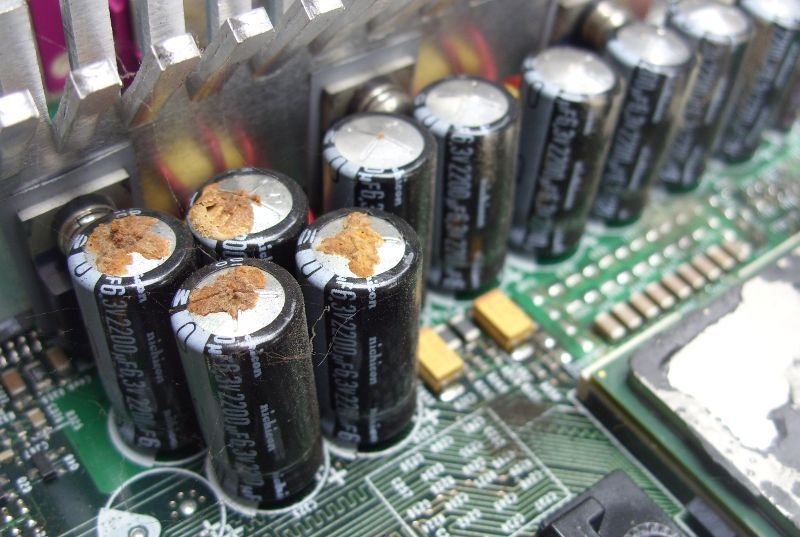
What We Learned
Today, we learned about the symptoms of power supply failures, the reasons, and what you can do to prevent them. Keeping an eye out for the symptoms of failures can help you with preventing a major issue if the PSU has not failed yet.
There are various conditions that can lead to failure and should not be avoided. According to the research, the one’s given above are the most popular and frequent issues which you can avoid. Also, ensure that your power supply is your first priority and not last.