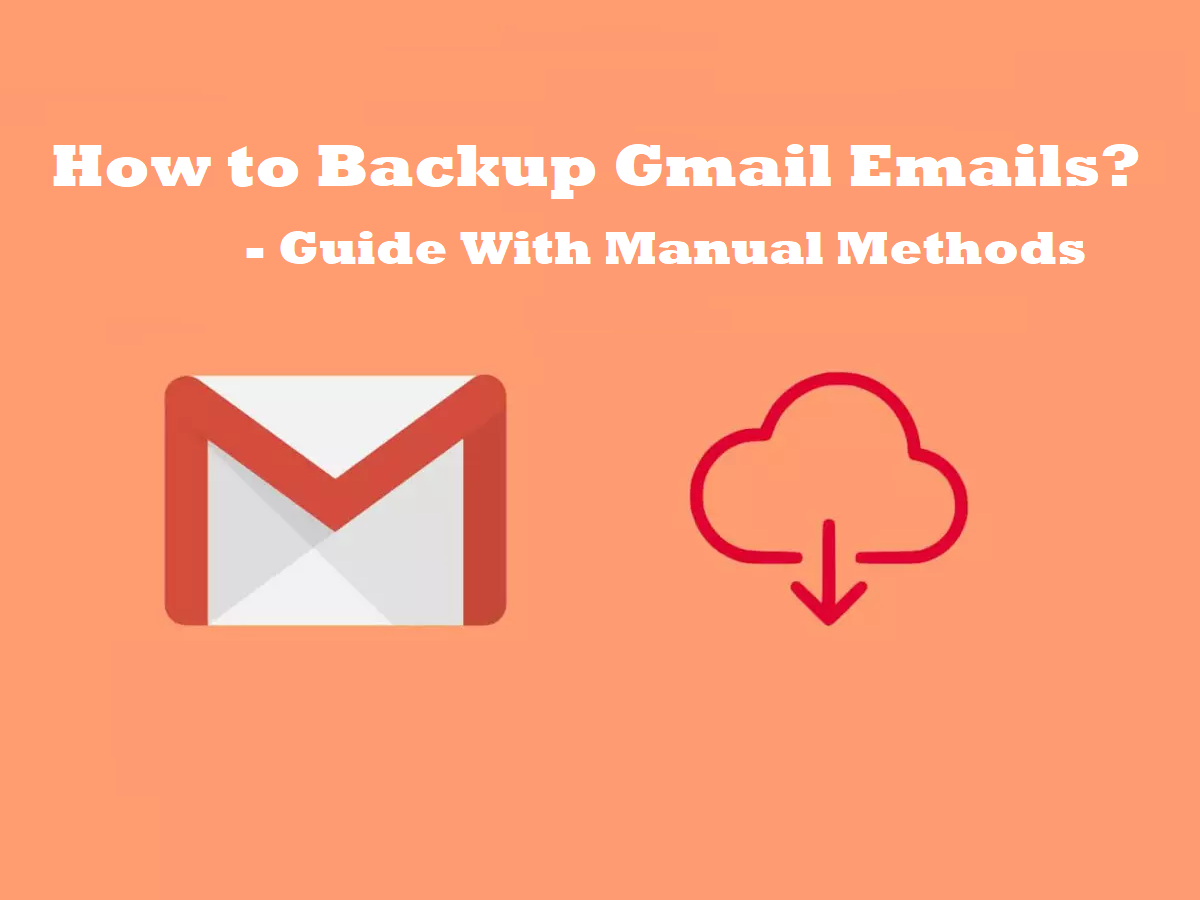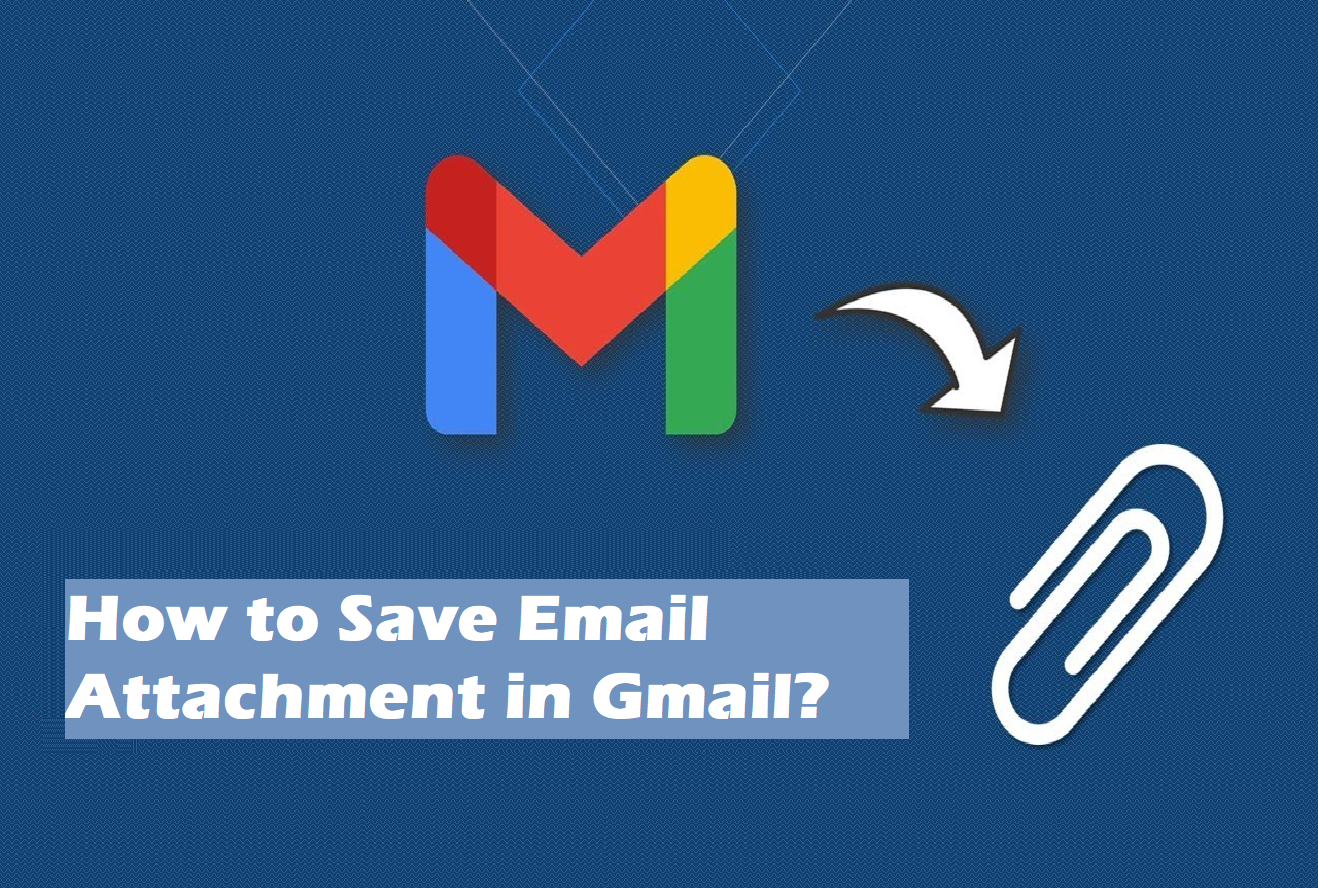If there is a Gmail account that you don’t want to use anymore, you can learn how to save Gmail emails before deleting account.
Doing so will keep your emails safe.
You may think that you do not require any of these emails, but you never know, in future, you might need them.
There are various users who, at first, delete their account without downloading their emails, and then regret it.
There is nothing that can be done to retrieve those emails once you delete your account.
We will give you all the information about deleting your account and Google’s policy.
But always remember, it is important to backup Gmail emails in any case. Especially to save all Gmail emails before you close your account permanently.
Now, it depends upon you if you want to use the manual methods to save your data or use Gmail backup tools.
We will be going through a full-fledged guide on how you can download your emails and then delete your account.
The steps for deletion of an account will also be mentioned for your ease.
Before that, we will try to understand a few user queries that lead to users deleting their accounts and saving their data.
Users Queries Around How to Save Gmail Emails Before Deleting Account
A few users have faced issues and asked us for the following:
Query 1 – Hi! I am the manager of an IT company and we have been using Gmail as our email client for quite some time now. However, I am switching companies and the other organization uses a different email client. I need to download all my emails from my current account and delete the account. Please help!
Query 2 – URGENT! I was previously using Gmail as my primary email platform. So before deleting my account, I didn’t save all Gmail emails and now I’m in need of those emails. There were a few important ones that I didn’t realize. Please help me retrieve them.
We provided the solution to the first user query which we will be sharing in this article.
However, about the second user query, it was difficult to retrieve the emails since the account had been deleted.
If it has not been long, you may still be able to recover your account.
Find the steps in the latter section.
First Method – Download Emails from Account Manually
The first method on how to save Gmail emails before deleting account is downloading emails one by one.
This method is only for those users who want to save only a few emails that are important.
Given are the steps:
1. Log in to your account and open the email that you want to save.
2. Now, you can either choose the Print All icon → Save as PDF → Save.
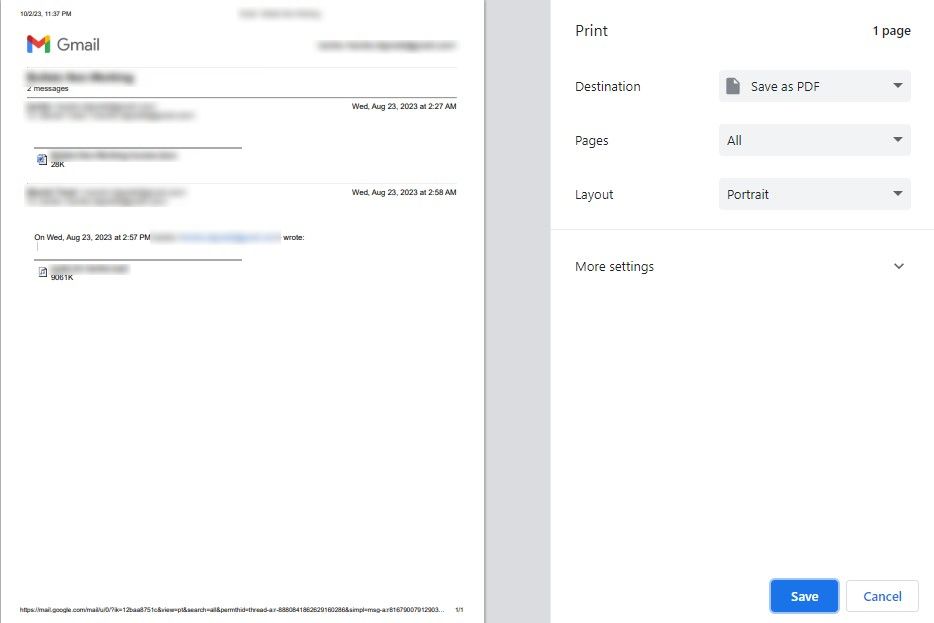
3. Or, you can click on the More menu.
4. Select the Print option and follow the same steps.
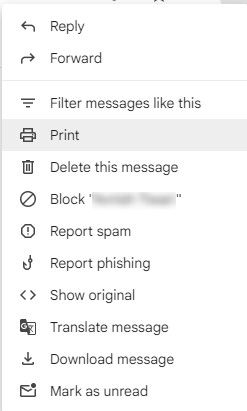
5. If not, you can select the Download Message option and the file will be saved as .eml file.
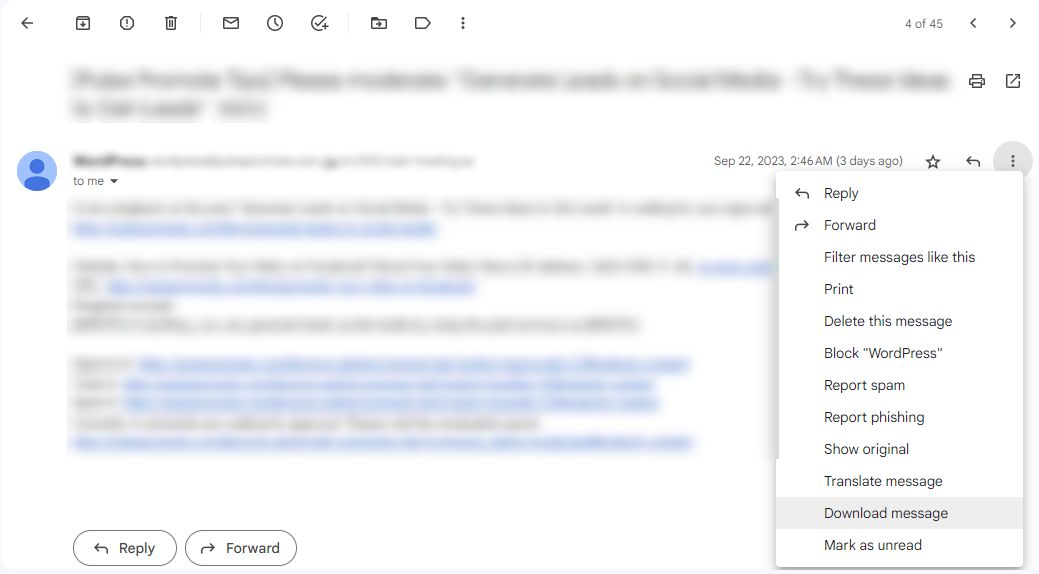
Second Method – Save All Gmail Emails by Using the Google Takeout Tool
So Google Takeout acts as Google’s own solution to save the data.
It was launched as a project under Google Data Liberation Front but now, Google treats it as its own tool.
This tool helps in saving all the data from your account.
Google Takeout will download your emails in the MBOX file format which is compatible with Thunderbird, Eudora, Apple Mail, etc.
However, it may take a bit longer than expected depending on the size of your data.
Let’s check out the steps.
How to Save Gmail Emails Before Deleting Account by Using Google Takeout?
The following are the steps:
1. Open your Google account and click on the 9 dots Menu. Choose Account.
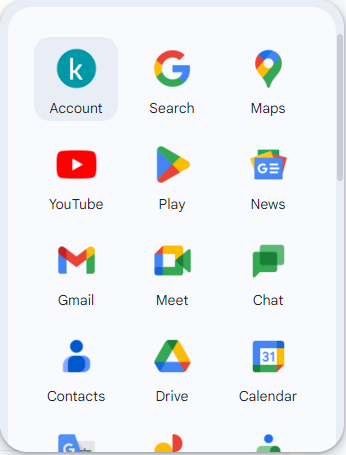
2. Go to the Data & Privacy section and find the Download Your Data option under Download or Delete Your Data section.
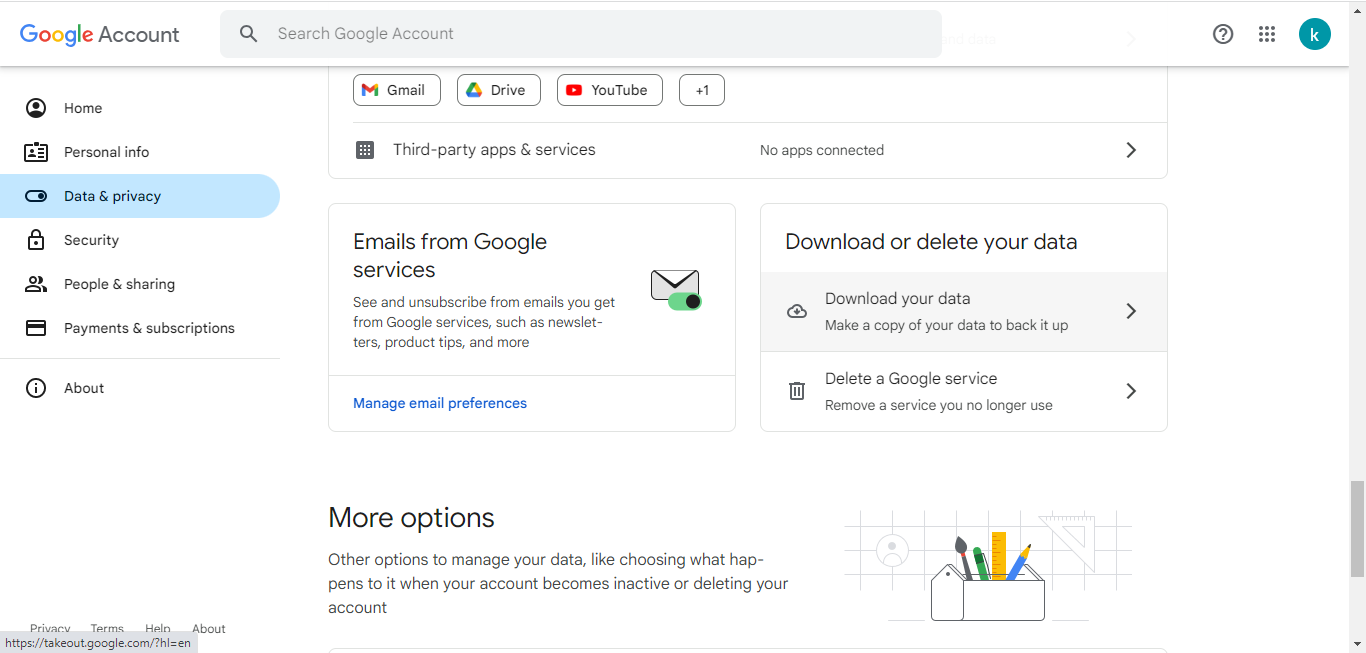
3. After that, the Google Takeout window will open, choose the Deselect All button.
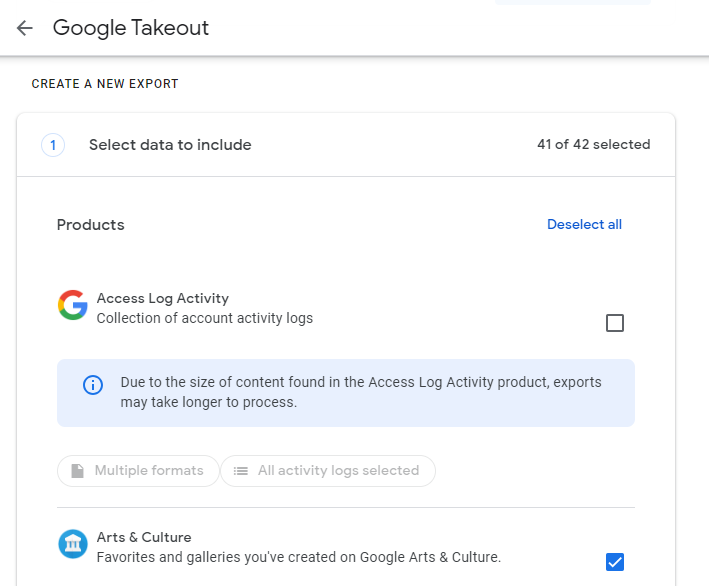
4. Scroll down and find the Mail section. Mark the checkbox beside it and press Next Step.
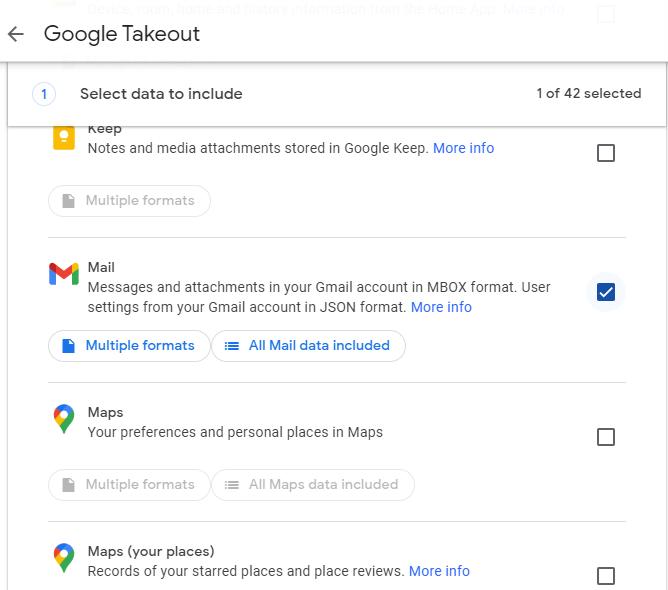
5. Here, you have to choose the Destination the way you want to save the files.
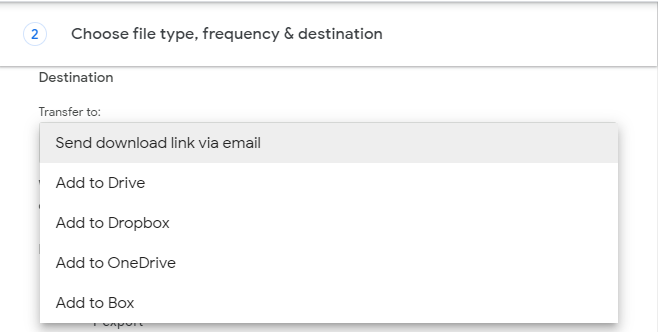
6. Next, to save all Gmail emails, choose the File Size and File Type.
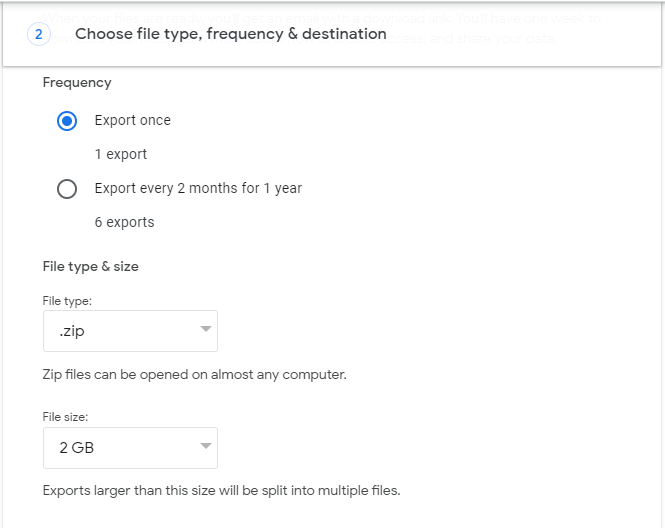
7. Click on Create Export.
Your export will start.
Here, you will see a warning that the process may take some hours or days to complete.
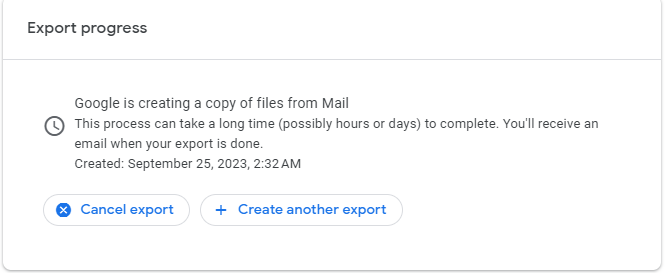
Once the procedure is complete, you will receive a link where you can download the files from.
Download will be in the form of compressed files, extract them.
About the Steps to Delete Your Account – Find Them Below
Here, we will only be going through the steps to delete only a service, not the entire Google account after learning how to save Gmail emails before deleting account:
1. Go to your Gmail Account section.
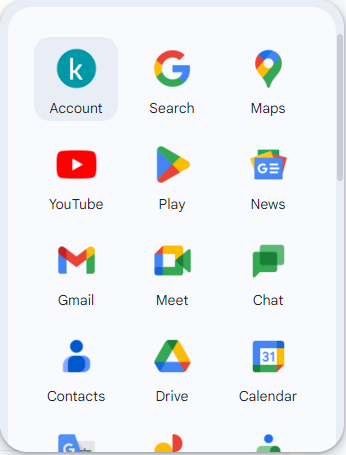
2. Then, in the Data & Privacy section, go to Download or Delete Your Data section and choose Delete a Google Service option.
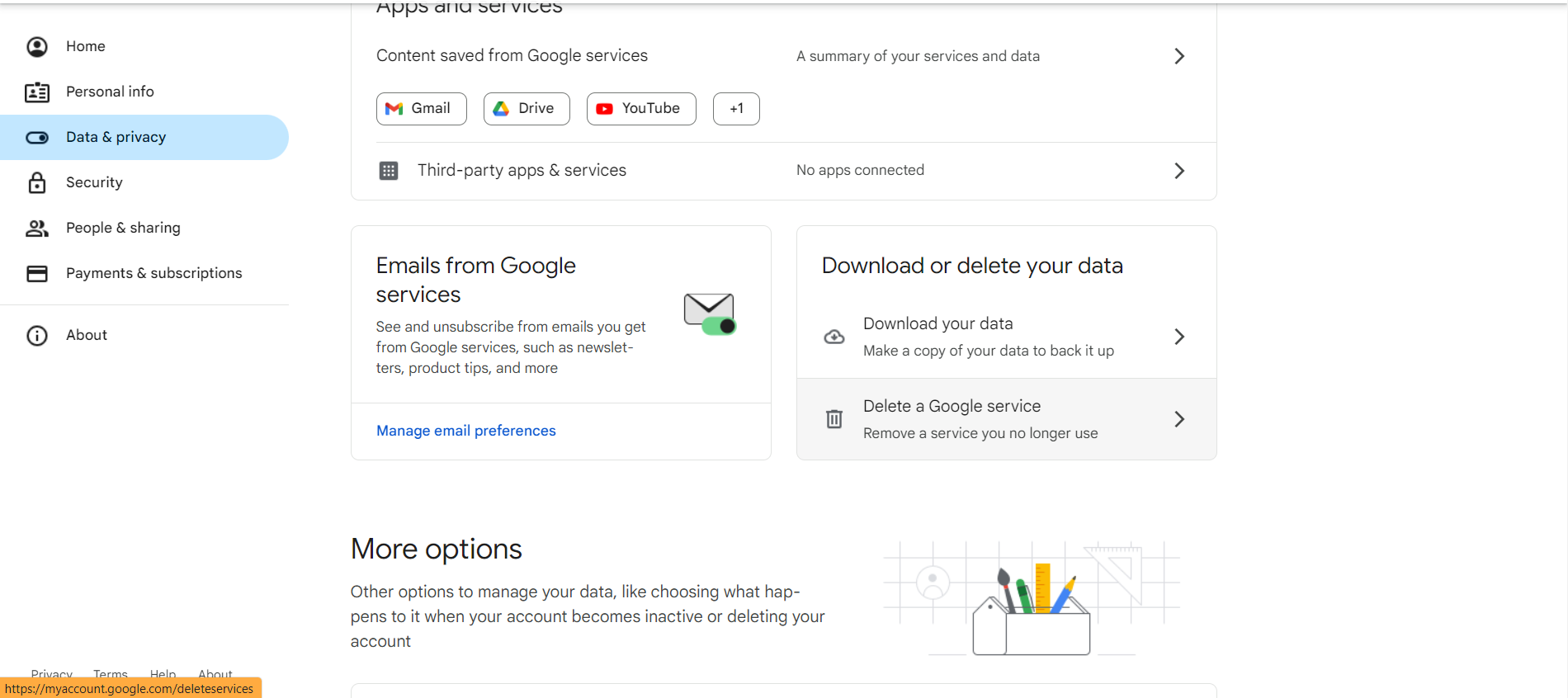
3. A new window will appear asking for your password. Enter it.
4. Now, the Delete a Google Service window will open. Click on the Trash button beside Gmail.
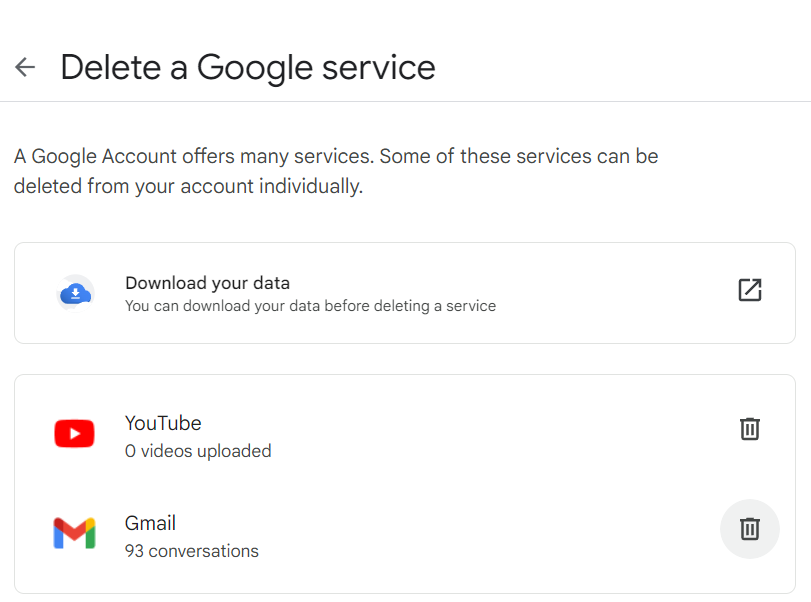
5. You will be asked to enter an email address which should not be on Gmail. Hit the Send Verification Email button.
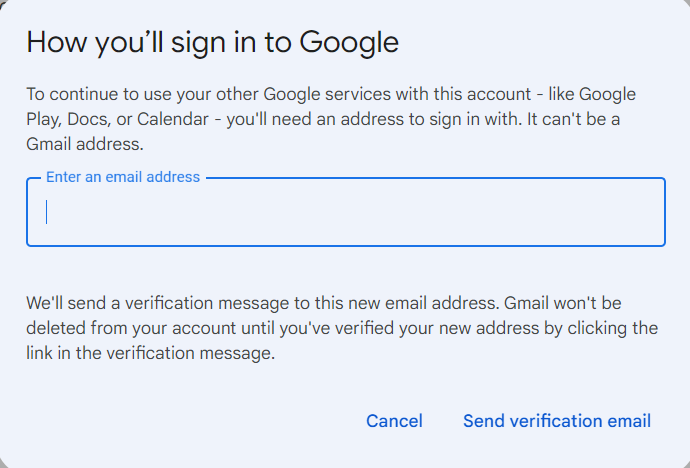
6. Check the other email, you will be sent a confirmation mail.
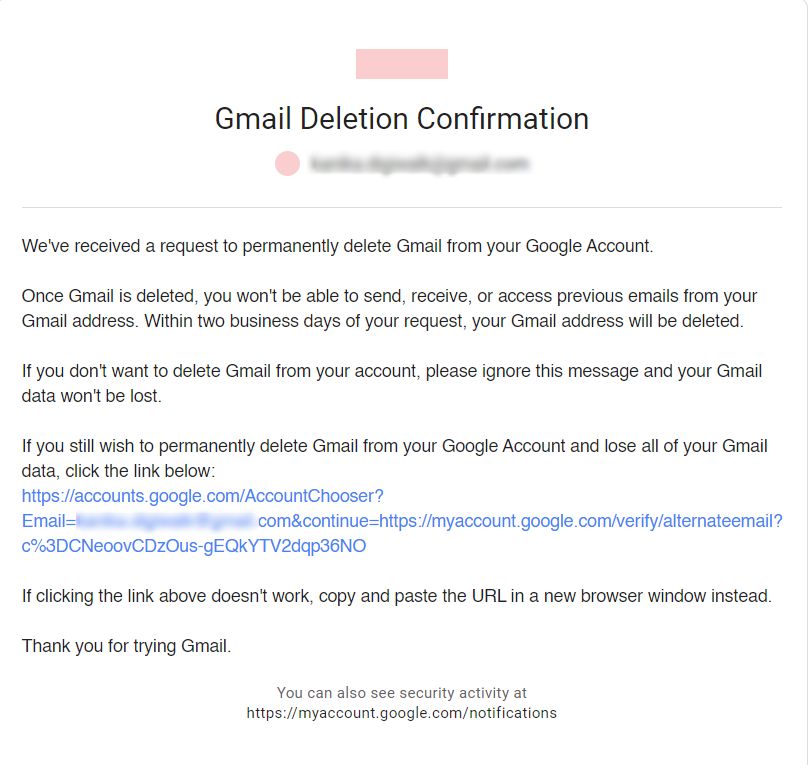
Delete your account using the link given in the mail.
If You Didn’t Save All Gmail Emails, Here Are the Steps to Retrieve Your Account
There is a solid chance that your account may be recoverable if it has recently been deleted.
For that, you need to do the following:
1. Go to accounts.google.com and enter your email address.
2. After that, you will get to know if you can retrieve your account or not. Hit Next.
3. Enter the previous password of your account. Press Next.
4. Once you do that, your account will be recovered. Click on the Secure My Account button.
5. Now, you can save your emails and then delete the account again permanently.
To Wrap it Up
It is very important to know how to save Gmail emails before deleting an account because there are only some cases where you can retrieve your account. Most of the time, the accounts are not retrievable leaving users in distress.
If you are not in favor of using the manual methods, you can get a tool from the list of tools mentioned above. Google Takeout is the first one from the list.