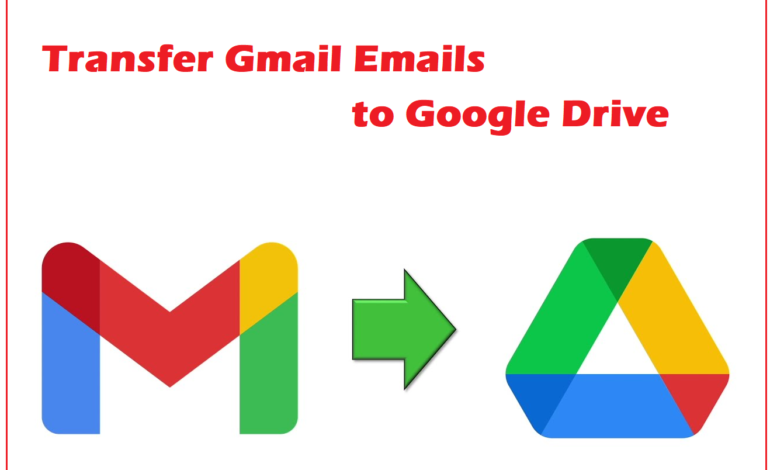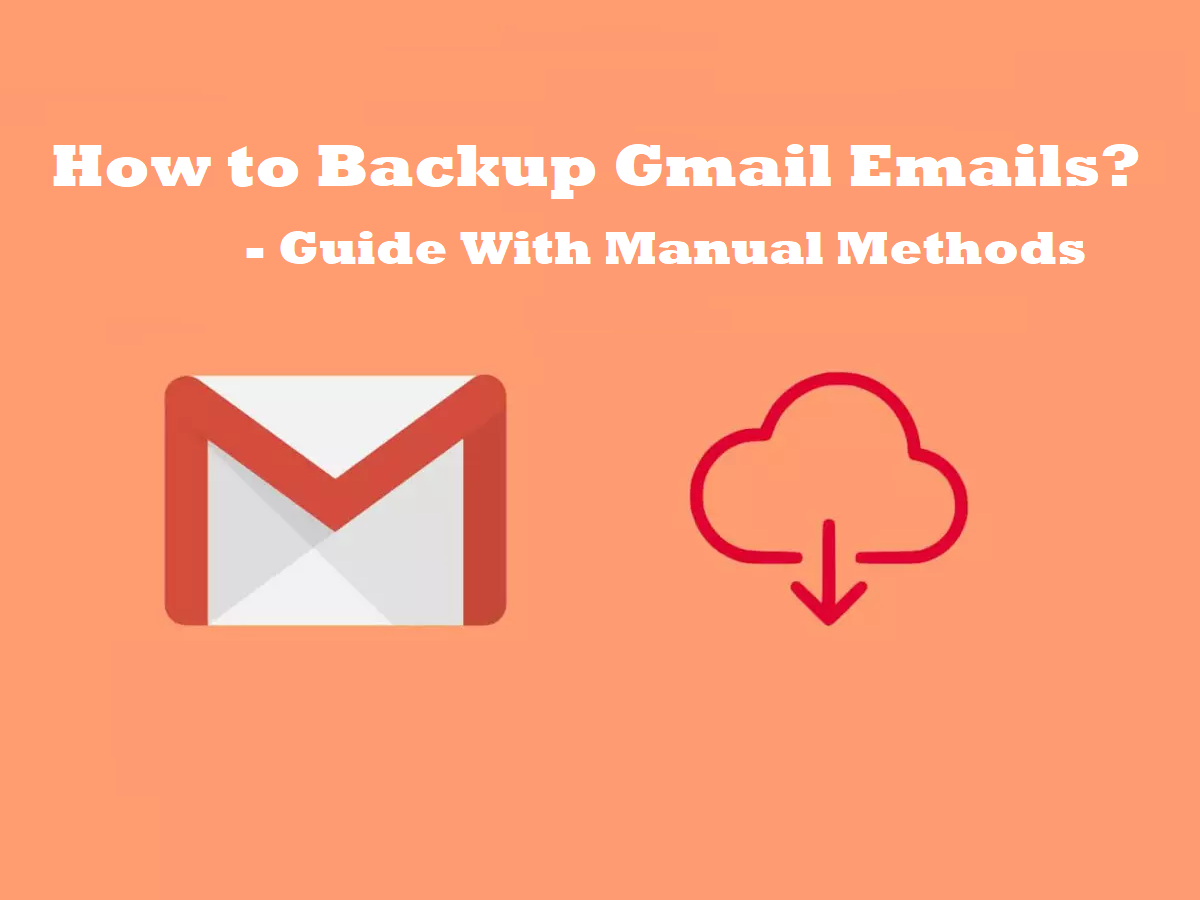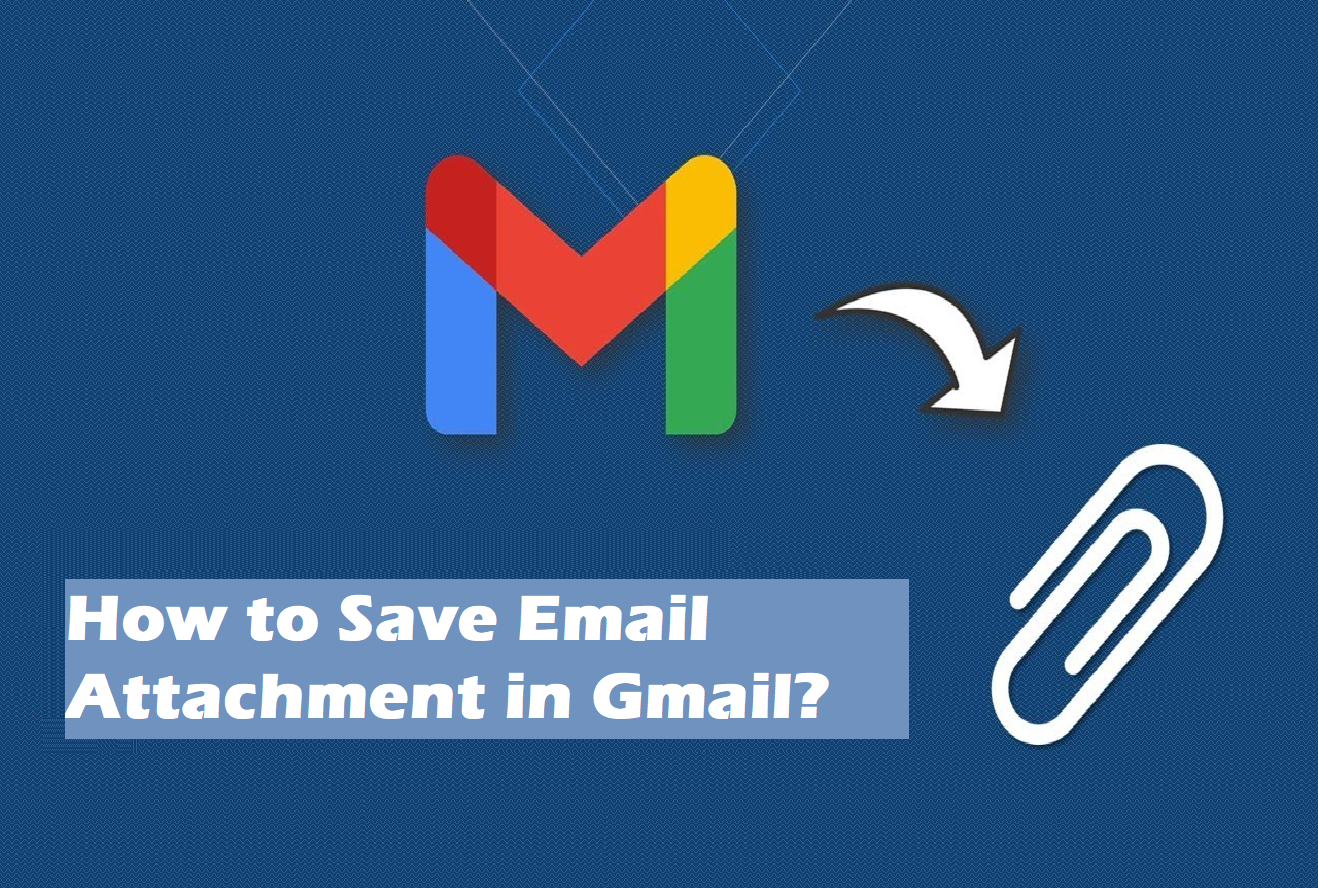Query: I have been debating on if I should transfer Gmail emails to another Gmail to keep them safe. There are various reasons to backup Gmail emails but then moving it to another Gmail account doesn’t seem so convincing to keep them safe. I would like to know the methods for it so please suggest something.
The above query is something that not many people ask but is an important question. If you are also asking this question, look no further.
We have the answer and the methods to your query here. Keep up with the entire blog to gather all the information.
Users want to transfer emails from one Gmail account to another so that they can keep the emails safe. Along with that, they may want to transfer Google contacts from one account another since contacts are important too.
However, they are now not so convinced about the fact that moving them to a different Gmail account can keep them safe.
Well, users are thinking about moving their emails because if one of their accounts is attacked, you will at least have the emails in the second account.
If you are thinking so much about your emails, they are definitely very important to you. And you most definitely do not want to lose them at any cost.
Don’t worry, we are here to help!
Also Read: Transfer Gmail Emails to Google Drive
But, Why Should You Transfer Gmail Emails to Another Gmail?
In today’s digital world, users have been spoiled. Everything, every piece of information, including the contacts are stored online.
This data that you have stored in your Gmail account is accessible to the people on cloud.
Yes, it may be secure from others but the users of Google have full control over it.
They can compromise your data and lock you out of your account.
Learn More: Export Gmail Emails to Outlook
Moreover, hackers can get into your account and compromise your data or ask for ransom instead.
Let’s not forget the virus or malware attacks that can totally ruin your data.
You can transfer emails from one Gmail account to another to keep the data safe.
While searching on the internet, you may find various Gmail backup tools that can do your work. And a lot of people prefer using these tools.
However, if you want to use the manual methods, here we are with the 3 easiest ways for moving your emails.
Technique 1 – Using the Accounts And Import Feature to Add Another Email
With this technique, you can add your other email address and add an account to transfer your data.
Steps to transfer Gmail emails from to another Gmail are:
1. First of all, log in to your account and click on the Settings Gear.
2. Choose the See all Settings option from there.
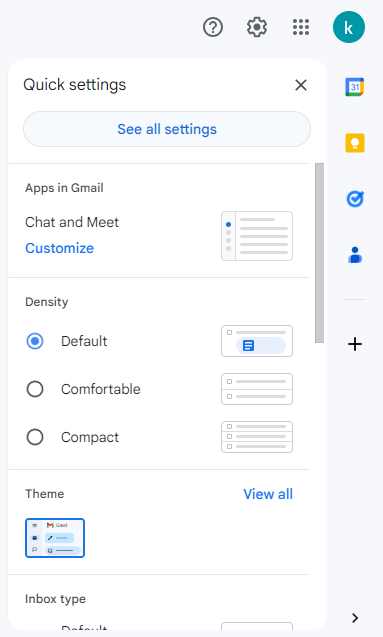
3. Now, click on the Accounts and Import option and choose the Add a Mail Account option in Check mail from other accounts section.
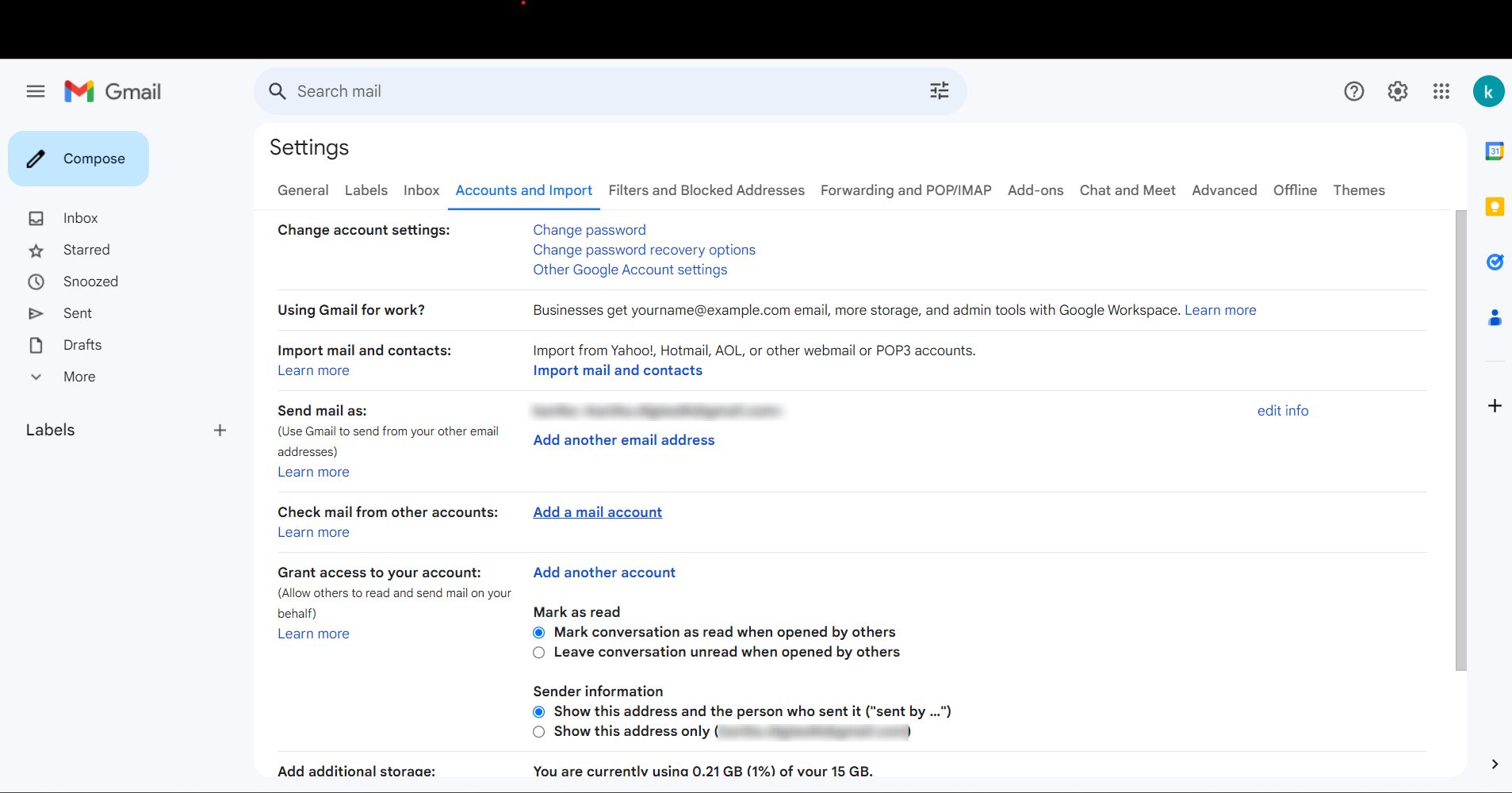
4. Now, enter the email you want and hit Next.
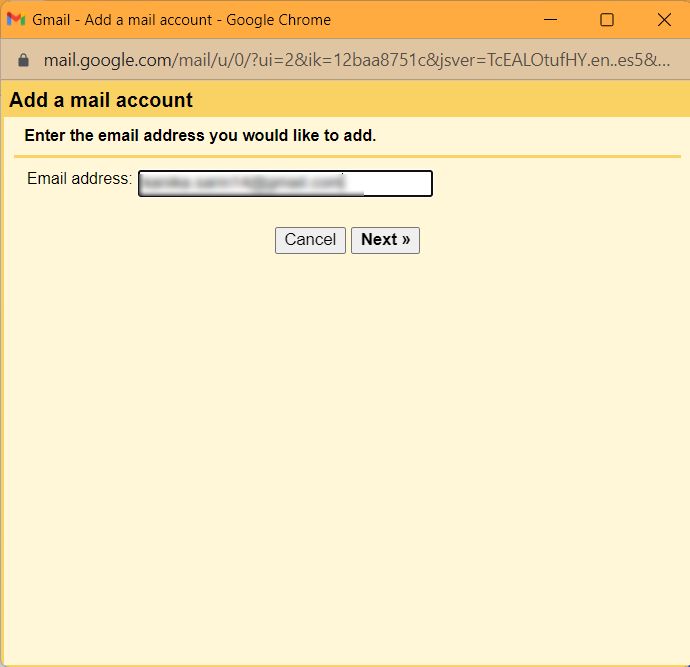
5. Here, mark the Import emails from my other account (POP3) radio button, hit Next.
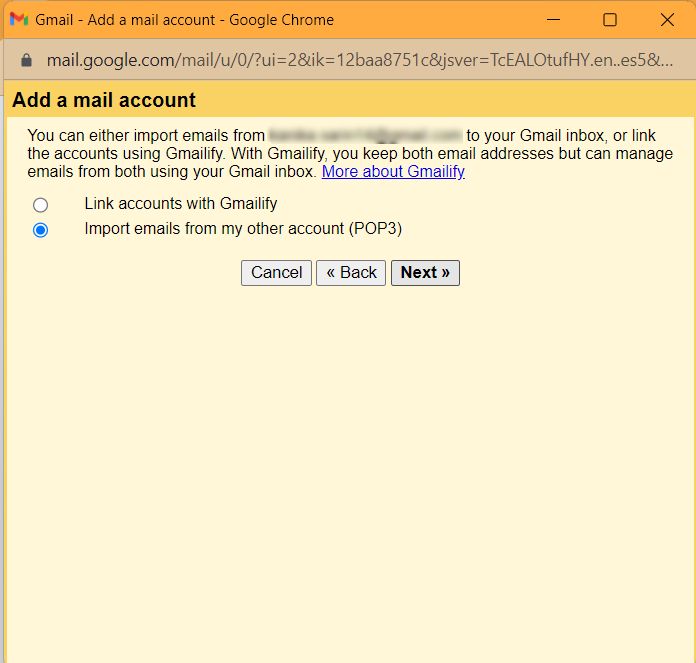
6. After that, you have to provide the password, choose pop.gmail.com and set the Port No. as 995. Enter all details and press Add Account.
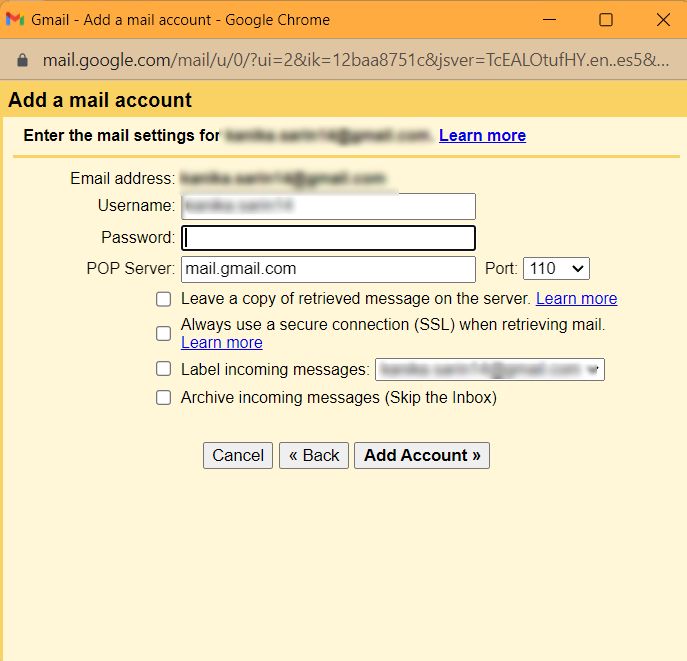
You will start receiving all the emails in the other account.
Technique 2 – Transfer Emails from One Gmail Account to Another by Forwarding
There is a forwarding feature in Gmail that allows you to add another email and transfer your data.
The steps are:
1. Go to Settings in your account and click See All Settings.
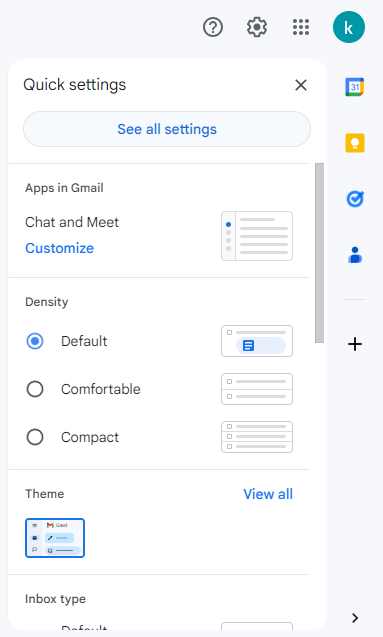
2. Choose the Forwarding and IMAP/POP section.
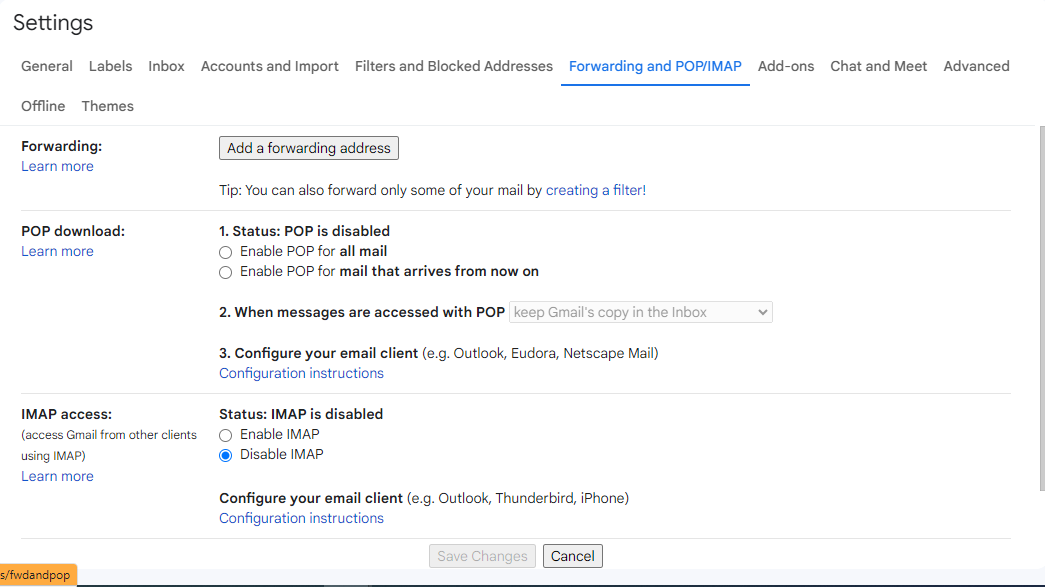
3. Click on the Add a forwarding address option in the Forwarding section.
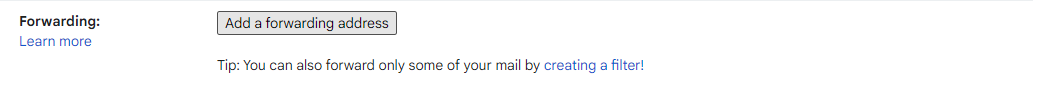
4. Enter the email address and hit Next.
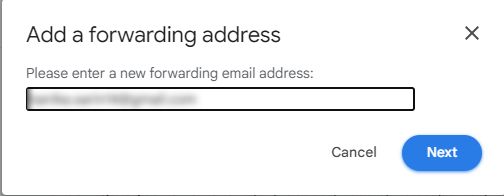
5. Press the Proceed button to confirm adding the email.
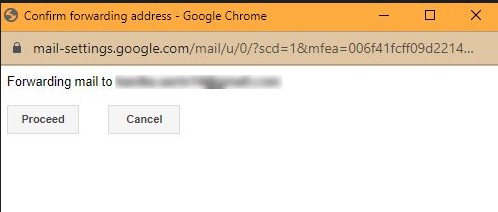
6. A confirmation is sent to your other account.
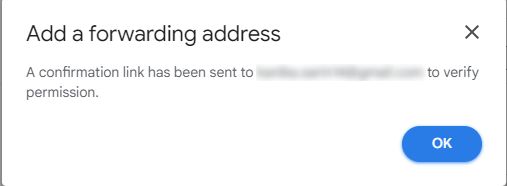
7. Provide the verification code and hit Verify.
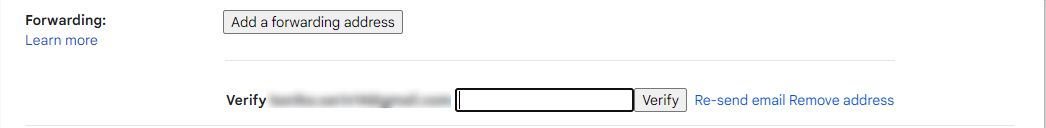
8. Choose Forward a copy of the incoming emails option and choose the option as required from the menu.
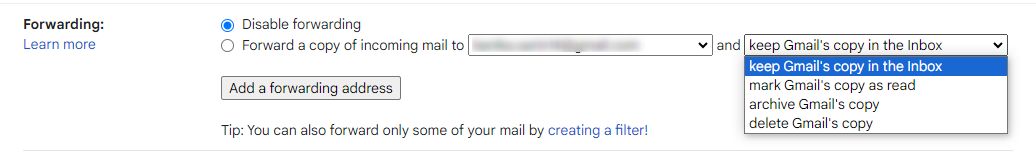
Technique 3 – Last Way to Transfer Gmail Emails to Another Gmail is Enabling POP
For this method, you can follow these steps:
1. Open your account → Settings → See All Settings.
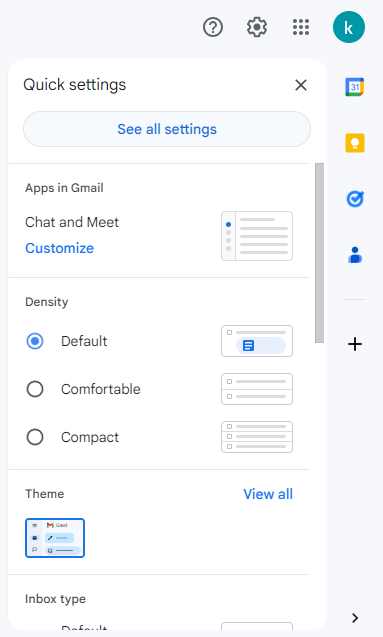
2. Go to Forwarding and IMAP/POP option and choose Enable POP for All Mail in the POP Download section.
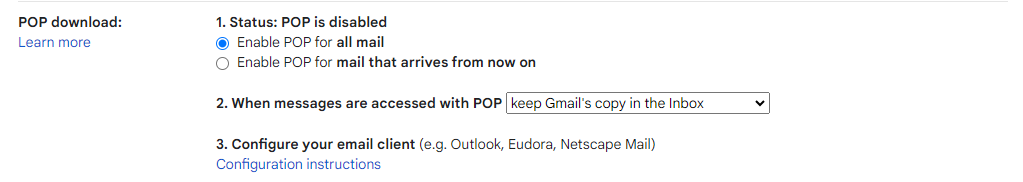
3. Now, click on the Save Changes button at the bottom of the page.
4. Move to the Accounts and Import section and click on Add a Mail Account option in the Check your mail from another account section.
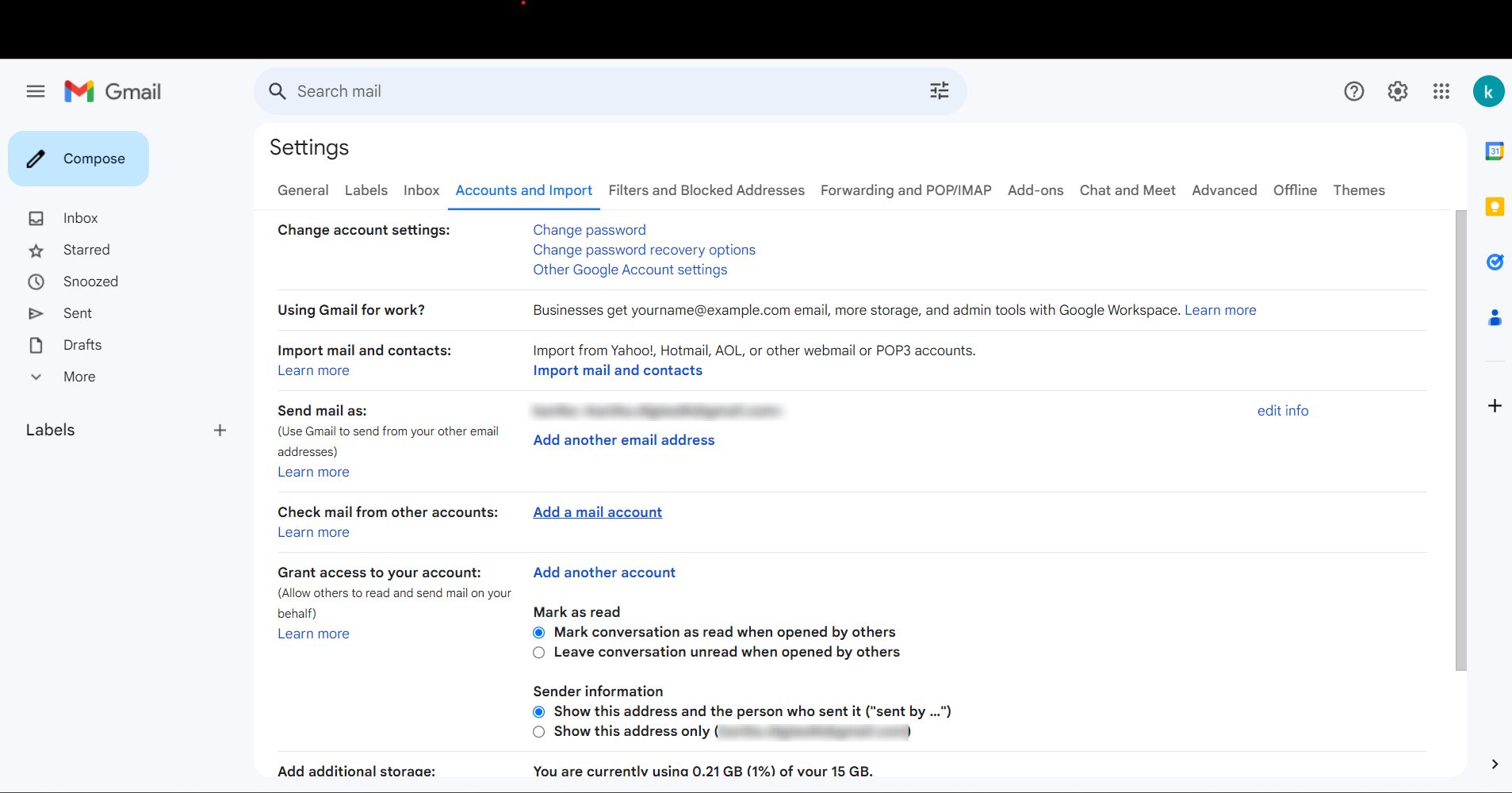
5. Provide the email to transfer the data to and press Next.
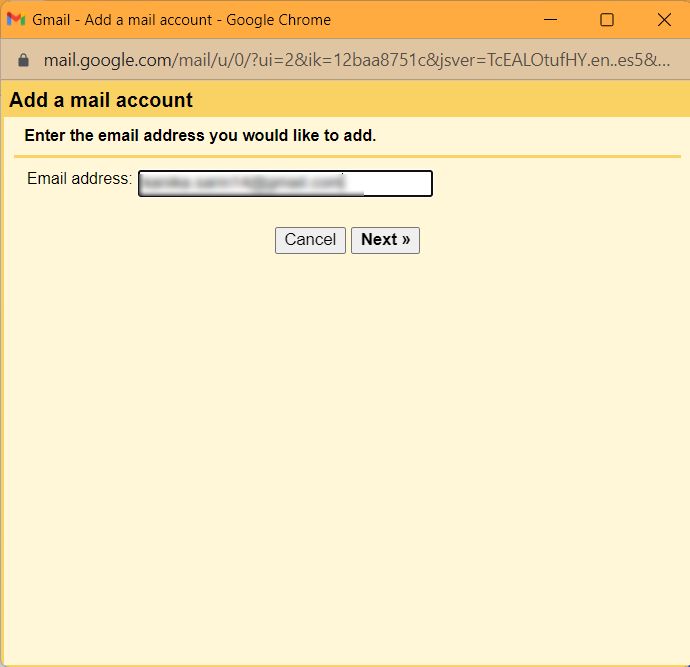
6. Choose Import emails from my other account (POP) and hit Next to transfer emails from one Gmail account to another.
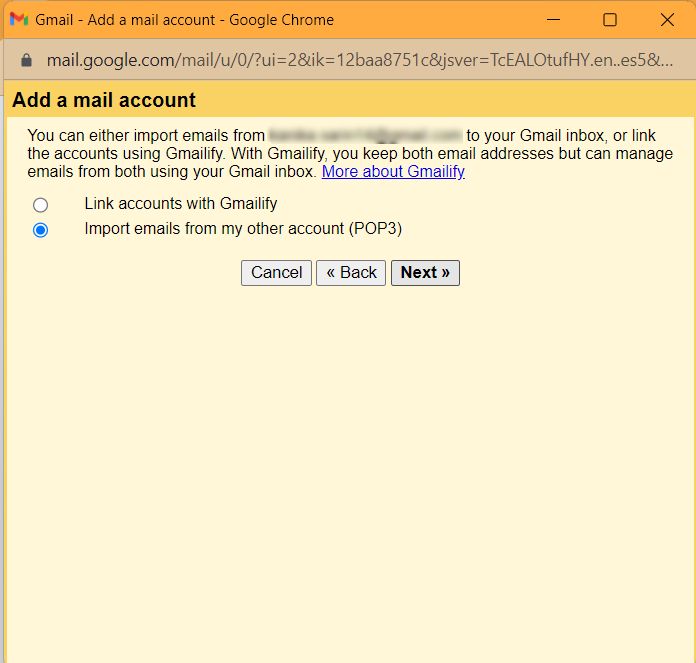
7. Give the password, enter the POP server as smtp.gmail.com and choose the Port No. as 995.
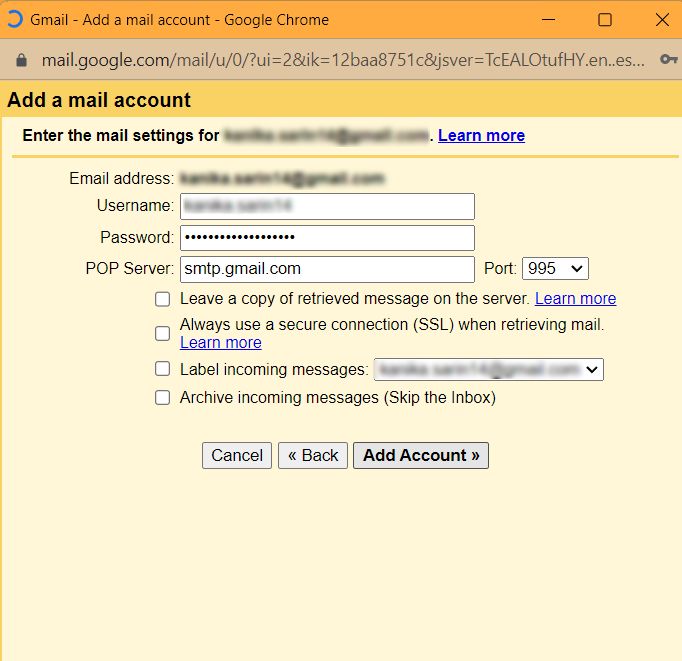
8. Hit Add Account.
Once the account is added, your emails will be forwarded to your second account and you will be able to access them.
These are the only ways to transfer your data files. Any of these can be used to transfer the emails. These are all pretty similar and work in a similar manner too.
Last Words
There are various users who prefer using tools to keep their emails safe. However, some users having multiple accounts want to transfer Gmail emails to another Gmail. The reasons for the same are mentioned in the above section.
We have given 3 manual methods, the only methods available that do not require you to download any tool or pay. These are user-friendly ways that any novice user can also perform.