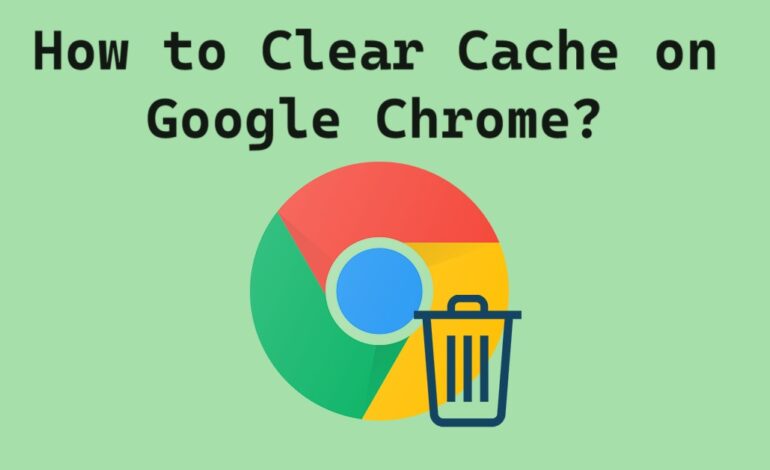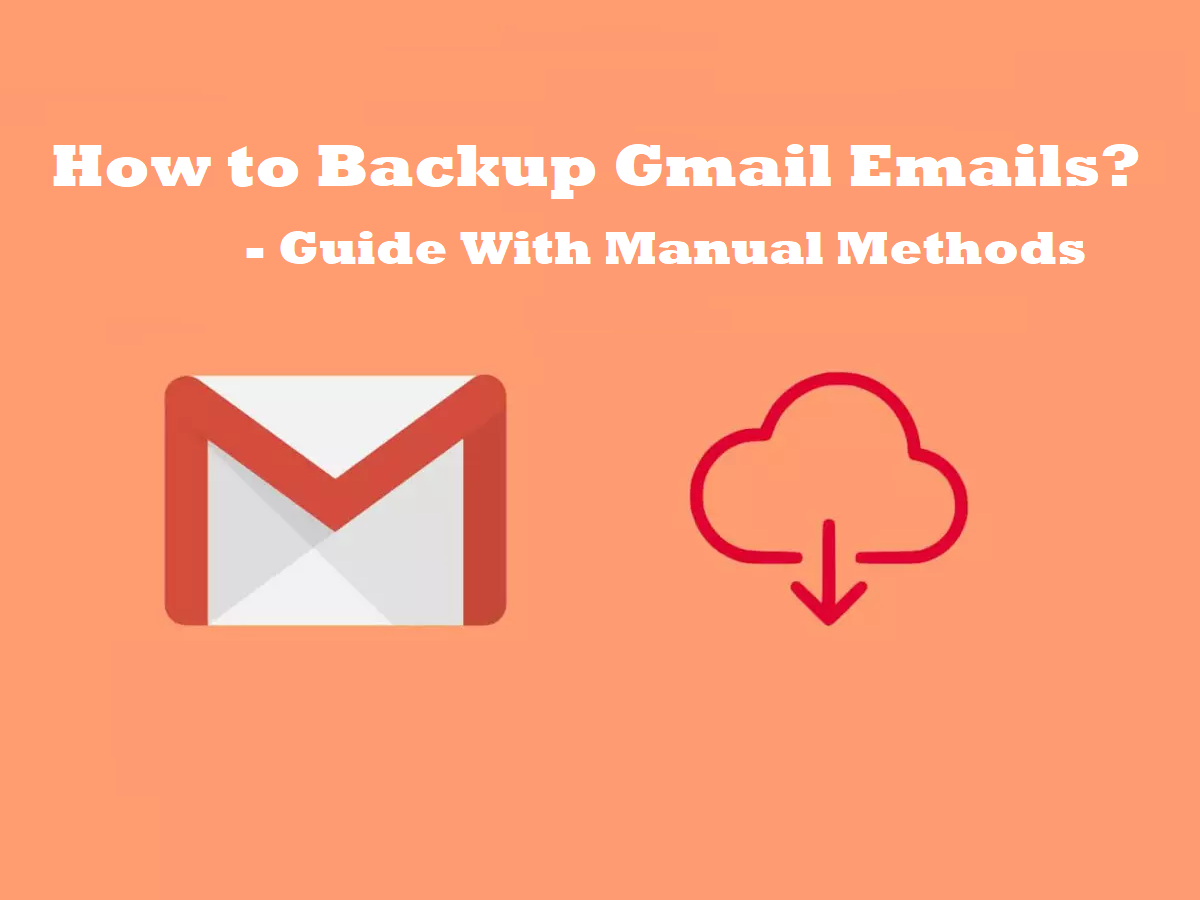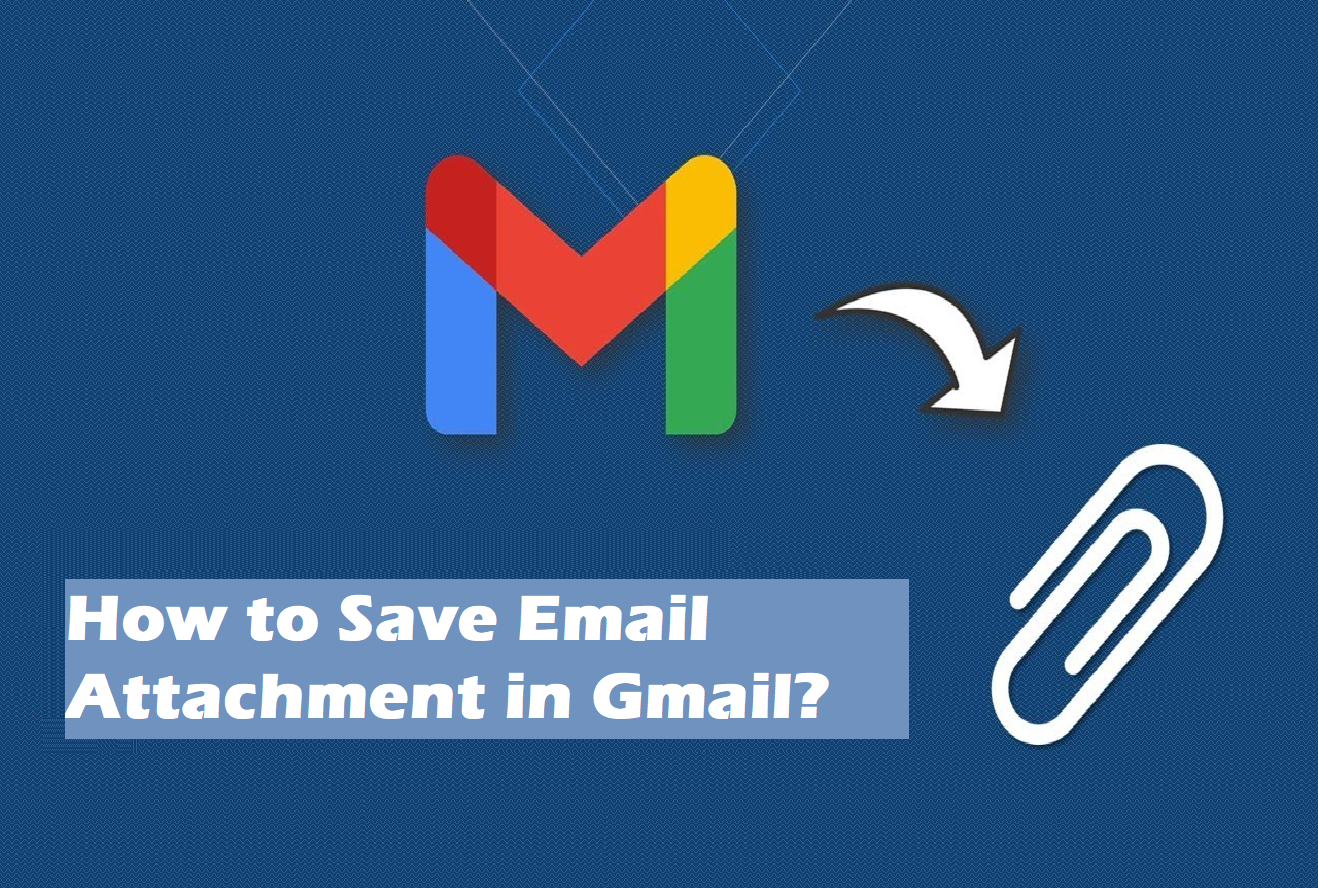Best USB Backup Software – 5 of the Best Backup Wizards Found
With this article, we aim to encourage you to choose the best USB backup software for your data’s safety. Hopefully, you have not yet lost your files due to any error and are just looking for a tool as a safety measure. If not, well, it’s never too late to use a tool and backup your data.
Have you ever found yourself in a situation where you lost all your data from your hard drive? Every file, every image, every video? And, you found no way to get even a single one of those files back? Wondering if you had a USB backup software, you wouldn’t have to face all of that trouble?
If yes, you are not the only one! We all have been at that point in our day-to-day life. We have regretted not taking a backup of our data and then realizing it too late. It can be very disheartening to lose your data, of course, but it is a very good lesson.
You never know what could cause a permanent deletion of data from your hard drive. Thus, it is very important to keep a backup of all the data at all times.
Let’s understand the causes of losing the data.
Some Common Reasons to Use the Best USB Backup Software
As we know, the data stored in our hard drives is of utmost importance. Since a lot of users still believe in keeping their data on their computer or drives, this data is at risk. It is always a suggestion for users to keep a copy of their data in drives as well as on cloud.
In case any of the two gets compromised, you would still have a copy at the other one. But how does the data get compromised? If you are not using a USB backup software to keep a copy, there is a high chance that your offline data gets corrupted.
Now, check out the reasons for this loss.
Reasons Included for Data Loss
- Sometimes, the hard drive gets corrupted due to damages or power outages.
- We are humans and we tend to make mistakes. We may erase all the data from our hard drive accidentally and then look for methods to restore it.
- There are all sorts of viruses and malware trying to get into our computers or hard drives. You should know about the best USB backup software so that you can keep your data safe. That’s because once a virus enters our drives, nothing can save it unless you have antivirus or malware protection.
- A lot of people like snacking and working which is fun until the drink spills all over the computer or laptop ruining the drive. That’s when you regret taking the decision of snacking near your electronics and lose your precious data.
- Hackers can get into your computer through a different location and erase your data. Seems scary enough to take a backup?
Well, let’s jump towards the best tools then.
First USB Backup Software in Our List – ShadowProtect SPX
We have picked this software for reliability. This tool is the most reliable tool for taking a backup of important data. There is one thing that the software does and that is making an exact copy of a disk partition.

And this tool is exceptionally good at doing so. The track record of this software is also amazing and a lot of people have been depending upon it for years now. It is for Windows and Linux tech-savvy users. Those who are even slightly inclined towards the technical aspect can easily set it up.
Advantages and Disadvantages of the Best USB Backup Software
First, we will check the advantages:
- It is a very reliable and mature software to backup data on Windows
- The software is quick to work and restores the data on the same or a different hard drive
- Your systems that have been backed-up are also booted as virtual machines
- There is one-term permanent license available
- Users can also get subscription plans
Disadvantages:
- Available only for Windows and Linux users
- Complex GUI for first time users
Second Tool to Backup Data as a Safety Measure – iDrive
This USB backup software is a great tool for every type of user. The software is capable of taking and keeping a backup of your data online. It is the best tool that you can use for online backups and never get disappointed.
There are affordable plans for users which provide you with 5TB of storage space. Here, you can store as many device data as you want including the mobile backups. Moreover, the software is easy to set up and doesn’t cause any errors.
It is among the best USB backup software list because it supports almost every major operating system. Don’t worry, it also does not post any limitation on the number of devices that you want to backup.
iDrive is a useful solution for every user who has a lot of data stored on different devices. And since the prices are so low, it is perfect for users who do not wish to spend a lot and still be able to backup their data from multiple devices.
Now, check out the pros and cons of the tool.
Few Pros and Cons of This USB Backup Software
Pros:
- The tool is pretty easy to set up and doesn’t have any technicalities
- It backs up data from unlimited devices
- You can store a free backup locally
- With this software, you can also upload data quickly
- The information is safe as the data remains encrypted
- This software has value for money
Cons:
- Even though you can backup data from unlimited devices, the storage is limited
- Linux support is limited
- Takes backup of an entire disk partition on Windows only
Third from the Best USB Backup Software List – Acronis Cyber Protect Home Office
There are a ton of features and options available in this tool, most of which you may not even use ever. However, it is said to be the most flexible tool available out there. The software allows users to take a local backup, cloud backup, full-drive imaging, syncing of individual folders, and everything else.

The tool also provides protection against ransomware, offers a vulnerability scanner, and a great antivirus. Now, these are not the only reasons why this is a great USB backup software. Users who are sure about how they want their backup to work use it and take their time to configure it.
Yes, there are a lot of users on every major platform but the plans that the tool provides accommodate only one device. In case you need to backup data from more than one device, this may not be the tool for you.
About the merits and demerits of the software.
Take a Quick Look at the Merits and Demerits of the Software
Even the best USB Backup software has some merits and demerits of using it.
Merits:
- The tool has more backup tools included than any other solution
- It allows users to take both local as well as cloud backups
- You can take a full disk image backup or learn to restore it
- File synchronization is included in the features of the tool
- Users get protection against malicious viruses, URLs, and ransomware
Demerits:
- Using this type of cutting-edge technology can prove to be risky
- Upon testing the tool, the disk-cloning feature didn’t quite work
- Shows some performance issues with the mobile apps
Last But Not the Least USB Backup Software – Backblaze
In our list, Backblaze is also included as a great tool to backup the data to the cloud in just a few clicks. Want to take a backup of your entire computer? Take a few minutes out of your schedule and the task will be done.

You can upload unlimited data to the cloud, however, every subscription covers one device only. Also, you get a physical mail with a hard drive wherein your data is stored if the online backup takes too long.
Benefits and Disadvantages of the Best USB Backup Software
The following are the benefits and disadvantages:
Benefits:
- Ideal tool for non-technical users to take a full backup.
- Works on Windows and Mac OS machines
- No limits to the storage space
- Multi-factor authentication supported for security
- Provides private encryption keys for safety
- Uploads the data with a fast speed
Disadvantages:
- Provides only single-computer licenses
- Folder syncing does not always work
- Does not integrate with File Explorer or Finder
These are the best 4 tools that we found, used, and tested. You can choose one of these tools as per your requirement and try them out yourselves.
Concluding Point
It is very important that you always keep a backup of your data from your drive so that there are no data loss situations. Using the best USB backup software can be of help as taking a backup in one piece without any corruption issues is kind of the point of backup.
Thus, look for the tool, understand how they work, and then use them to backup a few files only first. Make sure that the files are not useful to you so that if anything does happen to the data, you will not lose the important ones.