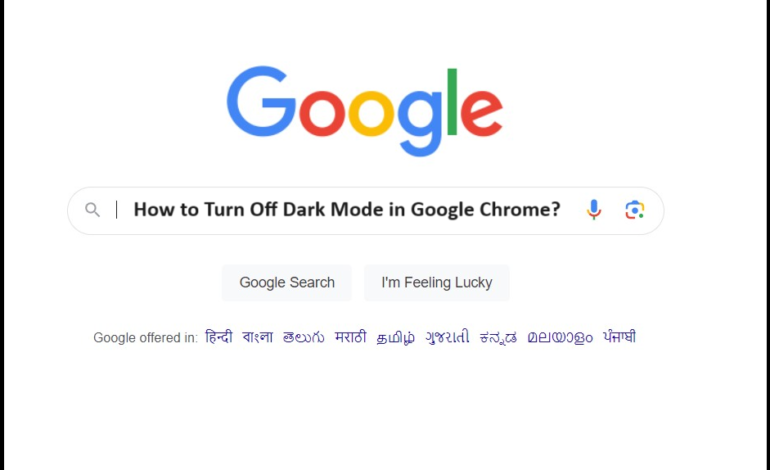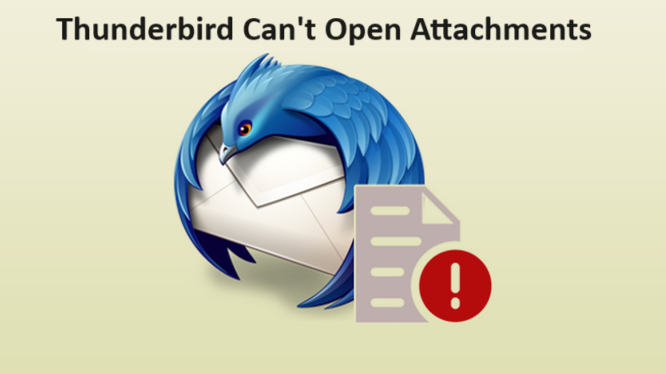Can Thunderbird Open EML Files? Or Do I need to Convert Them?
Summary: We are going to answer one of the most asked questions i.e. can Thunderbird open EML files? Along with that,we will also share the methods to open the files and see if there is a conversion needed. Keep up with the article and learn about the ways to open your files.
EML files are just email files that consist of an email body, subject, meta properties, and the attachment(s) in the email. These files are saved in plain text and can be accessed in various email platforms.
Thunderbird is one of those email platforms. It is possible for users to open EML files in Thunderbird even without converting them. Thunderbird is an open-source, free, desktop-based, and cross-platform application that can be run on Windows, Mac OS, and Linux.
Users can manage their mailbox in Thunderbird, manage their groups, chats, etc. and it has a very easy-to-use interface. All the data is saved locally on your device so you can access it whenever you want.
The default file format of Thunderbird is MBOX but it also supports EML files. In case you have other format files or queries like “can Thunderbird open PST files?”, you will have to convert your data first.
Can Thunderbird Open EML Files & Why Use Thunderbird to Access These Files?
Since Thunderbird is a free and open-source application, users are shifting to it. There are more reasons for making the switch like:
- It is easy to download the data in different file formats such as MBOX, EML, etc.
- There is no problem for people from different regions as Thunderbird is available in all the languages to manage email.Users can also download the application on iOS devices or iPhones, Windows, Linux, etc.
- Thunderbird has various features like filters and Advanced Search.
- People also want to open EML files in Thunderbird because it is a very reliable source and provides various plugins for free.
- It also allows you to open multiple tabs on the application itself to navigate.
- Most of all, you get to access your data offline.
Now that we are aware of the reasons why users are going for Thunderbird, lets see the methods to open the files.
Some Free Ways to Open the Files Manually
All the free ways available to open these files are by using Thunderbird itself. As we read above, Thunderbird provides a lot of plugins and extensions to the users that answer “can Thunderbird open EML files?”. Hence, we are going use one of its plugins i.e. ImportExportTools NG to access these files.
This method will help you to transfer multiple files, however, it may be a slow procedure.
Another free way to perform this process is by using the drag and drop method. It is a very easy method as you just have to drag the files you want and drop them in your Thunderbird account. However, it is only suggested for moving a few files.
For multiple files, this will not be feasible.
Open EML Files in Thunderbird Manually by Using the Plugin
First of all, you have to install the ImportExportTools NG plugin and save the import-export tools NG.xpi in your computer. Then, follow these steps:
1. Here, you have to first click on the Tools tab and choose the Add-Ons option.
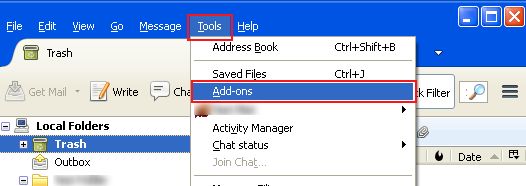
2. click on the Settings Gear and choose Install Add-on from the drop-down.
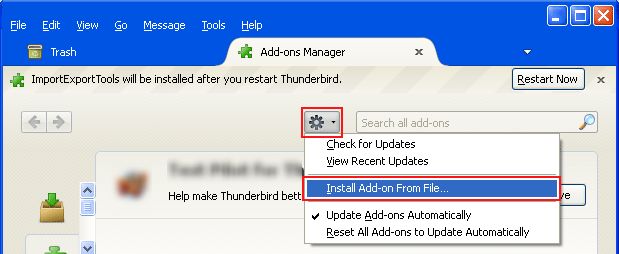
3. Locate the file import-export tools NG.xpi and hit Open. Press the Install Now button and Restart Thunderbird.

4. Now, right-click on the Local Folders and choose the New Folder option to access EML files in Thunderbird.
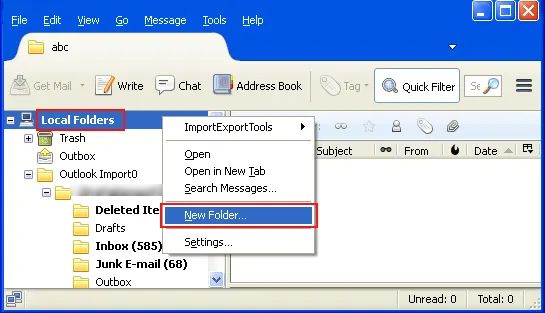
5. Give a name to the folder and save it. Right-click on the new folder and choose ImportExportTools.
6. Select import All Messages from a Directory and click on Also from SubDirectories option.
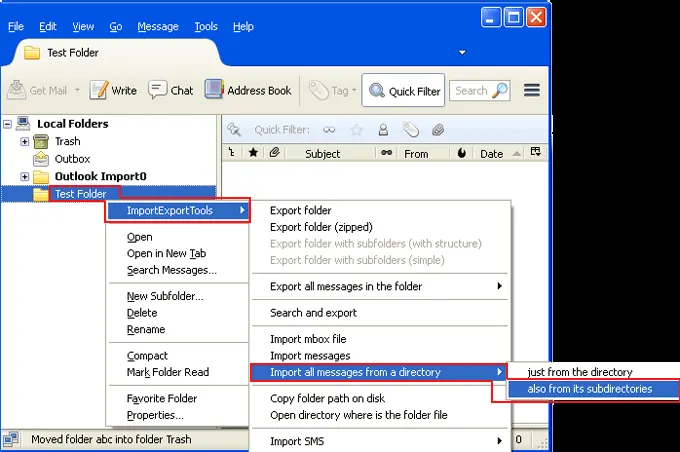
7. Choose the folder you want to transfer and click OK.
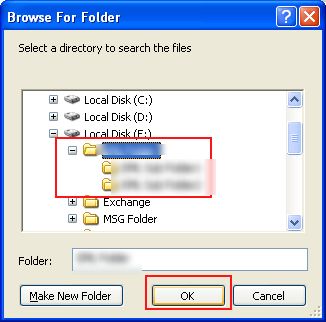
Once the folders are uploaded, you will be able to access them as subfolders under the folder you created. In case the folders do not appear after the process is complete, restart Thunderbird and check if they appear then.
If you have only a few files to transfer, use the second free way.
Can We Open EML Files if There Are a Few Files Only?
Here are the simple steps to follow:
1. The first step is to create a new folder that you will transfer your files to.
2. Right-click on any of the Local Folders and choose New Folder from the menu that appears.
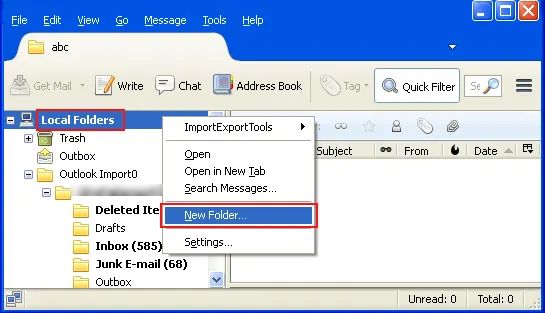
3. Enter the name for the new folder and click Create Folder. Open the folder in Thunderbird.
4. Now, go to the location where your EML files are saved in the local device.
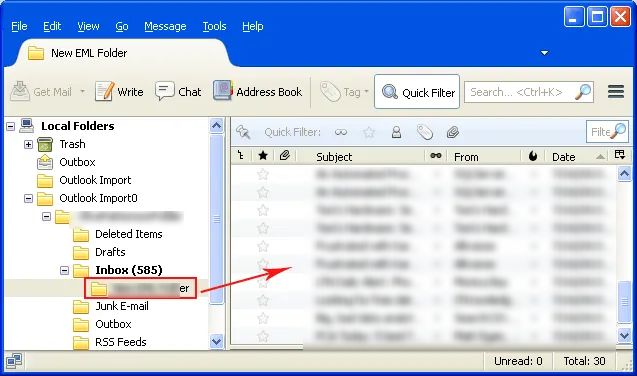
5. Select the file you want to transfer and drag it to Thunderbird. Drop it to the new folder.
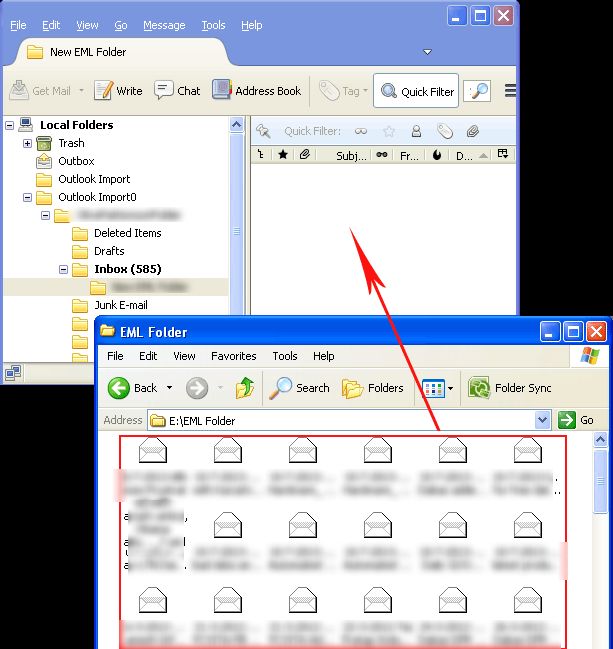
Your file will be imported and you will be able to open it.
To Conclude
A bunch of users want to know can Thunderbird open EML files or not as we have explained here. It is possible for you to open the files in Thunderbird without having to convert them. The simple ways that are free are explained here in detail for users to apply. There are no technicalities involved in the process.
So, any type of user can perform the steps. However, if you are absolutely new to running an email platform, it is suggested you perform the steps under someone’s assistance.