
Best Email Platforms – A List of Web & Desktop Email Clients
Today, we are going to talk about some of the best email platforms that you can use as your personal or professional mailing platforms.
Emails are an integral part of our daily life, be it personal emails or work emails.
Most of the people worldwide prefer communicating over emails as they can always have access to them.
However, in the initial stages, people get confused on which email platform to choose.
If they should go for a free service or a paid platform.
Whether they should use one on the web or something that they can use on their desktop.
In case they want to have access on both, which platform would be the best?
To answer your questions, we are here with the best email providers including both free as well as paid services.
Go through the information provided on each client to know which one is better.
We have distinguished these service providers in 3 segments.
First, we provide the free or paid versions of these platforms (which is the pricing section).
Then, we share the pros of each service followed by the cons of these platforms.
But before going through this descriptive information, we should first know the difference between webmail or email client.
Learn About the Differences Between Webmail & Email Clients
Before learning about the best email platforms, let’s learn about webmail and email clients.
Webmail: This type of account is created online where users receive and send messages via the internet.
You can access your emails by signing in to the website connecting you to your account. Usually, signing up on a Webmail is free and it can be accessed from anywhere.
You only need an active internet connection.

Email Client: Email clients are basically software installed on the desktop to access & manage your email account.
There is no need to have an internet connection to access your email account.
The best email providers for desktop interact with the servers to send & receive emails. These are usually beneficial for business since the clients have a more advanced managing system than webmail.
Once you understand the difference, find out about the different email platforms.
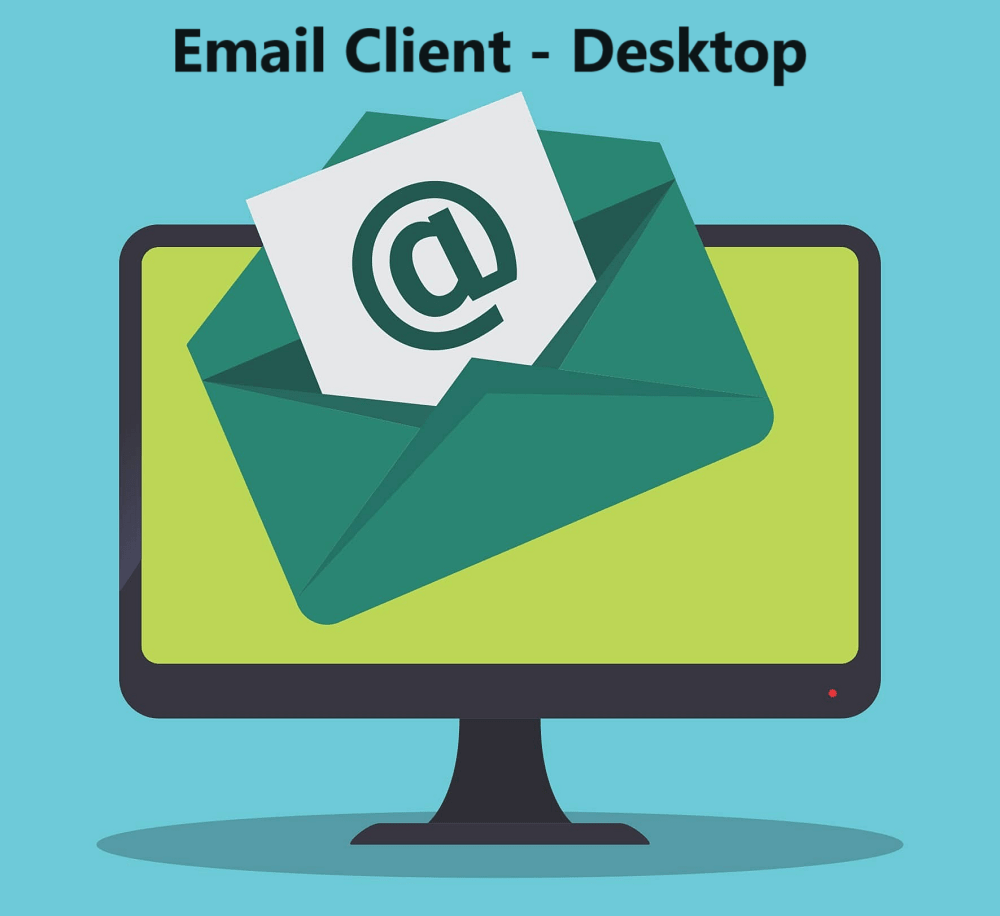
One – Gmail: Create Webmail Account for Free or Get Paid Version
Gmail, an email service by Google, is a highly used and popularly known email service. With Gmail, you do not only get mailing services, but also store contacts, use Google Drive to store documents, sheets, etc.

Moreover, you can add a calendar as well as use Google Photos.
This is one of the best email platforms as it also provides live chats and join meetings using any device.
It also comes with its own tool for taking a backup. If you want, you can learn about it and other Gmail backup tools.
Price
Free version: Users can sign up to Gmail for free and get 15GB of storage. This storage is divided into Gmail, Google Drive, & Google Photos.
Paid License: Google offers a paid license called G Suite for businesses. It has 3 plans; Business starter at $6/user per month, Business Standard at $12/user per month, Business Plus at $18/user per month. There is an Enterprise plan, you need to reach out to the sales team for that.
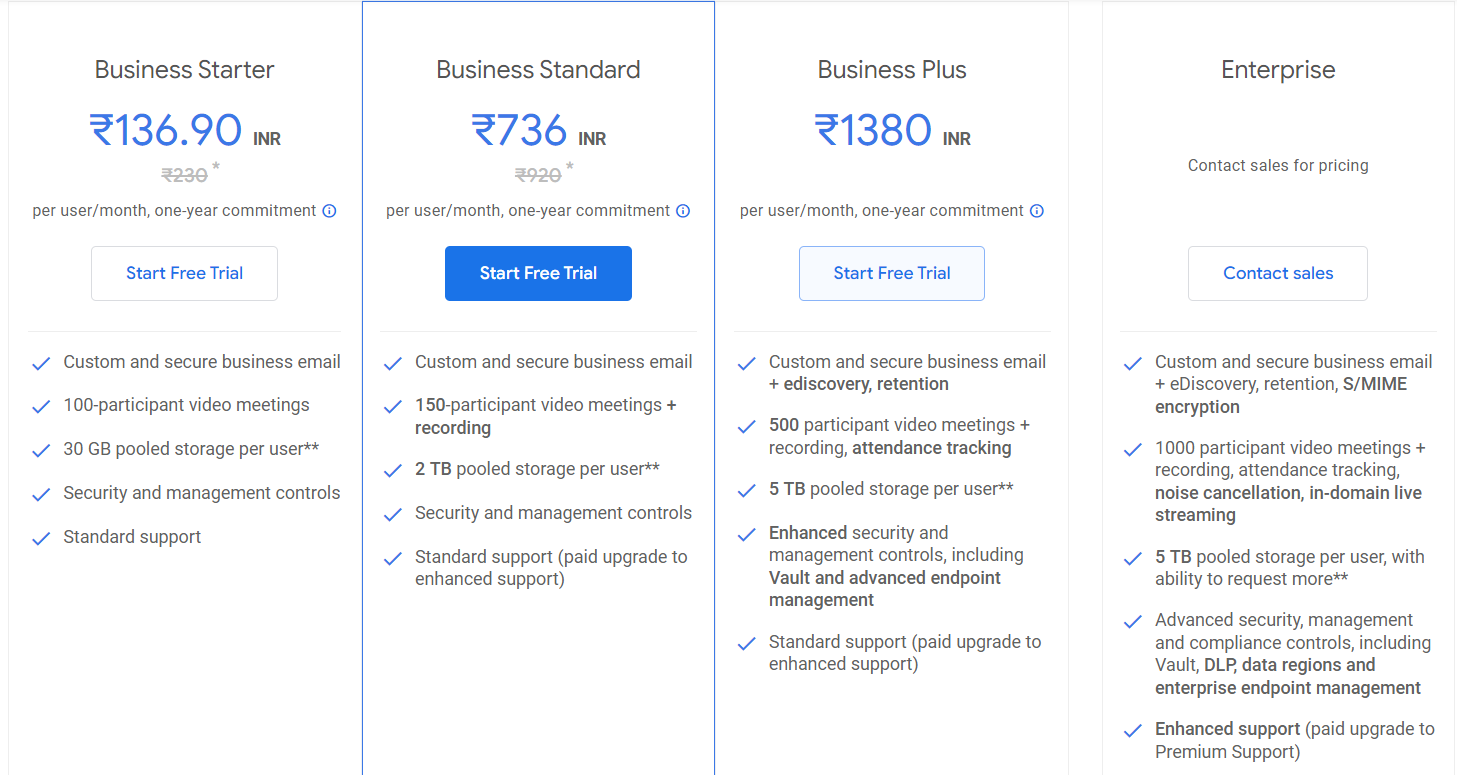
Pros:
The advantages that make Gmail one of the best email providers are:
- It is free to use and easy to navigate
- Users get spam protection for safety
- You can customize your inbox, create new folders, add labels, etc.
- This provider allows you to access your emails on mobile devices as well
- Easy integration with other Google services
Cons:
Few disadvantages of using this email client:
- Having limited storage is a bummer
- There are a lot of advertising emails coming to the inbox
- Even though it provide 2-factor authentication, it still has security issues
- Support provided by Gmail is minimal in case of queries or assistance
Two – Yahoo!: Top Email Client for Windows Used Worldwide
Yahoo! Mail is a webmail that works effortlessly on Windows OS.

Users who are working as a freelancer or are self-employed can make great use of this email service.
Yahoo! Mail provides global internet service which offers a free plan wherein search engine, finance, news, entertainment, and sports are featured.
It also includes spam filters, POP3/IMAP configurations, apps, etc.
There is free account creation available on Yahoo! Mail which offers 1TB of storage space.
However, you can pay for an account and check the features to know why it is one of the best email providers.
Prices
Get a Yahoo! Mail Plus account at $5/user per month with 5TB of storage space with ad-free emailing.
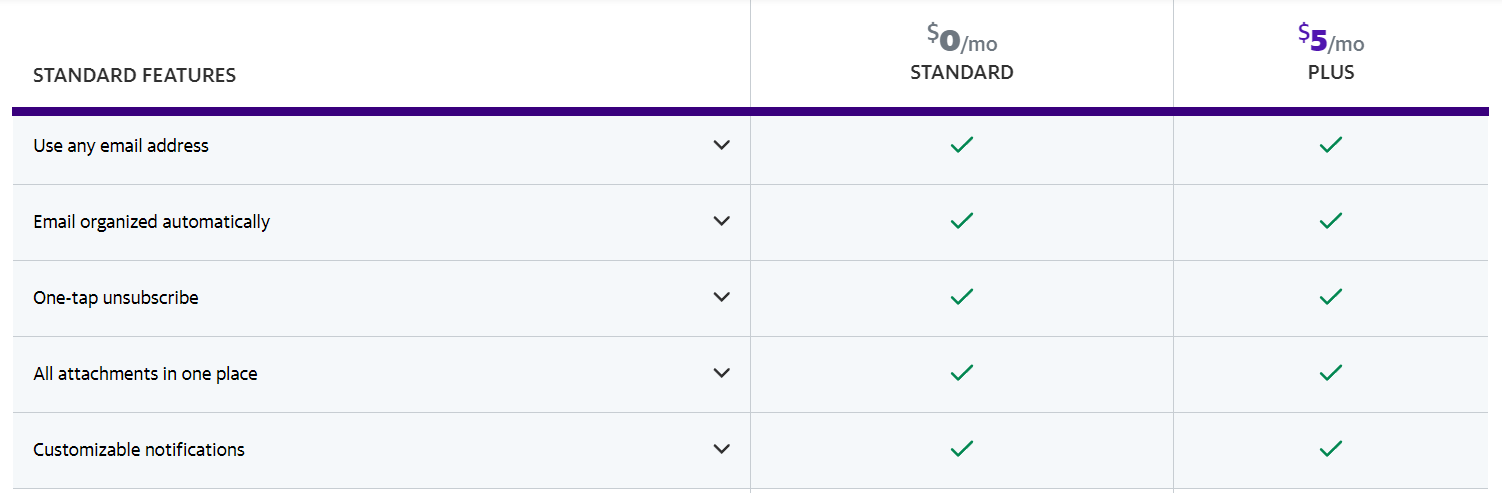
Pros:
- It has a very easy and intuitive user interface
- Offers an advanced search engine
- Various customization options available
- Huge storage space of 1TB
- Ability to attach files of about 100MBs
Cons:
- A lot of emails for advertising
- No option to preview emails online
- It does not work the same way on every browser
- If you do not use it for 6 months, your account will become inactive
Three – Microsoft 365: Explaining One of the Best Email Platforms for Business
Microsoft 365 (formerly Office 365) provides email services on the web as well as on the desktop (Outlook).

It is a direct competitor of Gmail and has a different user interface.
This email platform offers services for every type of user, however, it is not free.
For any account, a personal account, business account, or enterprise account, you need to purchase a license.
With one account, you get a lot of services such as mailing, OneDrive, Microsoft Teams, Microsoft Word, Microsoft Excel, etc.
The reasons why this is the best email service provider are explained in the following sections.
Prices
- Microsoft Family – Rs 619/month
- Microsoft Personal – Rs 489/month

For Microsoft Business plans, you need to go to the website itself and check the prices in the cart.
- Microsoft 365 Apps – Rs940/user per month
- Microsoft E1 – Rs785/user per month
- Microsoft E3 – Rs1,805/user per month
- Microsoft E5 – Rs 2,985/user per month
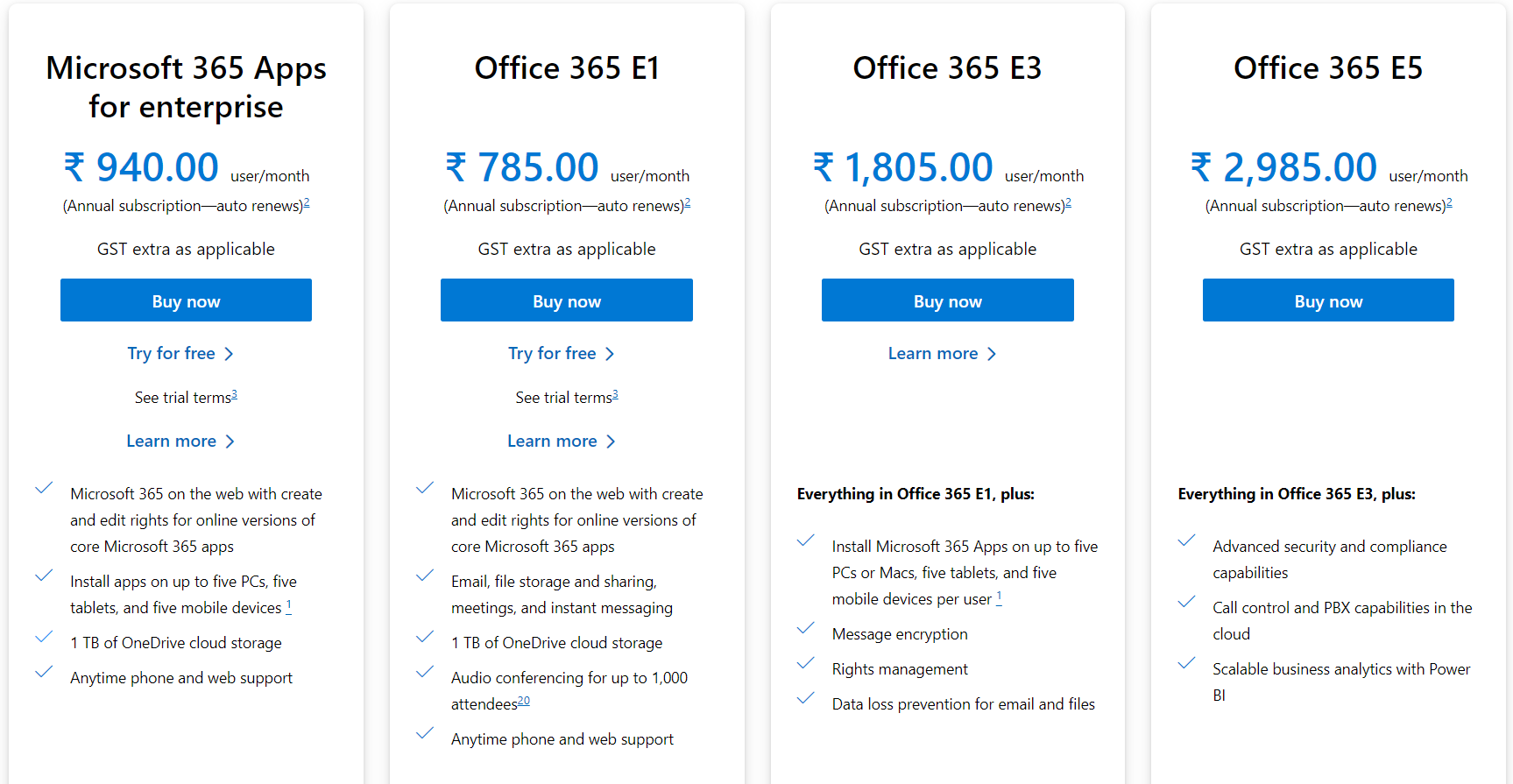
Pros:
- Encryption of emails for safety
- Prevents data loss
- Management on mobile devices
- Advanced analysis for cyber-attacks
- Easy to collab with other Microsoft 365 services
- Work at anytime from anywhere
- Customizable plans
Cons:
- Very expensive for some users
- Compatibility issues have been found
- Keeps updating the platform leading to constant changes
- No ownership of the software
Four – Microsoft Outlook: Another Microsoft Product as Best Email Service Provider
Microsoft Outlook is a desktop email client which you can use for free.

Account creation on this application is quite easy and provides email service, contacts, calendars, and task management.
Outlook was formerly known as Hotmail which is now used as an email client.
There are no pricing plans for this email client.
Let’s take a look at the benefits and disadvantages of this platform.
Pros
- The email service has a modern and intuitive user interface
- Access to calendar & other services from the Inbox itself
- Customize your user interface
- Integrates well with Microsoft products
- One of the best email platforms due to the support that it provides
Cons:
- A lot of functionalities, difficult for first time users
- Operates well on Windows only, Mac users may not find it at feasible to use
- Limited integration with services outside of Microsoft
- It comes with a package of Microsoft 365 which costs about hundreds of dollars.
Five – AOL: Desktop Application for Windows & Mac OS Available
AOL Mail is a webmail which you can get for free. It has features like a news hub on the homepage and users can simply send and receive emails making it the best email provider.

The user interface is intuitive, easy, and user-friendly and you can also personalize and organize your inbox.
There are spam filters available, virus protection, sorting filters, spell-checker, calendar, folder, and to-do feature.
Users also have the option to choose themes, create folders, and manage them. Moreover, you can customize panels and change how you want the messages to be displayed.
AOL Mail is Free
Pros:
- Desktop apps available for both Windows & Mac OS
- 250GB of storage space
- Option to choose the level of Spam filter
- Apps work on both POP/IMAP protocols
Cons:
- Cannot import contacts from social accounts
- Cloud storage is not available
Six – Zoho: Best Email Providers’ Service Also Offers CRM
With Zoho Mail, you get services for both personal use or for business purposes.

The free package is available for individual users and even though it is quite basic, it covers up all the functionalities that you expect from an email provider.
Zoho offers a whole range of tools that not only offer emailing services, but also management of calendars, messaging, writer, document sharing, etc.
For individual users, it is free and provides 5GB of storage space with an attachment limit of 25MB which is sufficient enough.
However, this is the best email provider because it offers some packages if you want to create accounts for business purposes.
Details
Prices:
- Mail Lite: Rs 58.34/user per month plus one month free for 5GB storage. Or, Rs75/user per month for 10GB storage.
- Mail Premium: Rs199/user per month plus one month free and get 50GB storage and 50GB Archival storage per user.
- Workplace: Starting at Rs99/user per month plus one month free. For more details, check the website.
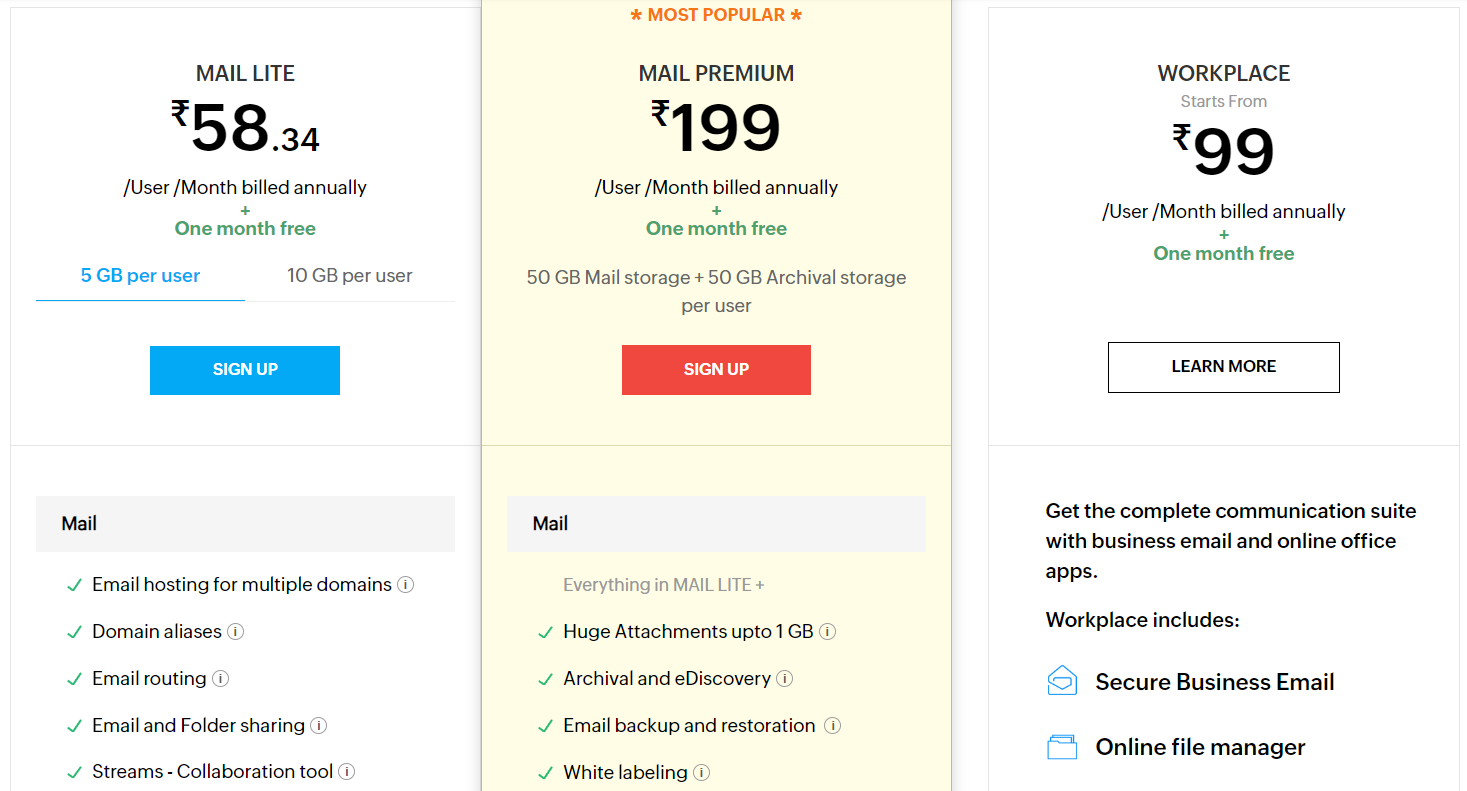
Pros:
- Works with all the applications or modules of a company
- Said to be the best email service for its integration benefits with every email platform
- CRM available for business to expand sales
- Management of emails, contacts, tasks, etc.
Cons:
- Limited storage in free plan
- No integration for contacts from social media.
Seven – Thunderbird – Another Desktop Application for Mailing Services
Thunderbird is a free and open-source email service provided by Mozilla. It has various functions that users can benefit from for storing their emails, managing their calendars, and address book.

It can manage multiple email, news feed accounts, and newsgroups while supporting more than one identity within the account making it the best email provider.
There are multiple features like quick search, advanced message filtering, saved search folders, tags, message grouping, etc.
These features allow users to manage and find their messages.
The email service is free so let’s jump to the pros and cons.
Pros
- Free & open-source make it a cost-effective platform
- Supports large file attachments
- Customize the background or complete them of inbox
- Spam filtering provided
- Security & privacy features
- Support multiple client chat
Cons:
- Lack of support from Thunderbird team
- Inbox gets stuck where there is a huge flow of emails
Eight – ProtonMail – Is It One of the Best Email Platforms?
ProtonMail is another great email service if you are extra conscious about your emails’ security.

It is a free and open-source email service which provides encryption. There is end-to-end encryption provided to the users and the PGP encryption standard is quite robust.
You also get the option to use two-factor authentication for that extra safety.
Users are given 1GB of storage space which, in comparison to other platforms, is not much. However, if you want, you can upgrade to a paid plan.
Let’s check the prices & see if this is the best email service.
Prices
There is one plan, Proton Unlimited: Available at 9.99 Euros per user per month. It offers 500GB of storage space, 15 email addresses, and supports using 3 custom email domains.
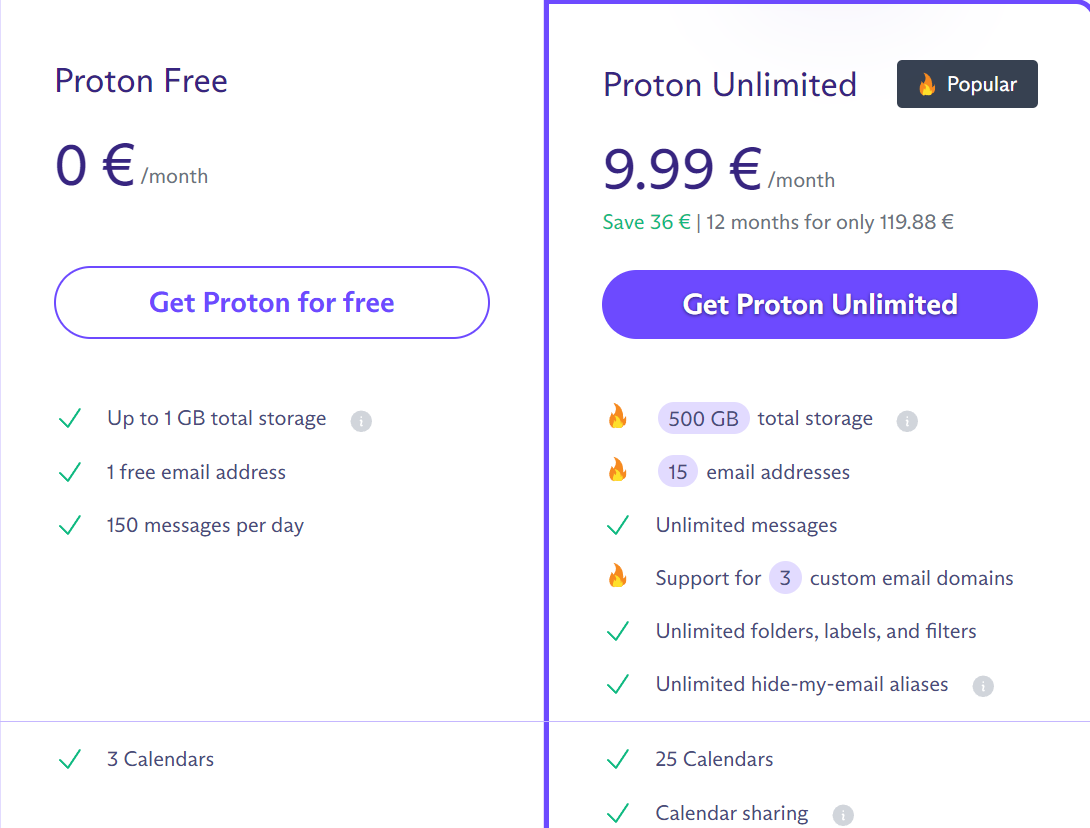
Pros:
- Offers end-to-end encryption
- Doesn’t send or display and ad-related email
- Download the desktop app on both Windows & Mac OS
- Option to hide email address and identity
Cons:
- Free version has limited storage
- Daily emails limited to 150
- No support of POP or IMAP in the free version
Nine – Zimbra: Another from the Open-Source Email Service Providers
Zimbra, another open-source email platform that allows you to manage and control your inbox as you like and keeps it safe and private throughout.

It has a modern user interface which is easy-to-use and can be accessed anytime from anywhere.
There are customizable features available and you only need to pay for the features that you need now. You can add on more features as your business grows and it also integrates well.
This can prove to be a cost-effective emailing solution since you need not pay for anything extra that you may not use.
The Best Email Platforms Have Free Services And Are Cost-Effective
Purchase the services that you require when you require them by visiting the website and submitting your query. There are no specific pricing plans for Zimbra.
Pros:
- It has a nice, modern, and easy UX design
- Easy to navigate for novice users
- Provides advanced sharing access
- No integration errors with 3rd party tools
- Available for both Windows & Mac OS
Cons:
- Hard to reach the support team for assistance
- Mobile version is not as friendly as the desktop version
Ten – iCloud: Best Email Service Designed for iOS & Mac Users
Last but not the least is the iCloud Mail.

This platform is specifically designed for all the iOS and Mac OS users to provide them something within their niche.
iCloud is a webmail which is best for freelance users or self-employed people.
It is a free service for those who have an apple ID and is an ad-free platform.
Users can navigate the email platform easily without facing any issues or getting lost somewhere.
There are features like search functionality, creation of additional folders, automatic and manual spam filtration, etc.
This is the best email service provider for all the Mac OS users.
Prices
There are different pricing plans for different regions. Learn the prices according to your region from the website itself.
The plans can be updated from any apple device. However, the free iCloud mail is also available with 5GB of iCloud storage.
Pros:
- Pretty easy to use
- Works and integrates well with Apple ecosystem
- Keeps photos and all the data safe on iCloud
- Great customer support in every situation
- Backup and restore is quite easy in Apple
Cons:
- Storage space is limited to 5GB
- iCloud is a little slow when syncing
Choose Your Email Provider
These are some of the best email platforms that a user has heard of and can use without facing any difficulties. All of these platforms are easy-to-use and a few have similar interfaces. The division is based upon prices, advantages, and disadvantages of the services provided.
Moreover, which operating systems the desktop apps are available for is also mentioned. Make sure to check out all the platforms and then decide the one that is most feasible for you.



